Migrating SAP to the Cloud: Risks, Benefits, and Best Approaches
What’s Holding You Back from Cloud SAP Migration? Key Challenges Addressed
SAP systems are large and complex, and oftentimes, powered by a combination of outdated operating systems and databases. Bringing them to the cloud isn’t a simple “lift and shift” operation. On top of that, the risks of losing critical business data or experiencing operational disruptions are another common objection to any SAP rapid data migration initiatives.
A joint IDC/SAP survey also indicates that companies, which are in the process of migration, struggle with the following issues:
- Complex legacy landscapes (60%)
- High customization requirements (59%)
- Unclean master data (51%)
Another industry survey suggests that 43% of companies cite “lack of knowledge about SAP S/4HANA” and 41% name “lack of resources/skills” as their key reasons for postponing SAP migration.
While all of these concerns have their merit, they are not universally unsolvable. On the contrary, with the right approach, skill sets, and planning, every enterprise can get ahead in the adoption curve and efficiently migrate SAP to the cloud.
And if you are lacking a clear stakeholder buy-in for the project, fill them in on the following benefits you get out of cloud migration.
Key Benefits of Migrating SAP to the Cloud
The main risks and challenges of SAP systems and SAP data migration are majorly offset by the tangible benefits your company can gain from migration. Perhaps, this is the biggest reason why over 20% of SAP revenues are already in the cloud.
The cloud itself already comes with a host of benefits, ranging from the lower TCO to faster product development/deployments and more large-scale business transformations.
SAP cloud offerings further multiply the competitive advantage your company can gain in terms of agility, productivity, and access to innovation:
- Digital transformations: Big data and predictive analytics, streamlined IoT deployments, user-experience transformations, and new cloud service offerings are among the key digital transformation initiatives made possible with cloud-based SAP. Considering that by 2023, 52% of global GDP will be generated by digitally transformed enterprises, migrating to the cloud infrastructure will only become a more pressing issue. By migrating your business-critical SAP systems to the cloud sooner, you’ll be able to leverage innovations at a faster pace.
- Increased internal productivity: Empower your teams with access to core business data, real-time on-demand BI, and advanced analytics. By migrating SAP to Microsoft Azure, AWS, or Google Cloud you gain enhanced capabilities for collaboration, mobility, collaboration, and efficiency. Case in point: Our team recently helped a major pharmaceutical company migrate their entire SAP infrastructure and SAP data to Azure. After this full-scale heterogeneous migration, the company recorded a 30% increase in workforce performance and productivity, along with a 50% TCO reduction and a 60% reduction in data storage costs.
- Future-proof your operations: Cloud or hybrid S/4HANA deployments can help you reduce CAPEX and OPEX costs by as much as 30%, orchestrate faster software deployments, introduce new DevOps processes, and remove the constraints posed by siloed data and legacy systems, nearing end-of-support.
In a separate post, we further discussed the benefits of running SAP HANA applications on Azure.
How to Start Migrating SAP Systems from on Prem to The Cloud: Expert Approach
Based on our significant experience of migrating, running, and optimizing different deployments of SAP on Azure, our team has worked out the following SAP applications and SAP data migration strategy roadmap for enterprises.
Assess Cloud-Readiness of Your Infrastructure
The first step in any cloud transformation journey is the Cloud Readiness Assessment (CRA) and Gap Analysis.
The main goal of such an assessment is to help you understand your current standing and formalize the future “To-Be” state of your business. In essence, you’ll need to perform a deep investigation of your current technical setup, itemize all the applications and data you want to migrate, plus gain a preliminary sense of your cloud architecture needs.
Your Pre-Migration Technical Assessment Checklist
- Gain a good understanding of your on-premises resource utilization. Investigate what resources your on-premises SAP HANA system uses. You should also capture the system’s hardware configuration, performance data, and network connections. Microsoft Azure has several handy SAP migration tools fit for this purpose within its Azure Migrate hub such as Server Assessment, App Discovery (in preview for VMware VMs), and database assessment tool among others. If you plan to conduct SAP Migration to AWS, you can use Amazon’s Application Discovery Service.
- Identify key application and server dependencies. After you have collected information on all your servers, VMs, and applications, you should start mapping all the dependencies between your SAP applications, third-party products, and underlying infrastructure. By properly identifying all the existing application dependencies, you can prioritize apps and workloads for migrations and identify candidates for replacement/retiring.
- Analyze your on-premises configurations. Your next step is to determine if your current SAP configuration can be migrated as-is or whether you’ll need to make certain configuration changes to support new SAP
SAP Best Practices for Data Migration
Corrupted data records, missing inputs, and inconsistent source data can majorly halt your SAP migration to the cloud. Such data anomalies do not add any value to your company, so there’s no point in bringing them onboard your new cloud deployment.
Below are several essential SAP data migration best practices that can help you minimize the number of data anomalies and streamline your migration:
Plan out your data conversion. A successful data migration strategy in SAP should be backed by a detailed data conversion plan featuring the following information:
- Data cleansing
- Mapping and conversion rules
- Extract and Load Programs from rules
- Data and rules adaptation for new cloud workflows
- Load unit testing on small volumes of test data
- Full-scale testing with real extracted data
- Full data loading into Acceptance System
- Full data loading into Pre-production System
- Validation of converted data and key users
- Full conversion into the production system
You can read more about the technical and operational side of performing data migration in SAP S/4HANA from this official SAP blog post.
Have a unified set of business rules, goals, and processes aligned with the key data. To better adhere to this plan, set up a unified way of creating new data rules and taxonomies. Otherwise, you can easily get overwhelmed during migration.
Leverage SAP data migration tools. First of all, SAP offers a proprietary SAP S/4HANA Migration Cockpit solution for migrating all the data to the cloud. Secondly, Microsoft Azure, as SAP’s key cloud partner, also offers additional tools for organizing your migration such as Azure Backup and Azure Storage for SQL Server Backup and Restore.
Conducting this preliminary assessment is not only a major step but a crucial one as well. To help you speed things up, our team has also prepared a quick free assessment that can help you further evaluate your company’s readiness for running SAP in the cloud.
Build a Step-by-Step Migration Strategy, Aligned with Your Business Needs
Once you have the preliminary business case for migration, backed by technical requirements, it’s time to figure out how to bring your cloud migration strategy to life.
Your next SAP migration steps should be as follows:
- Determine which of the 5-R approaches you should follow for different SAP system elements (as shown on the infographics below).
- Identify the lower-risk SAP solutions and prioritize them as the “pioneers” for cloud migration.
- Considering the cases when building a new system in the cloud would make more sense than migrating a legacy one.
- Decide when a horizontal strategy would make more sense than the vertical migration strategy (and vice versa).
As practice proves, there’s no unified “best approach” to mitigating SAP to the cloud. Every organization will face unique challenges and setbacks. That is why you should study and assess different cloud migration approaches available, see how each of them can be best applied to your environment and matched to your ultimate business goals.
Work with an Experienced SAP Migration Consultant
SAP is a powerful, but highly complex product. Decoupling legacy applications and workflows is challenging. Performing a comprehensive audit of on-premises systems requires time and internal IT resources.
Bringing that entire setup to the cloud also means that you’ll need to navigate and troubleshoot database migrations across parallel workstreams and, oftentimes, multiple geographical destinations.
Having an experienced team on board, that has both deep knowledge of the SAP product ecosystem and cloud infrastructure landscape can help you minimize the cost and maximize the speed of your migration.
For a successful migration project, it’s best that you have the following IT specialists on board:
- People with significant experience in SAP systems’ upgrades who can assist you with auditing your on-premises setups.
- Cloud infrastructure specialists and architecture engineers who can propose and assemble the optimal cloud architecture for your organization, plus set up virtual machines for optimal SAP performance in the cloud.
Infopulse team has an extensive experience with SAP products and is a Microsoft solutions partner. Our team has already helped a number of major enterprises modernize their legacy systems and migrate SAP to Azure.

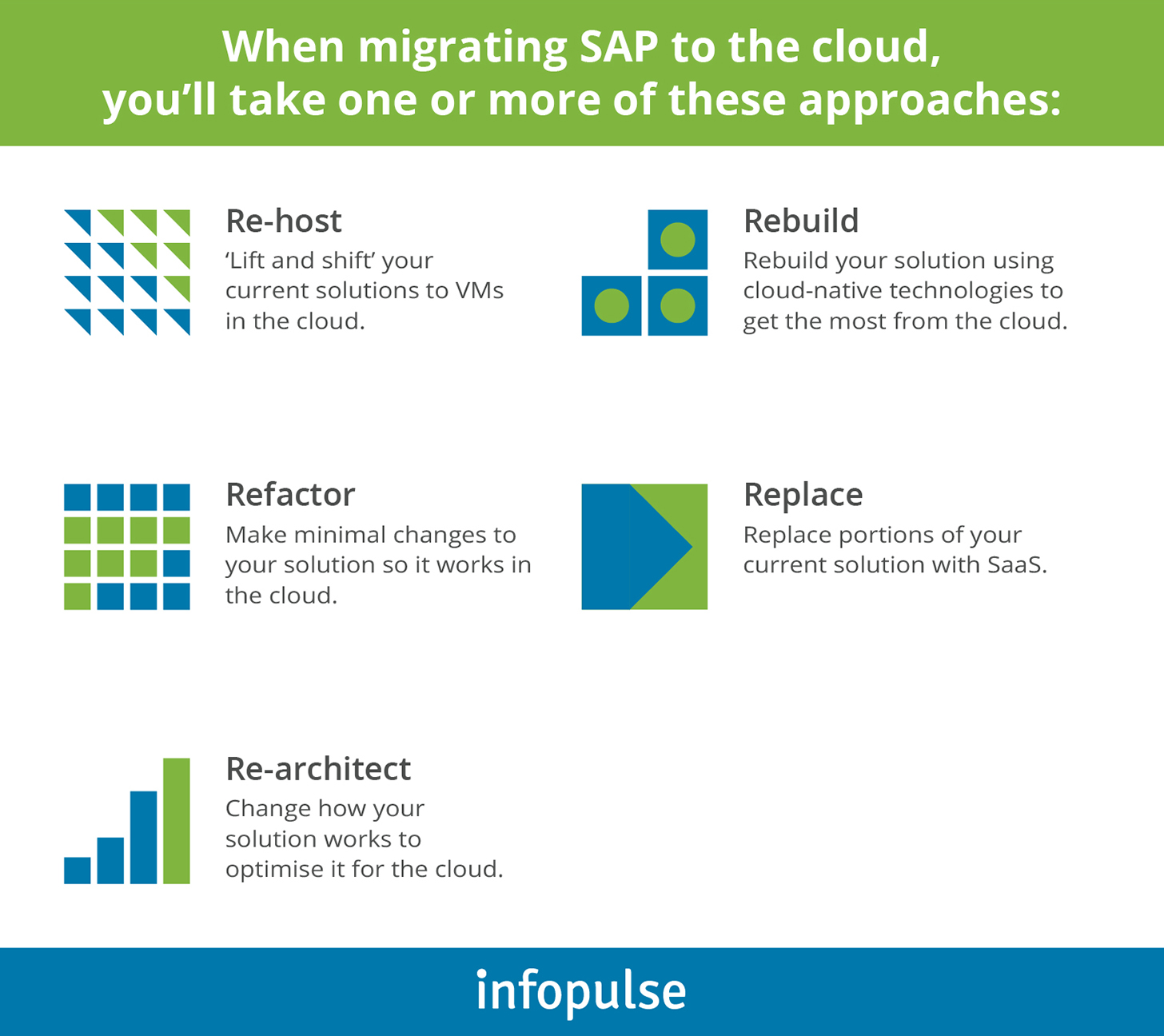

![Power Platform for Manufacturing [Thumbnail]](/uploads/media/thumbnail-280x222-power-platform-for-manufacturing-companies-key-use-cases.webp)
![ServiceNow & Generative AI [thumbnail]](/uploads/media/thumbnail-280x222-servicenow-and-ai.webp)


![ServiceNow for Manufacturing [Thumbnail]](/uploads/media/thumbnail-280x222-seven-ways-servicenow-drives-digital-transformation-in-manufacturing.webp)



![Challenges of Low-code vs Custom [TN]](/uploads/media/thumbnail-280x222-how-to-overcome-the-challenges-of-low-code-and-custom-solutions-development-expert-advice.webp)
![Azure Backup for SAP HANA databases [Thumbnail]](/uploads/media/thumbnail-280x222-azure-backup-the-most-suitable-solution-for-sap-hana-databases.webp)