SAP on Azure: 9 Integration Opportunities for Enterprises
Thus, if you are still contemplating on migration, here’s a refresher on why running SAP on Azure is the best course of action for innovation-driven enterprises, and what new integrations and use cases such setup enables.
Why SAP on Azure is a Powerful Combo
Previously, we listed the key reasons why SAP migration to Azure makes sense in terms of TCO and business agility. Here’s a brief recap:
- Amplified SAP workloads – estimated 30-40% performance boost, 99.99% VM availability and rapid TTM for new requirements.
- The eliminated the burden of hardware obsolescence cycle and reduced TCO for both hardware and software.
- Solid support. Azure and SAP jointly offer 24/7 cloud support with flexible SLAs.
- Streamlined disaster recovery, backup, and data archiving.
- Limitless automation, on-demand scaling and faster resource delivery (minutes vs days).
- Comprehensive security is automatically enforced across all layers.
Last but not least: SAP and Azure are jointly working on seamless cross-integration and support for a variety of additional services.
The Full Scope of SAP on Azure Integration Opportunities
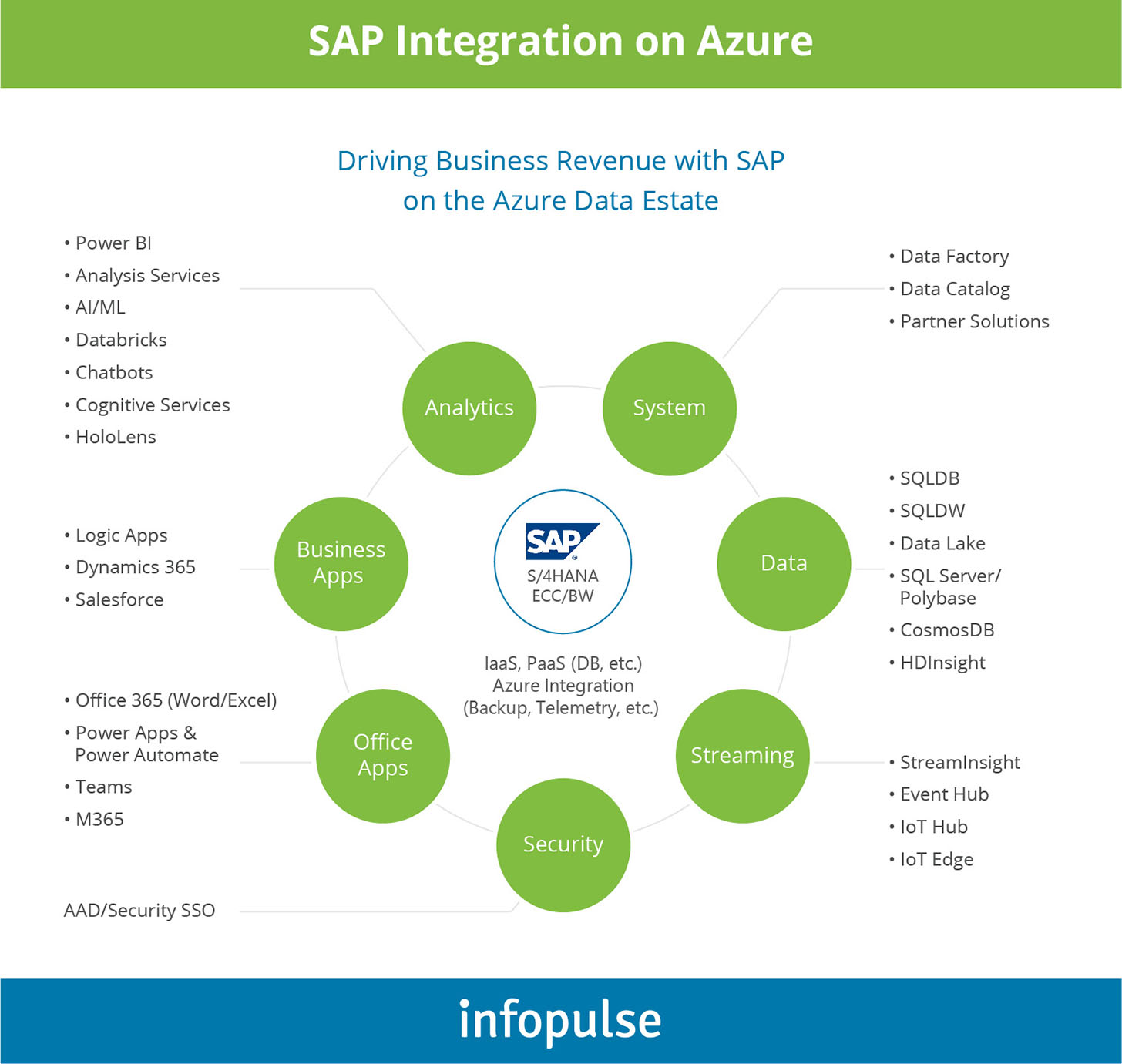
Though Microsoft and SAP cooperation was formalized in 2016, their partnership deal is as fresh as 2019, the two have already made significant progress in releasing various Azure with SAP integrations:
- To accommodate voluminous SAP workloads, Azure launched Mv2 Virtual Machines (VMs) with up to 6 TB of memory for SAP HANA users. Furthermore, Microsoft promises to expand Mv2 Series SAP Virtual Machines to 12 TB of memory and 416 virtual CPUs.
- Running even larger workloads and apps? Here’s how to get SAP instance on Microsoft Azure: opt for SAP HANA on Azure (Large Instances) – a unique solution built on a non-shared host/server bare-metal hardware that is assigned to your company. You can choose the ultimate server SKU configuration and sizes to meet your needs. Individual standard units feature 36 Intel CPU cores and 768 GB of memory, but can be extended to up to 480 Intel CPU cores and up to 24 TB of memory.
- To further assist new SAP customers, Microsoft launched Azure Monitor for SAP solutions – a service that monitors SAP HANA infrastructure through the Azure Portal. This allows customers to set up unified dashboards for all their Azure infrastructure telemetry.
- The two companies are also working on improving cloud-to-cloud interoperability for IoT products. SAP Leonardo and Microsoft IoT hub are now tightly coupled, enabling a more comprehensive view into all your business processes and data exchanges.
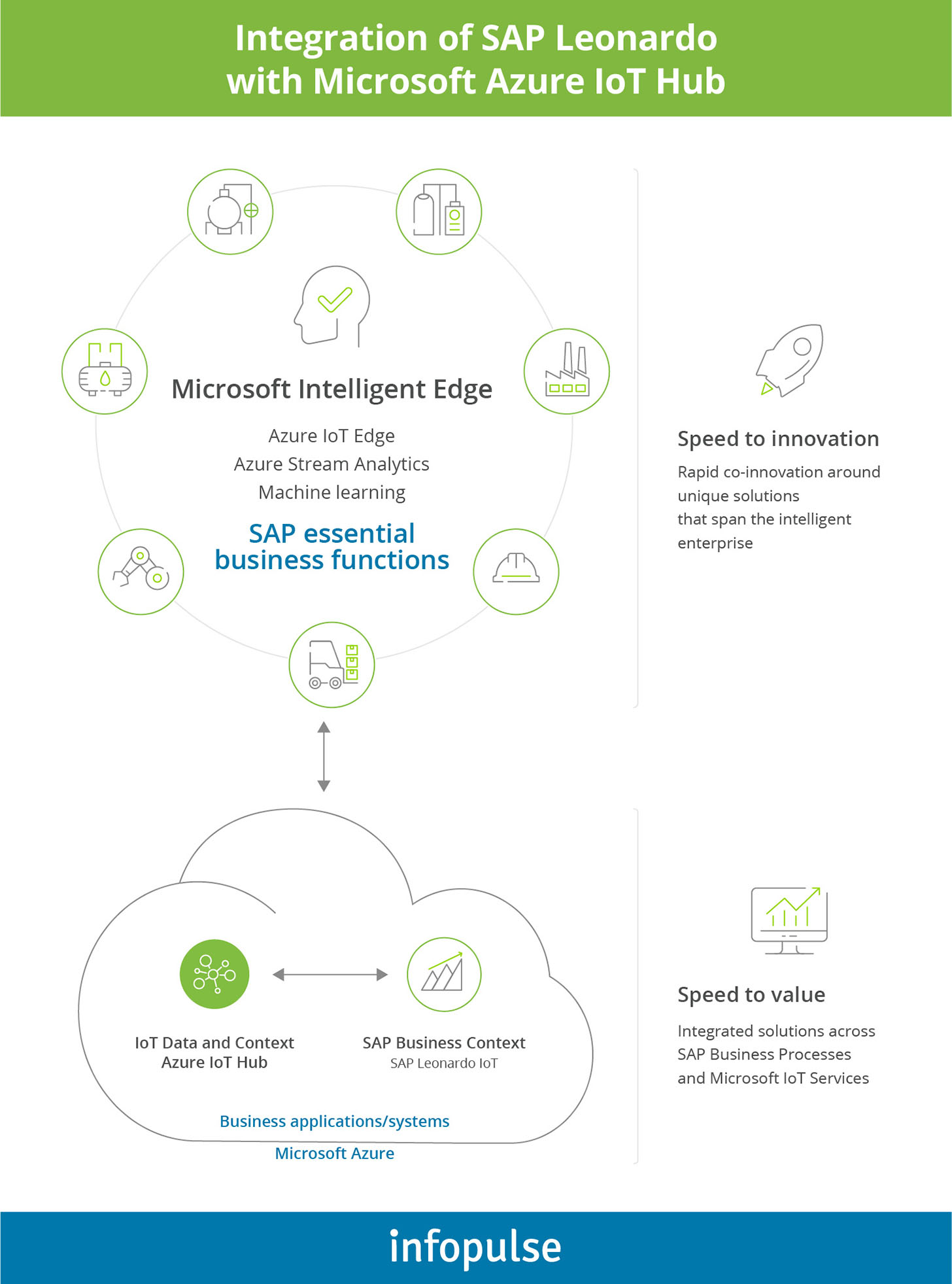
Tighter integration between Azure Blockchain Services and SAP’s blockchain integrated application portfolio is also on the roadmap for 2020.
Ready to take full advantage of emerging new integrations? Let’s take a look at which integrations you can deploy after you have transitioned your core infrastructure and business-critical applications.
1. SAP S/4HANA Cloud on Azure
Accelerating and streamlining cloud migration is a central part of the SAP/Microsoft Embrace Initiative:
- Microsoft sells components of SAP Cloud Platform alongside Azure to ease up the migration process for SAP ERP and SAP S/4HANA customers from on-premises to the public cloud.
- SAP, in turn, fosters customers’ move from on-premises SAP ERP and SAP S/4HANA to cloud versions with host cloud-delivered services, best practices, and proactive support.
In short, both companies aim to provide a collaborative support model for easier migration, backed by jointly developed market journeys for new and existing customers.

Previously, we wrote in-details about the different scenarios (hybrid and cloud) for implementing SAP S/4HANA.
2. Power BI
Microsoft Power BI is an in-memory self-service business intelligence and analytics platform that can rapidly operationalize your data. Power BI can be seamlessly connected to all major databases (SQL, MYSQL, Oracle, etc.) and a host of SAP products such as:
- SAP HANA databases
- SAP Business Warehouse (BW)
- SAP BPC cubes
- SAP BW/4HANA
If you are running either of these on Azure, building a connector is relatively simple. What you get in return is a steady influx of real-time analytics.
3. Azure Data Lake
Azure Data Lake is a secure, scalable and cost-effective data storage solution lined up for big data analytics. Azure data lakes can store petabytes of both structured and unstructured data, originating from a multitude of sources. Coupled with Power BI, Azure Data Lake can serve as an excellent launchpad for scale-out data analytics initiatives.
You can provision a new data lake for your project in a few minutes. Next, you will need to build a pipeline for securely exporting your data to the lake. This is best done with SAP Data Hub as described in this case study. After that, you can run analytics operations and create visualizations using Power BI.
4. Microsoft Cognitive Services
SAP’s machine learning capabilities can be enhanced by Azure Cognitive Services containers. The latest containers in the preview are for face recognition and text recognition. In fact, SAP cloud platform already effectively connects to Microsoft Face API via open connectors.
This integration will enable SAP users to deploy more immersive user experiences and solve various challenges associated with identity verification/validation and natural language processing.
5. Azure Data Factory
Data Factory is a robust, visual platform for building and managing data integrations. You can use it to construct ETL and ELT processes using no-code visual functionality or program custom integrations.
Data Factory comes with support for 90+ pre-made connectors including those for the following SAP products:
- SAP BW Open Hub
- SAP BMV MDX
- SAP HANA
- SAP Table
- SAP ECC
- SAP C4C
You can use this platform to aggregate and operationalize data in a matter of several clicks and deploy advanced analytics and reporting using other Microsoft products.
6. Azure Logic Apps
Logic Apps is a cloud “connector” service that lets you effectively integrate apps, systems, and services across your organization to automate common workflows. Similarly to Data Factory, you can choose to build simple automations visually or write custom code for more complex scenarios.
If you have recently migrated some SAP workloads to Azure, you’ll likely need an integration to transfer your data from/in-to the SAP systems. Logic Apps service lets you set up one in a few quick steps. Below is a quick video walkthrough further explaining how Logic Apps service works in tandem with the new SAP connector:
7. Azure Active Directory and SAP Cloud Platform
Azure Active Directory (AD) is Microsoft’s cloud-based identity and access management service that streamlines access to external and internal resources. Use it to set up secure single sign-on (SSO) integration with SAP Cloud Platform. For instance, you can integrate SAP SuccessFactors with Azure Active Directory to provision flexible access to SAP products such as SAP S/4HANA.
Furthermore, SAP now offers a cloud-based SAP SuccessFactors Human Experience Management (HXM) Suite in the hyperscale environment on Azure. Again, simple access provisioning and management can be ensured via Azure AD.
8. SAP Data Custodian on Azure
SAP Data Custodian is now available on Microsoft Azure to all customers. The SaaS offering comes with a host of new features to exercise control and compliance over the data stored in the public cloud.
- Customers now have an option to restrict data storage to a single country or specific region based on their compliance requirements.
- Using new access control features, you can set up custom policies for restricting access to your data from certain regions.
In addition, all the controls can be extended to SAP applications running on top of your Azure cloud infrastructure (e.g., cover database-centric capabilities for SAP HANA and application-focused capabilities for SAP S/4HANA).
SAP also noted that they are working on additional features such as:
- In-built policy templates for different statutory regulations (GDPR, CCRF, etc.);
- Context-based application access control and data masking;
- A cloud-neutral “Bring Your Own Key” (BYOK) key management service.
9. SAP ERP Integration with Power Apps and Power Automate
Power Apps – Microsoft’s progressive low code development platform – can be integrated with SAP ERP products (SEP ECC or SAP S/4HANA), using the newly released connector.
This enables users to build simple apps and deploy no-code workflow automations (with Power Automate) over data stored in SAP ECC and/or SAP S/4HANA. For instance, you can create a simple workflow monitoring app for tracking inspection updates based on the data in your systems. The apps you create can be hosted on the cloud or within your on-premise SAP systems.
Ready to benefit from the same level of innovations? Let’s explore the SAP system landscape for Azure together! As a certified SAP and Gold Microsoft partner, Infopulse can advise you on the best strategy for migrating your SAP workflows and execute full-scale SAP to Azure migration securely and effectively!


![Power Platform for Manufacturing [Thumbnail]](/uploads/media/thumbnail-280x222-power-platform-for-manufacturing-companies-key-use-cases.webp)
![ServiceNow & Generative AI [thumbnail]](/uploads/media/thumbnail-280x222-servicenow-and-ai.webp)


![ServiceNow for Manufacturing [Thumbnail]](/uploads/media/thumbnail-280x222-seven-ways-servicenow-drives-digital-transformation-in-manufacturing.webp)



![Challenges of Low-code vs Custom [TN]](/uploads/media/thumbnail-280x222-how-to-overcome-the-challenges-of-low-code-and-custom-solutions-development-expert-advice.webp)
![Azure Backup for SAP HANA databases [Thumbnail]](/uploads/media/thumbnail-280x222-azure-backup-the-most-suitable-solution-for-sap-hana-databases.webp)