How to Start Using Cloud Containers in DevOps
Enterprises have also moved to the cloud, garnering from cloud computing even greater efficiency and more rapid deployment. Now, it’s cloud containers – the new buzzword in cloud technology. And CIO’s should be taking notice. Why? Because containers can speed up new applications development, with great results – streamlining operations, reducing cost, and providing more agility for DevOps. Who doesn’t want those things?
What are Cloud Containers?
Cloud containers enable developers to package up an application into a container – a configuration that allows an application to run the same way, no matter what the environment is. The obvious benefit is that applications are fully portable without the need to develop new code for each operating system or cloud platform, no matter where they are moved and no matter what kind of computer environment is utilized.
And while they do not replace VM’s, they do allow enterprises to run many more applications on a server. To sum it all up, containers break up applications into smaller chunks of code, each of which has the system software that allows apps to operate independently. Thus, millions of users are served, no matter what devices they use. Container-based deployment just makes sense from a business standpoint with 24% of enterprises and 24% of small business already running workloads in containers.
DevOps and Containers: Big Advantages
Portability is probably the biggest advantage because it allows the many other advantages that follow:
1. The Process for Application Development is Streamlined.
Continuous Integration and Continuous Delivery (CI/CD) becomes possible without setting up separate environments, the need to create and define VM’s, or loading applications every time they are moved. Containers automate many of these tasks. This obviously means faster production and fewer developers.
2. Lower Software Costs.
Containers are completely self-contained. No more saddling with operating systems or database engines, not to mention virtualization software. Rather, a small piece of an OS can be used, databases are replaced by shared libraries, and utilities replaced by shared services. Containers reduce the cost of infrastructure software, much like virtualization has reduced the cost of hardware.
3. Flexibility for Existing Applications.
Taking an existing legacy application as it stands and putting it in a container requires very little effort for a pretty big gain. If an enterprise is already using containers for new applications, it will be easy to relocate applications and optimize different infrastructure choices (as well as costs).
How Containers Facilitate DevOps
The underlying advantages of containers are agility, speed, and cost savings. And if an enterprise has a strong focus on application development, it will be prudent to move towards a container environment, with the DevOps model and microservices architecture.
Container technology gives developers a solution to deploy software in rapid development cycles – those sprints for which DevOps are famous. Operations teams want solutions that are secure and scalable and easy to maintain, thus improving customer experiences.
And management? Well, it wants to drive business goals as cost-efficiently as possible.
DevOps and containers are a good fit – pretty critical, actually, to a cloud-native development environment. And organizations that have made the change to DevOps already have a “leg up” on this rapidly emerging technology. In an IDG CIO Tech Poll of 2017, over half of the IT enterprise leaders surveyed either have adopted DevOps or plan to over the next year. And if the goal is more rapid development and deployment, as well as improving existing apps, those DevOps teams will adopt container technology.
Recently, the Cloud Foundry Foundation released a report, showing that 53% of surveyed organizations have either deployed containers or are evaluating adoption. 2/3 of them stated they plan to either adopt or increase container use over the next year.
Enterprises that remain in their traditional IT delivery methods will be left behind. By adding container technology and the power of cloud computing, they can move applications without disrupting an app. Cloud DevOps can be a solution to both new app development and legacy apps.
Best Practices for Adoption of Containers in DevOps
It’s important to note that early container environments were the “brain children” of individual developers who created them by experimentation. Through that experimentation, they developed their skills, using an array of tools, applications, and products – experimenting with the vendors that offer them too. And these early developers continue to redesign and re-architect their container environments as they shift priorities, often for cloud container security or cloud management. It is likely that existing IT staff may initially find the technology a bit foreign, especially if they run infrastructure in an SAP environment.
The number of developers building apps via containers is continually increasing; however, there is still a lack of standardization and best practices – depending on their purposes. And this lack has often increased the complexity of container-based deployment and management.
Any new technology deployment should be approached in a measured way. Perhaps the best method is to begin by allowing developers to experiment outside of the regular production environment. They will gain experience in a safe environment, identify issues that are sure to pop up and acquire confidence in developing and deploying cloud-native apps, as well as experiment in making legacy apps more portable.
There are four keys to keep in the forefront during the adoption process:
Agility
What you don’t want is for your DevOps team to add complexity by trying to build a microservices architecture for each project. The way around this is to develop a set of standardized environments in advance.
In setting up this pre-designed environment, and once you are certain it works, the other thing to keep in mind is that it contains enough options to meet your need variety.
Flexibility
Be certain that the focus is on business goals because it’s easy to get sidelined by shiny new technology. And be certain to build in options for public or private cloud, in case you want to incorporate the other and will not have to incur greater costs later on. If you have pre-designed what your needs are, most of this will be taken care of. And automating any steps that don’t involve decision-making will streamline the process.
The Stack
Choosing each layer must correlate with your situation and requirements. There will be such choices as OS (e.g., Ubuntu, Photon, Rancher) and the virtual infrastructure (cloud-based or more traditional).
Orchestration Tools
As containers grow in numbers, the orchestration tools market will grow as well, if only to ensure compatibility and scalability. These tools allow for deployment and scheduling of containers, simplifying container management and providing for the management of multiple containers. There are some market leaders:
- Docker and Docker Swarm: Docker is an open-source program that can provide packaged orchestration right “out of the box.” Its Swarm offers native clustering for its Docker containers. Docker and DevOps are definitely compatible.
- Kubernetes: this is Google’s Container Engine. DevOps teams can run Docker containers on Google’s cloud platform. It is an open-source scheduling tool, and manages container clusters based upon user specifications.
- Amazon ECS: This container service also supports Docker containers and allows the running of applications on a managed cluster.
- Azure Container Service: Teams can create clusters of virtual machines that perform as container hosts, as well as matter machines that can manage application containers.
There are others as well, but the point is this: As container technology is considered, looking at business needs should drive the selection of orchestration tools, or combinations of them. While Docker set the standard for others to follow, it now has a number of rivals in the container software arena like Puppet and Chef.
Container technology is altering the app development landscape. It allows DevOps teams to make development and deployment in the cloud much less of a hassle and certainly increases speed, agility, and flexibility. Enterprises who are even taking their first baby steps in container technology will find an environment that will make them competitive in the marketplace.
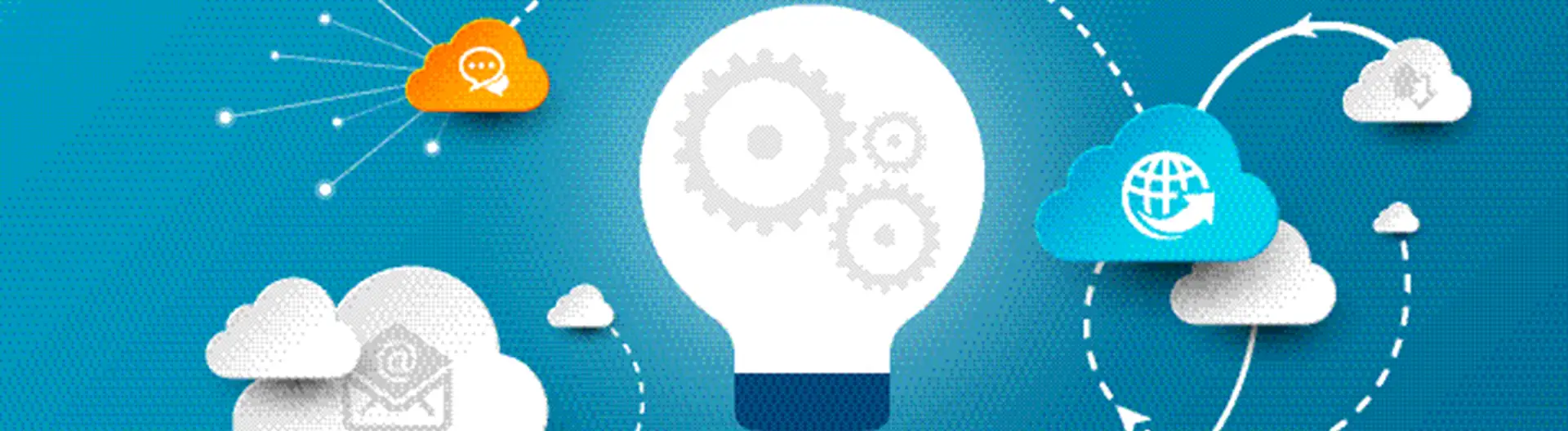
![Cloud-Native Maturity Model Assessment [thumbnail]](/uploads/media/thumbnail-280x222-what-Is-the-cloud-native-maturity-model-definition-and-assessment-criteria.webp)
![Containers vs VMs for Microservices [thumbnail]](/uploads/media/thumbnail-280x222-containers-vs-vms-what’s-better-for-microservices.webp)
![Accelerated Development with Azure DevOps Toolset [thumbnail]](/uploads/media/thumbnail-280x222-how-to-improve-developer-velocity-with-azure-devops.webp)
![10 Lessons Learned: AWS Migration [Thumbnail]](/uploads/media/thumbnail-280x222-10-lessons-learned-on-aws-migration.webp)
![Digital Twins and AI in Manufacturing [Thumbnail]](/uploads/media/thumbnail-280x222-digital-twins-and-ai-in-manufacturing-benefits-and-opportunities.webp)




