Building Infotainment System Powered by Android Automotive OS
The technology of mirroring the smartphone’s data to a vehicle’s dashboard finally made such a vehicle’s IVI systems friendlier and more functional. Drivers really appreciated the opportunity to easily access their frequently used Google Maps, Waze, YouTube Music, Spotify, and multiple social media apps on bigger less-distracting HMI screens. The latest version of Android Auto comes with even more updates, such as added app launcher meaning fewer taps are needed to open an app, improved and simpler interface, larger icons, and a dark theme resembling the car interior.
In 2018, mirroring solutions (Android Auto and Apple CarPlay) were already standard or additional features for all new cars purchased in Europe (46%) and the US (over 50%).
Legacy Embedded Infotainment Systems vs. Powered by Android Automotive OS
High demand for mirroring solutions is a clear sign that legacy in-vehicle infotainment (IVI) systems can no longer meet the users’ needs and keep pace with the new digital cockpit trends. All too often, sluggish in-vehicle navigation systems add limited entertainment options (radio, audio playback). However, the major issue of all legacy IVI systems is their old-fashioned user interface that has greatly advanced in Android platforms due to Google’s large investments and decades of software engineering. Among other critical pitfalls of classic infotainment systems are their complex and complicated search options. Their step-by-step destination entry may take over a dozen taps to finally enter an address. Changing it while driving seems a nearly impossible feat.
On top of that, the ever-increasing complexity of a digital cockpit requires more investments of OEMs and Tier 1 suppliers into the implementation of safety-related and entertainment features. Hence, out-of-the-box solutions such as Android Automotive OS can greatly cut costs on additional research and development of a fully viable HMI solution.
Time-consuming and expensive development of proprietary IVI software and mainstream adoption of Android Auto (already compatible with hundreds of car brands) swayed OEMs in favor of new cooperation opportunities. Legacy automakers such as GM, Volvo, and Renault-Nissan-Mitsubishi Alliance were the first to partner with Google to build a new breed of infotainment systems powered by the Android Automotive Operating System.
Volvo was among the first to showcase the early versions of vehicles (XC40 and Polestar 2) with Android Automotive OS in the core. GM, Audi, and Fiat Chrysler are also joining the race.
Advantages of Android Automotive OS for OEMs, Tier 1 Suppliers, and End-users
Android Automotive OS is a fully customizable embedded infotainment system designed to seamlessly connect to an array of Google services and third-party apps (e.g., Spotify, Amazon Music) familiar to millions of users. According to a new study by Frost and Sullivan, more and more automakers favor adopting Android OS, allowing them to tap into consumer electronics technology behind it. They also predict that by 2025, Android Automotive OS will hold the top positions in embedded infotainment.
For OEMs and Tier 1 Suppliers
This robust operating system bodes well for IVI development allowing to:
- Facilitate development, testing and deployment processes at the application level by incorporating an open-source Android tech stack with one of the largest developer bases. At the moment, early adopters of OS can exploit design guidelines and wizard support added to Android Studio for media apps development officially released at the annual developer conference “Google I/O 2019.”
- Speed up time-to-market of a vehicle’s prototype. With a software tech leader at the automaker’s side, infotainment developers receive plenty of new functionality that can simplify their life and reduce time spent on media apps development, customization, and testing. Case in point, Google also released the newest version of the Android Automotive emulator, which already includes Google Play Store (media and messaging apps, authentication, navigation and POI, etc.). It allows an automotive developer to emulate vehicle-specific controls without the actual car at hand. Not only does it help developers get down to building apps on OS faster, but also brings in a full-scale platform for testing both new and existing media apps.
- Improve over-the-air (OTA) updates to provide drivers with the latest upgrades of all infotainment features.
- Address multiple maintenance and security issues with the most recent software versions.
- Enhance customer experience by providing a high level of mobility and connectivity. You can already start integrating third-party platforms (e.g., Amazon Music and Audioburst) to your infotainment system with the arrival of an emulator. Or you can develop custom apps to enable, for instance, in-car payments.
- Apply Google’s well-versed voice recognition capability to the vehicle control functions (air conditioning, heating, etc.).
- Build on top of OS your brand-specific apps and leverage customizable user interface.
For End-users
Android Automotive OS adoption can cause a considerable shift in common drivers’ attitude towards disappointing features of legacy infotainment systems:
- Robust, simple, and most importantly already familiar navigation with Google Maps (real-time traffic data, rerouting, smart guidance).
- Flexibility due to the voice-activated Google Assistant allowing to change routes, access media, contacts, receive urgent calls, etc.
- Minimized distractions due to a well-known and easy Android-based user interface.
- Genuine seamless infotainment experience allowing drivers to stay connected within an ecosystem of popular Google services and third-party apps.
Implementation of Android Automotive OS Features and Applications
With the recently added Google Play services and Android Automotive out-of-the-box features, OEMs can already set to reinventing their legacy infotainment systems. However, they should consider the fact that Android Automotive OS lacks automotive-specific functionality. Numerous APIs are unavailable or restricted as many services are still in their alpha stage.
Since Android Automotive is only picking up steam and can’t meet all the needs of OEMs and Tier 1 suppliers, you’ll have to fill the gaps with custom-built features. To cover all the layers of an embedded infotainment system, OEMs will have to integrate their hardware, processing algorithms, and proprietary software solutions into Android Automotive OS. The good news is, its flexible architecture with Linux Kernel at the core allows for a variety of integrations and most importantly, implementation of custom features.
Let’s take a closer look at Android Automotive OS architecture at this point:
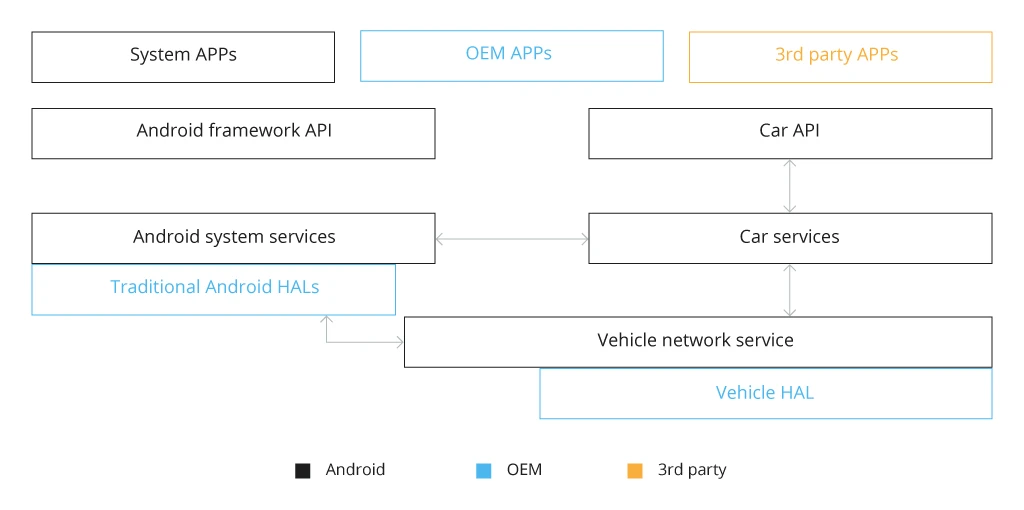
At first glance, you can tell that an integrated architecture of a ready-to-go infotainment system suggests the necessary inclusion and modifications needed from OEMs, Tier 1 suppliers, and third-party Android application providers.
How to Implement a Custom Feature on Android Automotive OS?
Enabling Multi-user Support
To build a custom solution, you should implement a series of modifications of the Android Automotive OS components. Let’s assume you need to enable multi-user support with custom Separated Sound Zones (SSZ). The latter brings on the element of personalization to your infotainment system, highly anticipated by all the consumers of digital content today.
The modern infotainment system is expected to provide intuitive guidance, real-time road data, interaction, and entertainment not only for the driver but also for the front- and/or rear-seat passengers. It means more displays are needed for each person to access a separate device and stream their audio content without interfering with the others and communicating with a single Android UI.
You can address this complexity with two possible options. You can install a separate SoC for each screen, but it’s a cost-intensive solution. Or, you can apply one powerful SoC with the Android Automotive OS behind it. The problem is that we need to isolate the environment inside Android for every user to enable their individual communication with the vehicle’s audio system.
At this point, we come to a series of modifications in the Android OS to implement the solution. This will require overrunning different levels illustrated in the diagram of the key Android platform components:
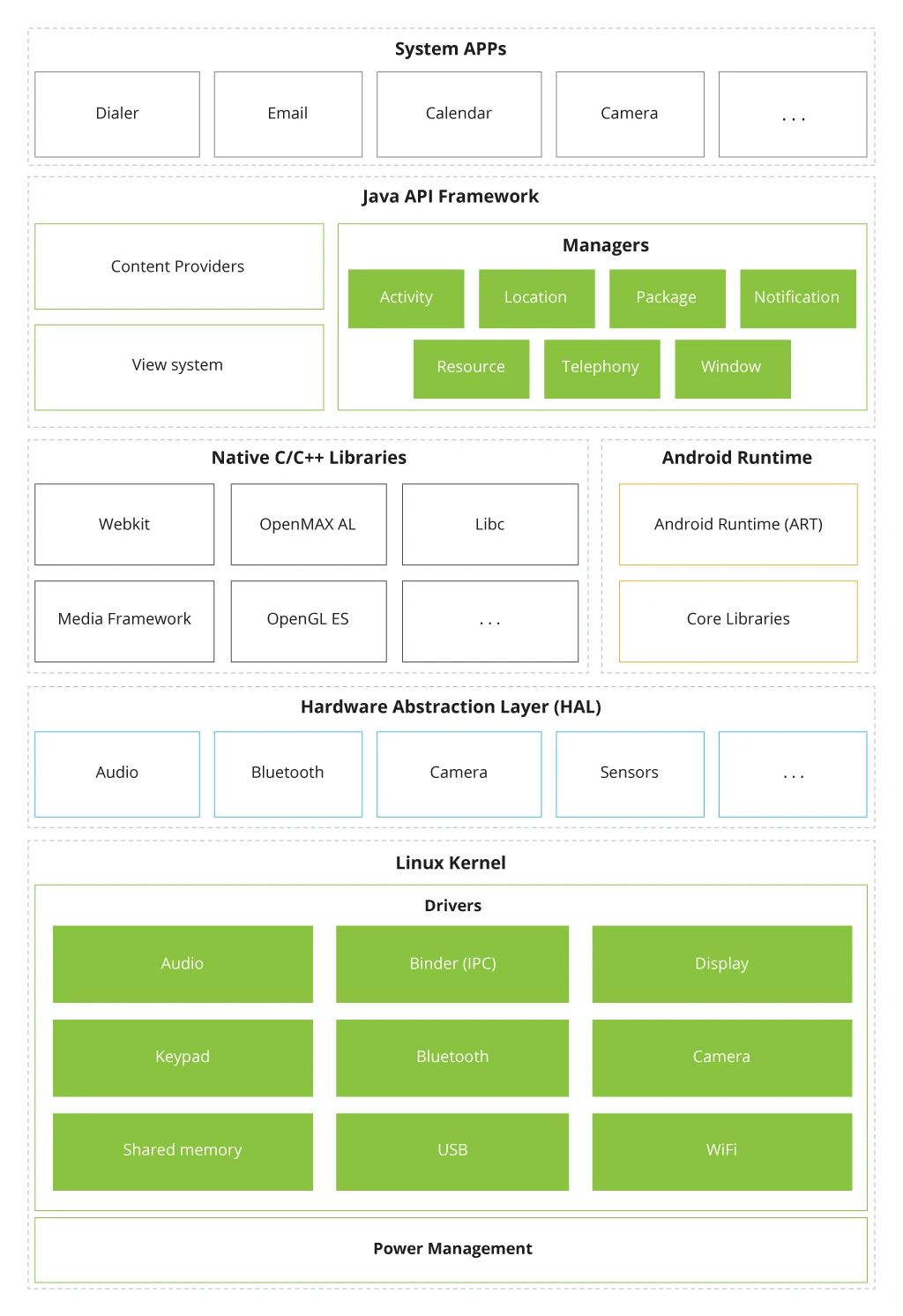
Source Here are the components that need to be modified:
- Android Automotive OS should be ported to a SoC chosen by OEM. The adaptation will be made on the Kernel level, modifying a driver and implementing a new one, etc. The particular car audio system needs a custom Linux kernel driver.
- HAL (Hardware Abstraction Layer) should be also implemented. On the HAL level, you’ll have to put in place communication functionality with the car audio system.
- Getting to native C/C++ Libraries, you should add support for the car audio system and functionality for individual sound zones.
- Also, support should be added to the Java API Framework.
- After adding support to the Java API Framework you can get to develop an application for media content playback in a particular media zone.
- Implementation of an isolated environment will need a bunch of modifications that can affect all layers of Android Automotive OS architecture – from kernel level and up to the Java API Framework.
With the isolated environment, you’ll be able to launch a few instances of an application (e.g., Facebook) on one Android OS, each running in own isolated environment with different users’ credentials. Implementation of the isolated environment implies modifications of Android components on different levels allowing them to work simultaneously. For example, a Media Framework software component should be able to communicate with the vehicle’s audio system and also provide individual sound zones for different users. What’s more, it should play different media content for multiple users at the same time.
To Wrap Up
A customer-tailored infotainment system requires new approaches and software solutions for OEMs and Tier 1 suppliers to adopt. One such is a robust and scalable Android Automotive OS promising to reshape infotainment experience with very well-liked built-in multimedia apps, navigation, connectivity solutions, and already available third-party integrations. However, to build an integrated and fully capable IVI system, OEMs will still need some OS component modifications and custom features implementations as described in this article.

![Power Apps Licensing Guide [thumbnail]](/uploads/media/thumbnail-280x222-power-apps-licensing-guide.webp)
![How to Build Enterprise Software Systems [thumbnail]](/uploads/media/thumbnail-280x222-how-to-build-enterprise-software-systems.webp)
![Super Apps Review [thumbnail]](/uploads/media/thumbnail-280x222-introducing-Super-App-a-Better-Approach-to-All-in-One-Experience.webp)
![ServiceNow and Third-Party Integrations [thumbnail]](/uploads/media/thumbnail-280x222-how-to-integrate-service-now-and-third-party-systems.webp)
![Cloud Native vs. Cloud Agnostic [thumbnail]](/uploads/media/thumbnail-280x222-cloud-agnostic-vs-cloud-native-architecture-which-approach-to-choose.webp)
![DevOps Adoption Challenges [thumbnail]](/uploads/media/thumbnail-280x222-7-devops-challenges-for-efficient-adoption.webp)
![White-label Mobile Banking App [Thumbnail]](/uploads/media/thumbnail-280x222-white-label-mobile-banking-application.webp)

![Mortgages Module Flexcube [Thumbnail]](/uploads/media/thumbnail-280x222-Secrets-of-setting-up-a-mortgage-module-in-Oracle-FlexCube.webp)
![Challenges in Fine-Tuning Computer Vision Models [thumbnail]](/uploads/media/thumbnail-280x222-7-common-pitfalls-of-fine-tuning-computer-vision-models.jpg)