Eight Software Development Models Explained
In the highly technological world we live in, there’s no need to explain how software solutions change the business landscape and why companies are increasingly partnering with IT service providers. The question here is how to develop mission-critical applications to drive more specific benefits, and do so while optimizing costs.
With such a diversity of software development models, answering this “how-to” question may not seem so easy. Your company’s business needs, stakeholders' expectations, project requirements — these are only a few aspects to take into account on the journey of planning, designing, developing, testing, and deploying your software solutions. In this article, we will cover the key software development models to make your choice easier.
Linear vs Agile
Sequential and linear in terms of software engineering means the development process is based on pre-organized stages that take place unidirectionally — from requirements gathering and design to development and testing. As the requirements in these models are strictly defined and each stage has particular deliverables and detailed documentation, everyone clearly understands what the final product will be.
Conversely, Agile approaches are more change-friendly. The products can be modified and iteratively improved during the whole software development lifecycle (SDLC), rapidly adjusting to changing requirements and business needs. This makes the whole process more flexible and faster in value delivery.
Traditional Software Development Models
Waterfall
The first model that entered the software development circle, Waterfall literally gave the name “linear” to most traditional approaches. Such a model has clearly defined stages that can’t be overlapped, and this has its advantages and disadvantages.
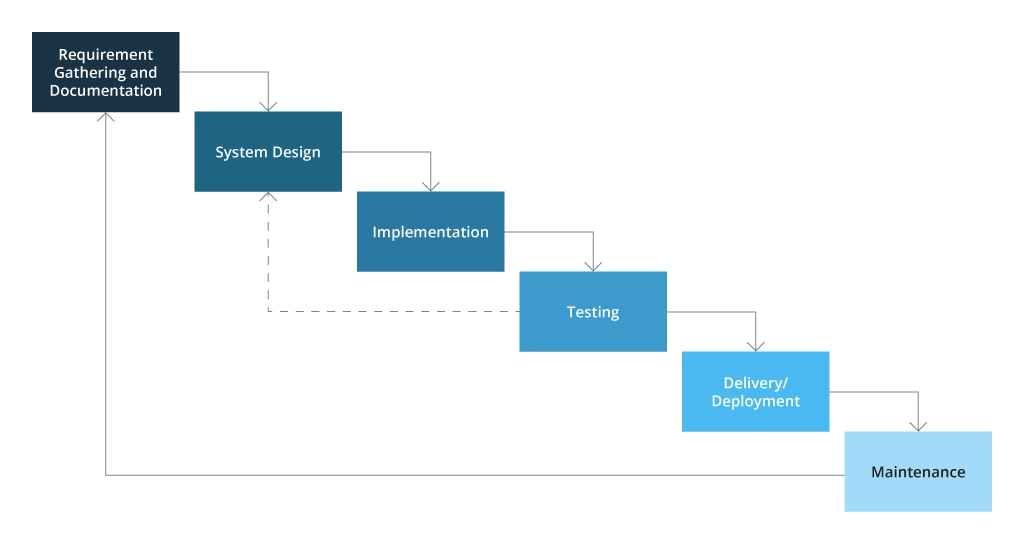
Pros:
Waterfall stands out for its predictability. Since the requirements and project scope are precise and well-documented from the very beginning, the risk of major changes and budget overruns throughout the project development is minimized. Moreover, as the project timelines are clearly defined, you know exactly when your product will be ready for users and can adjust your marketing or development plans accordingly.
Cons:
Among Waterfall’s disadvantages is the fact that you will not have any workable solution until the SDLC is completed; also, you can’t leverage product benefits incrementally. Furthermore, the product quality might be negatively impacted because testing is one of the final stages, and you can’t perform intermediate quality evaluations to make timely changes in product functionality, performance, etc. To counter this particular issue, developers can turn to the V-model.
Use cases:
Waterfall is well-suited for small and mid-sized undertakings such as a company’s website development, governmental projects where predictability is a must, and software endeavors when adherence to multiple rules and regulations is necessary, like in healthcare solutions.
V-shaped Model
The Verification and Validation Model, or V-shaped model, represents another traditional software development approach. Like in Waterfall, the project is carried out in a particular sequence. The major difference is that the V-model involves testing after each development stage.
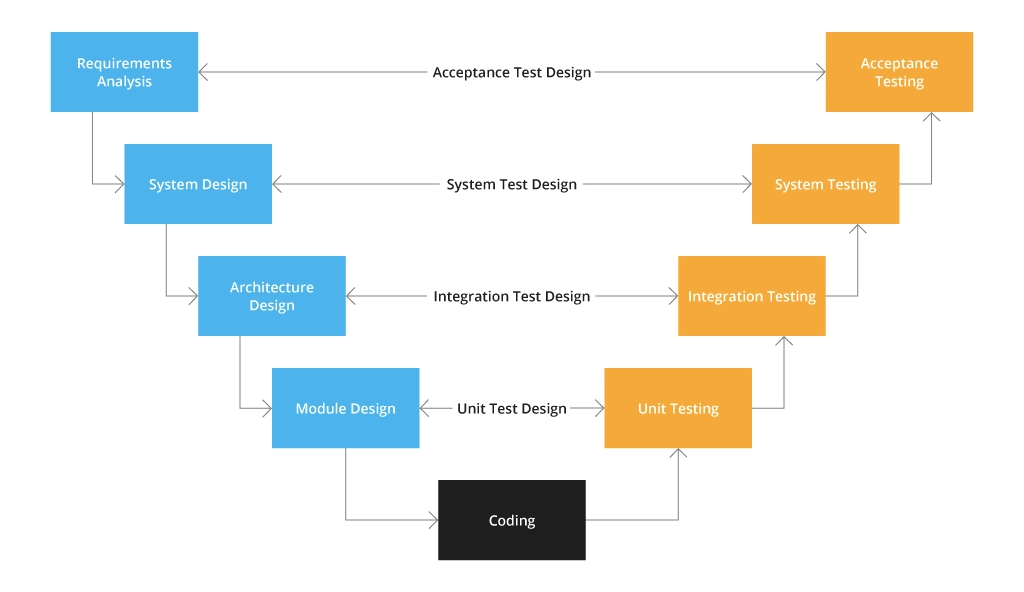
To better understand how the process looks, let’s delve into the phases one by one. The verification phase is all about evaluating whether specified requirements are met:
- Requirement gathering and analysis revolves around identifying and thoroughly analyzing customer expectations to define the project scope
- System design includes complete hardware and communication setup
- Architectural design means the system design is broken into modules according to their functionalities, and data transfer between these internal modules and other systems is clearly acknowledged
- Module design is the phase covering further segregation into smaller and more detailed modules, specifying low-level design.
Dynamic analysis and testing are done at the validation phase:
- Unit testing is performed to eliminate bugs at code or unit level
- Integration testing is needed to validate the way all the internal modules communicate with each other
- System testing examines the functional and non-functional requirements of the application
- User acceptance testing (UAT) verifies that the delivered solution is ready for use in the real world.
Pros:
Thanks to a great emphasis on testing and proactive defect tracking, the V-shaped development model makes sure the defects are spotted at early stages, which enhances the possibility of delivering an error-free and high-quality product. This model is rigid, meaning each stage has a clear review process and specific deliverables that are easy to track and manage.
Cons:
Being linear and sequential, the V-model has its limitations. It does not support rapidly changing requirements or unexpected events, and fails to easily handle concurrent events, making the whole process inflexible and time-consuming. Moreover, its overreliance on documentation might negatively affect the timeline and quality of the actual development work.
Use cases:
V-model use cases are similar to those of Waterfall. This approach is perfect for short-term and not complex projects, when the requirements and technologies are clear, firmly defined, stable, and well-documented.
Iterative and Incremental Models
As opposed to linear models, incremental software development is based on cycles, each going through planning, development, implementation, and review.
Each phase’s features, or “increments,” are developed upon the previously built ones, and this process is repeated until the software is delivered. In turn, such incremental addition of features — powered by ongoing user feedback — enables continuous product enhancement.
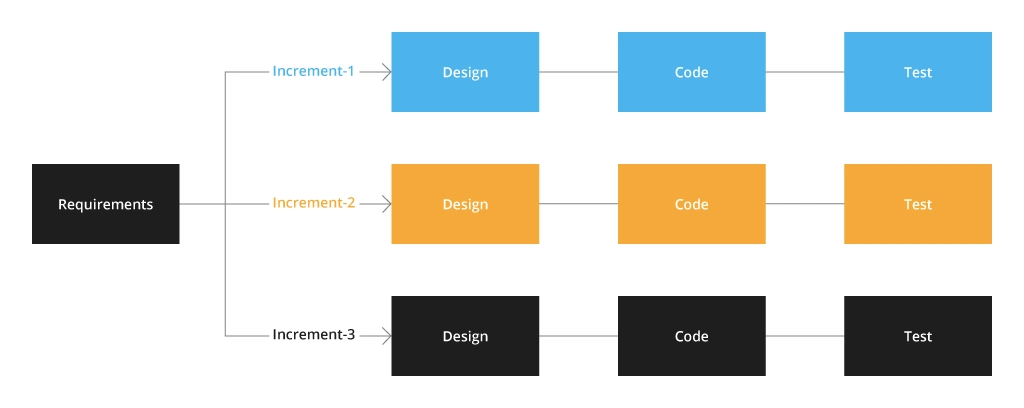
Getting into the details, the initiation phase of the incremental software development model deals with business and user needs analysis, functional and non-functional requirements analysis, project scope creation, as well as identification of risks at a high level.
At the elaboration phase, a workable solution architecture is created. This architecture should meet all the non-functional criteria and mitigate the risks defined earlier. The construction, or build phase, gradually fills in the architecture with production-ready code. And on the final leg, the transition phase, the solution is delivered to the production operating environment.
Pros:
One of the key benefits of this model is flexibility. When you alter the requirements for one of the modules, the development can be rapidly adjusted to these changes without other modules being negatively affected. Such division into modules also makes testing faster and simplifies risk management.
Cons:
The incremental development model requires highly meticulous planning, because if the requirements are not gathered, understood, and implemented in the right way, the whole process will shatter. Among other disadvantages is more complexity and higher cost due to the need to design, code, test, deploy, and maintain every particular increment.
Use cases:
As for specific examples, incremental development is a perfect fit when there is a higher need for faster time to market, technological innovation, and implementation of internal products.
Spiral Model
The spiral model is a combination of iterative and linear approaches. It looks like a coil with multiple loops each representing a particular SDLC, and the number of loops may vary depending on the project scope and needs. Such development presupposes gradual releases and product refinement as well as prototype creation at each stage of the spiral. The allure of the model is its ability to effectively deal with unknown risks after the project has already begun.
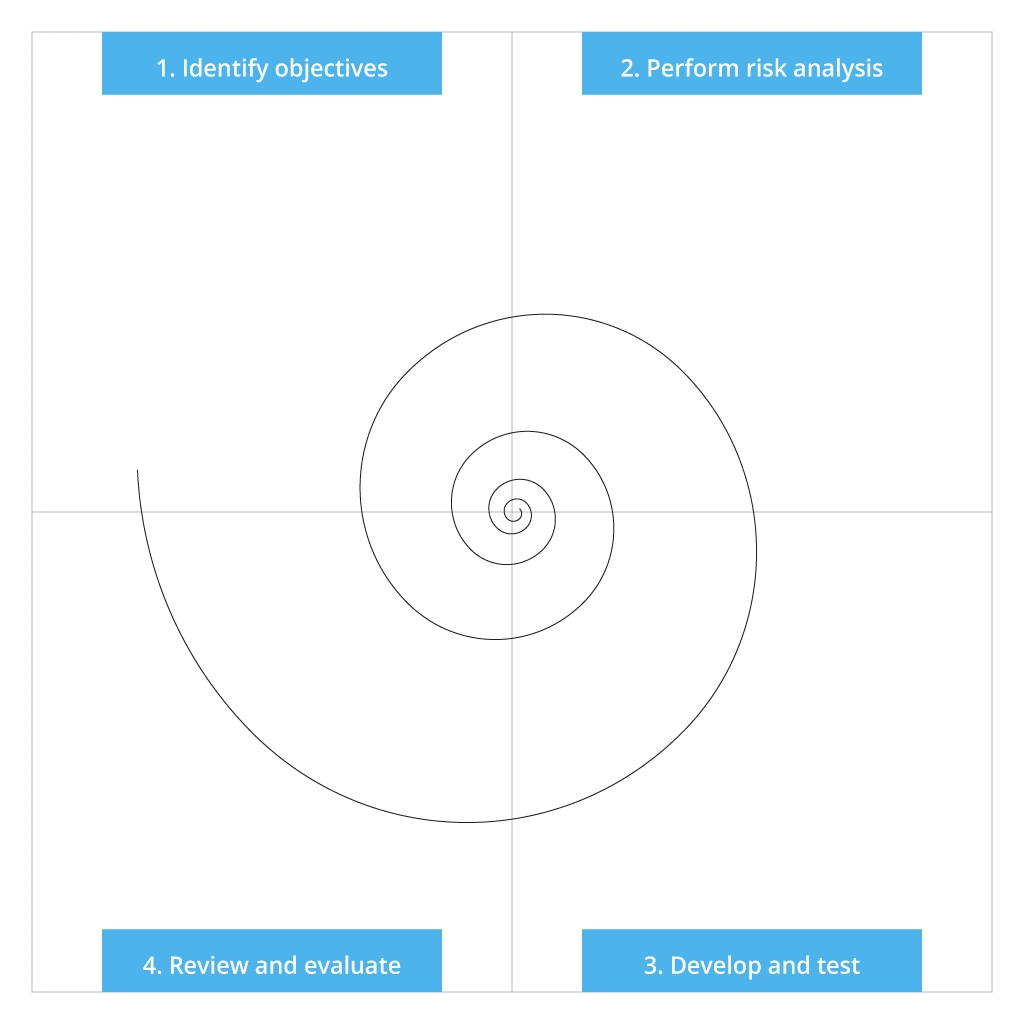
When moving along the spiral model, the project repeatedly goes through four quadrants:
- Identification: at this stage, all system, subsystem, and unit requirements are to be gathered. Here, alternative solutions are also identified in case the elaborated version fails to perform
- Risk analysis: this is the process of defining, estimating, and monitoring the technical feasibility and management risks, including schedule and cost overruns
- Construct (Build): at this stage, a prototype is built and tested to assess the concept’s feasibility
- Evaluation: this signifies reviewing the results of the newest product version and planning a new build.
Pros:
One of the advantages of the spiral model is that the development is systematic, streamlined, and change-friendly. Moreover, as risk management and customer evaluation are involved at every stage, a higher level of security and customer satisfaction is guaranteed.
Cons:
As for possible cons, this model is highly customized for each customer, so reusing is impossible. And continuous reviews by a client might produce an undesirable effect if they are slow and cumbersome.
Use cases:
The spiral model is best suitable for large and complex projects, research and development activities, or innovative service introduction.
Prototyping Model
This development method is about building a working replication of an end product. Namely, this replication is developed, tested, and improved repeatedly according to customer feedback until you get the acceptable variant that will form the basis for the permanent solution.
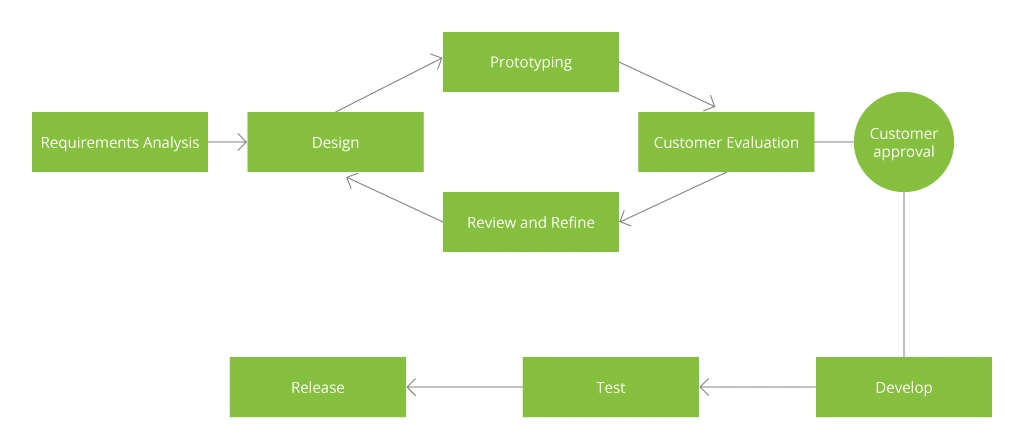
The model offers different types of software prototypes:
- Rapid prototyping is enacted to understand user needs and test the system requirements
- Evolutionary prototyping includes the development of functional prototypes with limited functionality
- Incremental prototyping involves building numerous functional prototypes and putting them together to form the final system
- Extreme prototyping is common for web development and is composed of three phases: creating a basic prototype in HTML, prototype service layer creation, and final prototype implementation and integration.
Pros:
The prototyping development model is flexible in design and allows easy adjustments to new requirements. As this method involves users at early stages, the final product is likely to have a high level of customer satisfaction.
Cons:
As for disadvantages, due to much variation in requirements, the prototyping model can end up with poor documentation. Moreover, this might lead to a high complexity of the system and inadequate problem analysis.
Use cases:
You can use the prototyping model for creating online systems and web interfaces.
Agile Approaches
Let’s pivot from traditional software development models to the more flexible and innovative ones. Agile methodologies presuppose breaking the project into dynamic stages. Tight feedback cycles, close communication and collaboration, cross-functional teams, continuous product improvement — these principles are at the core of Agile.
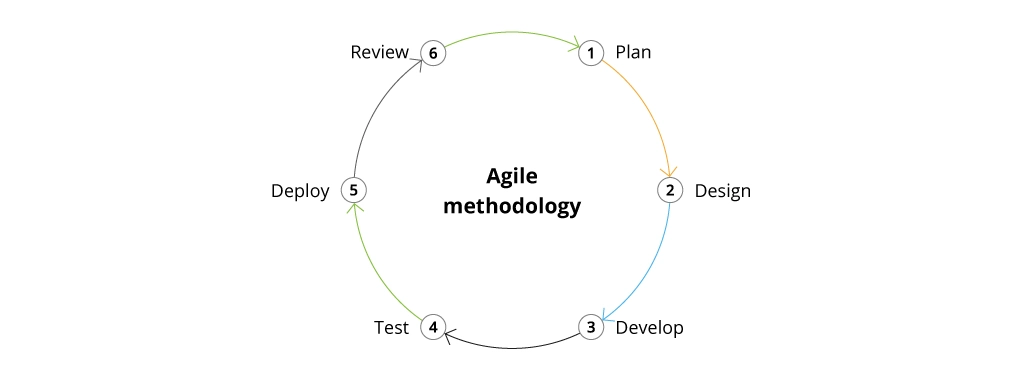
Scrum
Based on the Agile methodology, this model is adaptable, fast, and flexible thanks to its structure. The whole process starts with a concept of what has to be built, followed by creating the list of features and characteristics ordered by priority (product backlog) that the product owner wants to acquire.
In this model, all the parties are united by one aim — deliver a high-quality solution — and the team works within firmly defined roles to achieve it.
What does the whole development process look like?
The project is carried out in short phases called sprints, each carefully planned. At every sprint planning meeting, the team defines what features from the backlog will be developed, what the deadlines are, and how the process will be held. The progress is thoroughly evaluated at daily scrum meetings. To wit, activities are synchronized, and the plan for the next 24 hours is created.
At the end of each sprint, a review is performed to provide the product owner with tangible deliverables. The sprint retrospective is held to analyze the success and mistakes, clarify all the necessary improvements, and include them in the implementation plan for the next sprint.
Pros and cons:
Scrum is adaptable, encourages creativity, focuses on high quality, provides transparency, values customer feedback, and enables faster time to market. However, the adoption of this approach with all its rules might be challenging for teams, especially when particular members lack specific development and management skills. Full-scale Scrum implementation might require a major transformation within the organization.
Use cases:
Scrum is apt for complex projects that entail a lot of changing requirements, like a custom-built cloud solution to automate software delivery.
Kanban
Falling under the Agile methodology, Kanban is a reliable software development framework that easily fits in the existing organizational setting. This model focuses on the visualization of the entire project on boards for enhanced transparency and collaboration.
Kanban boards illustrate the tasks that are currently being performed, planned for the future, and the ones already completed. The board columns are interconnected, meaning the tasks are pulled from one to another as needed.
The working cycle in this method is regulated through the Work in Progress (WIP) principle that has particular limits and status. A variety of management techniques, like a pull system, help control the workflow and maximize the process efficiency. Unlike in Scrum — where iterations rule the process — Kanban breaks down the scope into small tasks that are visualized in detail in the boards.
Pros and cons:
This development model is applicable for any industry or business domain, as it seamlessly manages the situations when tasks arrive in an unpredictable manner and when you want the work done as soon as possible. Mind the fact that you might deal with board overcomplications if you combine this framework with Scrum. The lack of timeframes for each phase might also bring issues around project estimation, schedule, and release.
DevOps Methodology
DevOps is not just an approach, but a whole culture that stands for close cooperation between software development teams and IT operations teams. Being both a culture and a philosophy, DevOps promotes aspects like continuous integration and continuous delivery (CI/CD) with the focus on automation, incident and configuration management, microservices, and cloud computing.
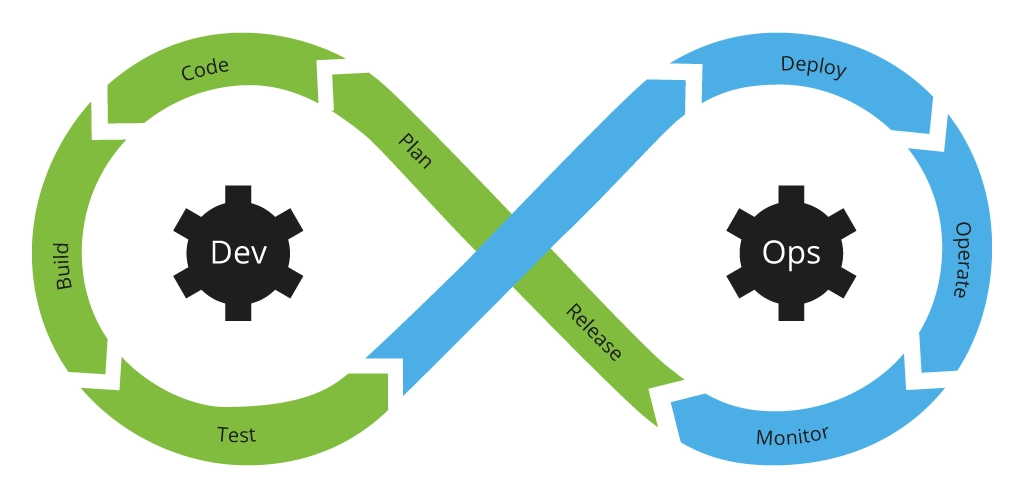
As for the very process, DevOps looks like an infinite loop consisting of the following steps: plan, code, build, test, release, deploy, operate, and monitor. IT teams leverage CI/CD pipelines to move code from one step of development to another. Changes are reviewed immediately to make sure the release meets the established standards. Since this process ensures that all the teams clearly understand these changes, incident management is greatly simplified.
To deploy code to production, containers and other methods are used. This is necessary to make sure the software behaves in the same way from development to testing to production. Teams also use configuration management to ensure consistent deployment and hosting environments. The problems in live operations are discovered through feedback channels and resolved in a timely manner to improve the code.
Pros:
Minimized silos and close communication between teams, fast time to value — the whole list of DevOps advantages can be found in this blog post.
Challenges revolving around DevOps implementation include:
- Absence of relevant metrics for evaluating success
- Increased cost due to purchasing additional resources and tools, and hiring experienced professionals
- Lack of standardization around tools and processes.
While it may sound intimidating, potential benefits of DevOps implementation greatly outweigh the difficulties it may come with. For example, reduce development and support costs 5x, as it happened with our client.
Conclusion
Considering the diversity of development models, choosing the most suitable one for your project might seem burdensome. To increase the chance of making the right choice in this respect, team up with a reliable software development company. Such a partner will delve into your business case to consult on the optimal model, create an action plan, and help you with its very implementation.
![Software Development Models [main banner]](https://www.infopulse.com/uploads/media/banner-1920x528-software-development-models.webp)



![How to Build Enterprise Software Systems [thumbnail]](/uploads/media/thumbnail-280x222-how-to-build-enterprise-software-systems.webp)
![Hidden costs [thumbnail wide]](/uploads/media/thumbnail wide-454x222-how-to-account-for-hidden-costs-in-software-development-plans.webp)

