Top 5 Reasons Why ERP Systems Migration to Cloud Fails
As much as 88% of enterprises that migrated their ERP systems to the cloud ranked their initiative as successful, based on Panorama Consulting Research 2019. However, both the ‘leaders’ and the ‘laggers’ reported specific recurrent issues:
- 45% experienced budget overruns during ERP migration;
- 58% had to deal with timeline overruns. On average, these were 11% over the original timeline.
While both issues are unwelcome, they can be mitigated at the preparatory phase of your migration process and then proactively addressed during the later stages of your project.
More grave ERP implementation failures usually originate from another source — subpar architectural decisions, data inconsistencies, and lack of visibility into all the on-premises ERP workflows. Such technical blunders (if missed during the QA stage) can cause significant failures after go-live and lead to severe financial and reputational damages. In 2019, Revlon faced a class action lawsuit as they failed to fulfill product shipments of an estimated $64 million in net sales due to a technical problem with their SAP ERP implementation.
So how do you avoid similar scenarios? By understanding and anticipating the potential challenges during the migration planning stage.
5 Common Reasons for ERP Cloud Migration Failures
1. Foregone Proof of Concept Cloud Migration
Data-heavy, interconnected and complex ERP systems and workflows running within them can be difficult to migrate all at once. That’s why our cloud consultants always recommend starting SAP to Azure (or any other ERP system to cloud services provider) migration with a PoC (proof of concept) step.
The goal proof of concept cloud migration is to serve as a smaller scale technical ‘rehearsal’ to a subsequent full-scale migration. In this case, you prioritize several workflows for migration and perform the following steps:
- Investigate the local ERP architecture to understand the state of dependencies and technical requirements for new cloud workflows.
- Select and configure the target environment for the PoC migration and prepare a transition plan.
- Right-size the cloud environment for your selected workflows and estimate TCO.
- Allocate the required resources and go forward with the PoC migration.
While PoC ERP migration to the cloud isn’t a mandatory step, bypassing it means that your team will require more time and ‘second-guessing’ during the subsequent migration stages. This, in turn, increases the risks of ERP failures.
2. Strategic Gaps in Your Target Approach to ERP Migration
The success of any type of cloud migration project mostly dwells on the accuracy of your initial migration roadmap. An inadequately-selected cloud migration scenario for a specific application or workflow can cast a ripple effect over your entire cloud system and side-track the entire project.
To minimize implementational disruptions, we suggest considering one of the following approaches to ERP migration:
Phased Approach (By Module): Planning your ERP system migration by module allows your team to concentrate on one critical function at a time. Doing so helps the team gain a better understanding of the software, its current and future technical requirements along with existing dependencies. By migrating your ERP system module by module, you improve the accuracy, speed, and quality of each new installation and gain a series of continuous wins.
However, if you go with this scenario, keep in mind the following challenges:
- To ensure business continuity, temporary data/systems integrations should be built between the remaining on-premises systems and new cloud instances. Such integrations will also require careful testing to mitigate risks.
- Asynchronous data can emerge from the fact that half of the organization is still using legacy modules, whereas other functions are supported by new software. Certain features in both systems may be dependent on the newly produced data, available only in either of the systems.
Phased Approach (By Business Unit): This approach to ERP migration minimizes the number of temporary interfaces you will need to assemble since each business unit will adopt a new ERP (packed with all the features and capabilities) one after another. Within this scenario, you also have more room for making custom adjustments to meet the needs of the end-users before moving on to the next implementation.
Still, the challenge of data inconsistencies remains as every business unit will need to perform a separate financial consolidation process to get all the data aligned.
The Hybrid Approach assumes combining several phased approaches during the implementation. However, it can increase the scope of risks and mistakes without strong oversight and governance.
You can learn more about our experience with large scale EPR migrations from a recent case study, where we showcase how we approached SAP S4/HANA migration for a Nordic IT company.
3. Data Inconsistency and Mismatching
Migrating ERP data is arguably the most critical and error-prone step as a single technical glitch can result in a cascade of issues spreading across multiple business units.
Case in point: In 2016, the UK division of Vodafone was fined £4.6 million by a regulator and carried additional financial losses after an ERP data migration failure. The telecom provider was attempting to move over 28.5 million customer accounts containing over one billion individual data fields from a legacy billing system to a new ERP platform. Due to a series of errors, some of the records were not appropriately migrated, and the issue was discovered only a year later when multiple prepaid subscribers did not receive service after conducting a payment.
The takeaway from this story is this: data migration process in ERP projects is a tedious step that requires careful orchestration. To minimize the chances of failure, follow the next best practices:
- Create a clear roadmap for pre-migration data cleansing and consolidation.
- Eliminate duplicate data to minimize the cloud costs.
- Map all the crucial data dependencies across workflows.
- Prioritize data batches for migration.
- Check your new data storage against industry regulations.
- Create custom taxonomies and attributes for effective governance.
- Test anticipated data flows and integrations before migrating.
4. Lack of Strategic Alignment Within the Organization
The aforementioned Panorama Consulting research noted a curious trend:
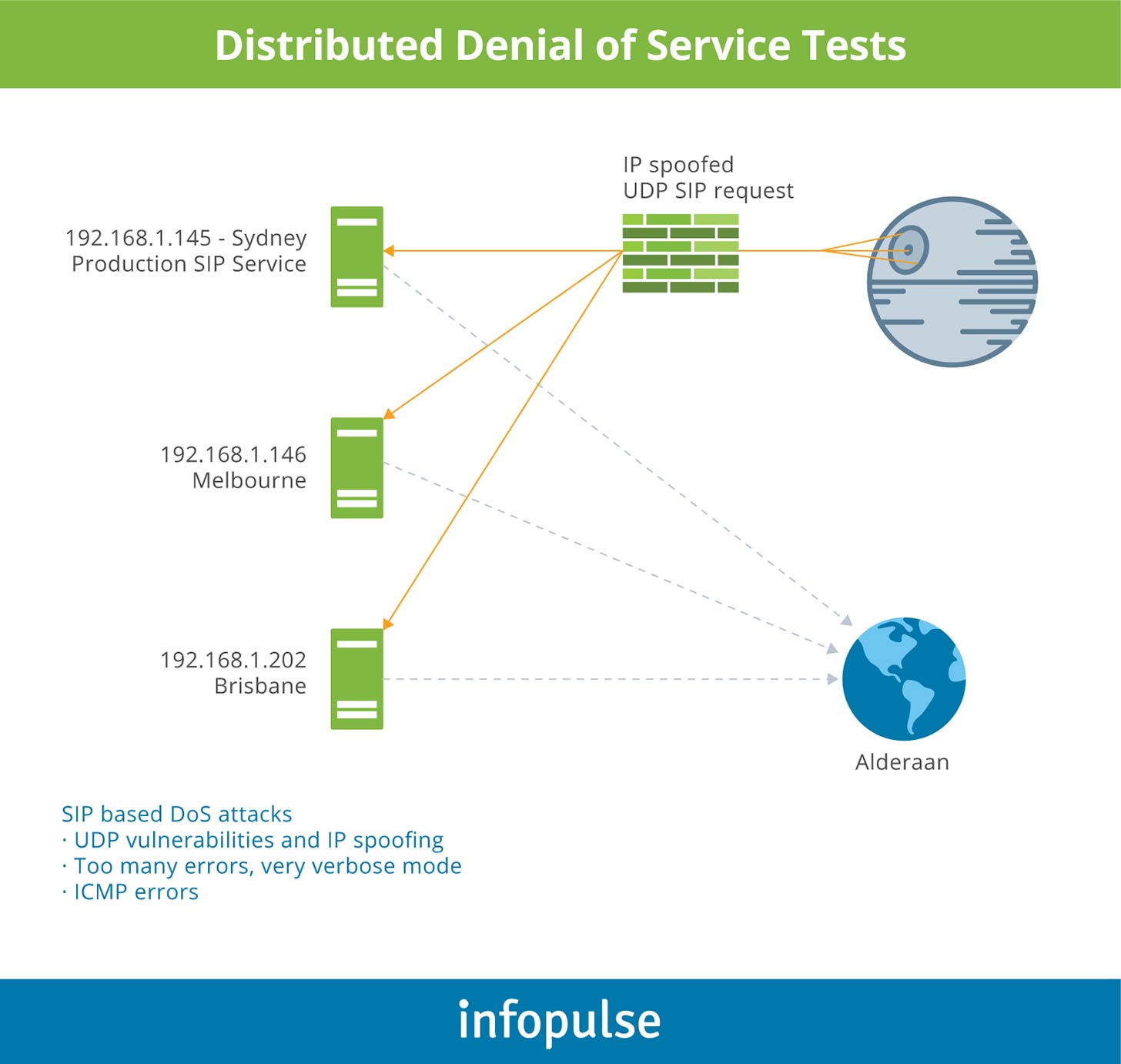
Taking into consideration that ERP systems play a crucial role in cross-units, it only makes sense that the ‘people and processes’ can make as much impact on the success of the cloud migration as the ‘technology’ component.
That’s why it is important to ensure that you have a strong stakeholder buy-in and sufficient support for change management that will be required during the technical implementation and, subsequently, to promote end-user adoption.
Initiate discussions with end-users early on and use their input to upgrade, eliminate, or replace low-value processes with leaner ones, backed by new software. If you are going with a phased migration approach, seek opinions after each new module/unit implementation, and incorporate the obtained knowledge into subsequent roll-outs.
5. Failure to Address the Security Issues
The security of cloud computing has long been debated. So here’s some definitive data on the matter: CSA estimated that as much as 95% of cloud security failures are the customer’s fault.
Indeed, most cloud services providers have a policy of ‘shared security’ – they ensure the security of underlying technology, on-premises infrastructure, and services provisioning, whereas customers have to implement proper cloud security standards, policies, and configurations, relevant to their industry and type of deployment.
When it comes to ERP cloud security, in particular, we recommend implementing the following security facets:
- IAM controls;
- Properly configured firewalls;
- Log audits;
- Strong authentication controls;
- SoD (segregation of duties) policies;
- Regular vulnerability assessments;
- Pen testing.
You can learn more about building robust security perimeters for distributed and cloud-based systems from our eBook.
Common FAQs about ERP System Migration Addressed
What Factors Affect Cloud Migration?
The general factors that can affect any cloud migration project are as follows:
- State of the legacy infrastructure – your current technology stack and the levels of technical debt can either facilitate or inhibit migration to the cloud. Learn more from our CTO guide to the legacy system’s modernization.
- Technical readiness – it should formalize your companies current levels of IT maturity, define your cloud project vision, summarize your capacity/technology needs, plus include a strong business case for cloud migration.
- Financial constraints – always run preliminary estimates of the cloud TCO and factor in the costs of upgrading legacy infrastructure.
- Lack of visibility into current infrastructure – conducting a preliminary inventory of your existing assets and data is essential to ensure that all data, dependencies, and applications migrate without a hitch. We offer a more in-depth take on the matter in our previous blog post about assessing the cloud readiness of your infrastructure.
- Lack of knowledge regarding infrastructure usage – this factor can majorly increase the costs of cloud migration and prevent you from right-sizing your new cloud environment to the actual needs.
- Missing Disaster Recovery (DR) plan – DR is essential to ensuring business continuity and mitigating the risks of disruption during migration.
When it comes to migrating ERP systems to the cloud, several other tech factors come into play:
- Lack of vendor knowledge and capabilities.
- Siloed access to data and missing vision for a new data governance process.
- Inconsistent technical migration strategy that results from above.
What is an Organization’s Biggest Challenge When Moving to a Cloud Environment?
The biggest enterprise challenge of migrating to the cloud is formalizing a roadmap for migration that outlines your main business case, the current state of infrastructure, future cloud infrastructure requirements, approaches to migration, security policies, and data migration strategies.
Creating such a detailed roadmap requires strong stakeholder engagement, in-depth knowledge of the target cloud environment, plus sufficient resources to perform the initial technical assessment, and then carry out the migration itself.
How Can a Small Business Avoid Experiencing Just Another ERP Failure?
Just like enterprises, small businesses should allocate sufficient time for pre-planning their ERP migration and start with a proof of concept migration. Besides, if an SMB lacks in-house cloud expertise, engaging with external cloud migration consultants can help the company minimize the risks of a failed migration.
How Will Cloud Computing Help With the Success Rate of ERP Systems?
Cloud computing, as a technological backbone of a new ERP system, can help your organization become more successful across several fronts:
- End-user efficiency and productivity due to better connectivity and collaboration abilities the cloud provides.
- Higher data/process visibility, backed by instant synchronization and improved data governance policies.
- Lower TCOs as the cloud eliminates the hardware update cycle and enables instant resources scalability.
- Improved data security: 59% of companies that migrated ERP systems to the cloud say that the cloud has improved their security levels, compared to on-premises installations.
How to Choose Between On-Premise, Hybrid, and Cloud ERP?
When deciding whether you want to host your ERP system on-premises vs in the cloud, think over the following factors:
- Pricing differences: On-premises systems require regular maintenance and infrastructure upgrades, as well as license upgrades. Cloud ERP systems have subscription-based prices where you either pay a monthly usage fee or one-time software licensing fee plus foot a monthly cloud infrastructure usage bill (that can be optimized).
- Scalability: Cloud computing allows you to dial up your resources usage to deploy new apps, integrations, and system modules instantly. In essence, your cloud ERP system grows along with your business needs. To scale an on-premises ERP, you’ll either need to purchase extra hardware or ask your team to reallocate resources – neither of these is instant.
- Compliance: If you are operating in a highly-regulated industry, you may face tighter compliance requirements, limiting your ability to store specific data or run certain operations in the cloud (or in certain cloud regions). On-premises systems do not have this limit as long as you already invested time in ensuring their full compliance with current regulations.
As for hybrid ERP deployments, we previously looked into several such scenarios for SAP S/4HANA implementations and outlined all the key considerations.
To Conclude
Acknowledgment of risks is the first step to mitigating the chances of failure. While ERP systems migration to the cloud will always assume a certain degree of risks and disruptions, these can be minimized through proactive planning, technical pre-assessments, PoC migrations, and comprehensive quality assurance, covering security and compliance.
The Infopulse team would be happy to consult you on the next ERP migrations steps. We offer a scope of services ranging from initial cloud consulting and technical assessments to full-scale migration of enterprise-grade ERP systems such as SAP. Contact us!


![Power Apps Licensing Guide [thumbnail]](/uploads/media/thumbnail-280x222-power-apps-licensing-guide.webp)
![Cloud-Native for Banking [thumbnail]](/uploads/media/cloud-native-solutions-for-banking_280x222.webp)
![Generative AI and Power BI [thumbnail]](/uploads/media/thumbnail-280x222-generative-AI-and-Power-BI-a-powerful.webp)
![AI for Risk Assessment in Insurance [thumbnail]](/uploads/media/aI-enabled-risk-assessment_280x222.webp)
![How to Build Enterprise Software Systems [thumbnail]](/uploads/media/thumbnail-280x222-how-to-build-enterprise-software-systems.webp)
![Super Apps Review [thumbnail]](/uploads/media/thumbnail-280x222-introducing-Super-App-a-Better-Approach-to-All-in-One-Experience.webp)
![ServiceNow and Third-Party Integrations [thumbnail]](/uploads/media/thumbnail-280x222-how-to-integrate-service-now-and-third-party-systems.webp)
![SAP Service Insight [thumbnail]](/uploads/media/Service Insight-Infopulse-SAP-Vendor-280x222.webp)
![Carbon Management Challenges and Solutions [thumbnail]](/uploads/media/thumbnail-280x222-carbon-management-3-challenges-and-solutions-to-prepare-for-a-sustainable-future.webp)
![White-label Mobile Banking App [Thumbnail]](/uploads/media/thumbnail-280x222-white-label-mobile-banking-application.webp)