Microsoft SQL Server 2008 End of Support: Time for Azure Migration
How Will SQL Server 2008 End of Support Affect Businesses?
Microsoft SQL Server 2008 and Windows Server 2008 are now on their extended support phase. The official SQL server 2008 end of extended support date is July, the 9th 2019. Mark your calendar! Below you will also find the end of support timeline for Windows Server products:
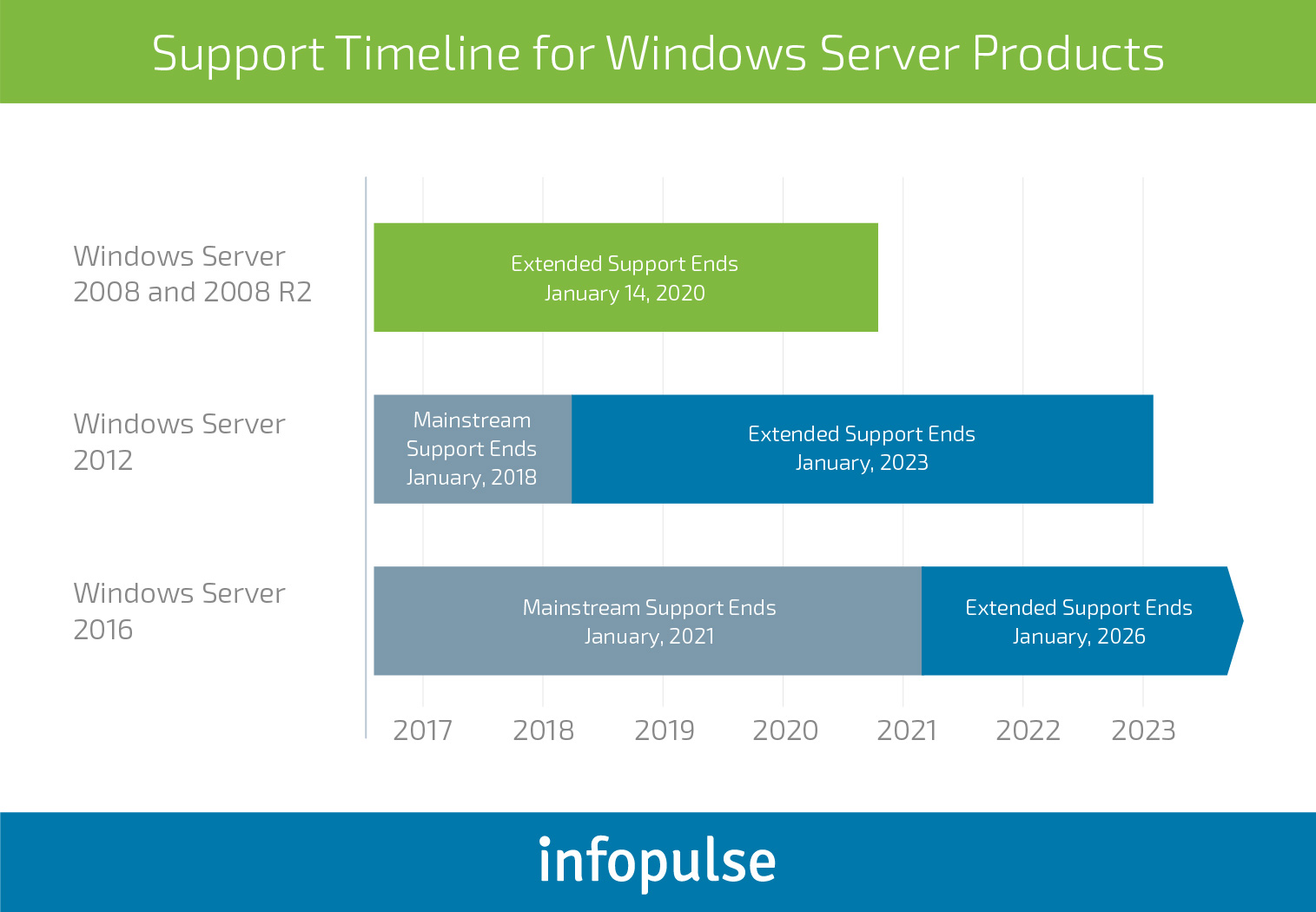
While the end of support does not mean that your machines will stop functioning per se, it opens your business to new risks – Microsoft will hold no responsibility in case of any mishaps. The company seizes to issue any security patches, or any other type of updates to these products, meaning that your business becomes exposed to emerging cybersecurity threats. Those should not be taken lightly. The cost of an average data breach has risen to $4.35 million worldwide.
If a threat remains within an unsupported system for an extended period of time, it can cause a lot of havoc to your business – both financial and reputational.
Additionally, without any further support, your business becomes exposed to compliance issues, as your sensitive data will rest within a “vulnerable” database. In the face of ongoing GDPR changes, that’s yet another non-compliance issue you may get fined for. Clearly, you don’t want that to happen.
Finally, by clinging to unsupported software, you are deliberately sabotaging your further growth. Expired products are a brittle base for building new applications, and adding better product functionality. At some point, you will find yourself “trapped” with a product that no longer allows you to innovate and delight your users with better new functionality.
SQL Server 2008/2008 R2 End of Support: Further Options
Upgrade on-premises
The majority of SQL 2008 and SQL 2008 R2 servers can be upgraded to a newer version (e.g. 2016 or 2017).
Pay for extended support
Microsoft customers who have an active Software Assurance under an Enterprise Subscription Agreement (EAS), Enterprise Agreement (EA) or Server and Cloud Enrollment (SCE) can purchase Extended Security Updates for SQL Server 2008/2008 R2 for another three years. However, it’s another “patch” solution that will not solve the EOS problem entirely, but delay it yet again.
Migrate SQL Server database to Azure
This is the best route for those who want to maintain their 2008/2008 R2 versions without paying for extended support. Microsoft promised to deliver free Extended Security Updates for SQL Server 2008/2008R2 till 2022 for Azure SQL databases and servers. In this case, you can either:
- Rehost your SQL Server 2008/2008 R2 with little-to-no application code changes in Azure SQL Database Managed Instance.
- Perform an Azure migration to Virtual Machines and receive three years of Extended Security Updates for free. This way you can seamlessly upgrade to a newer version whenever your business is ready.
5 Key Reasons Why Businesses Should Migrate SQL Server Applications to Azure
Cloud migration remains an ongoing industry effort. 83% of enterprise workloads are expected to run in the cloud by 2020. There’s already a strong case for migrating business applications to the cloud (e.g. SAP systems) and building “cloud-native” business applications to unlock the benefits of microservices architecture.
Server migration is a newer trend in cloud migration, but it’s rapidly gaining traction among progressive businesses. In 2017, “going serverless” was identified as the top-growing extended cloud service with a 75% year-over-year growth in popularity. And businesses who choose to pursue SQL migration to Azure experience significant benefits.
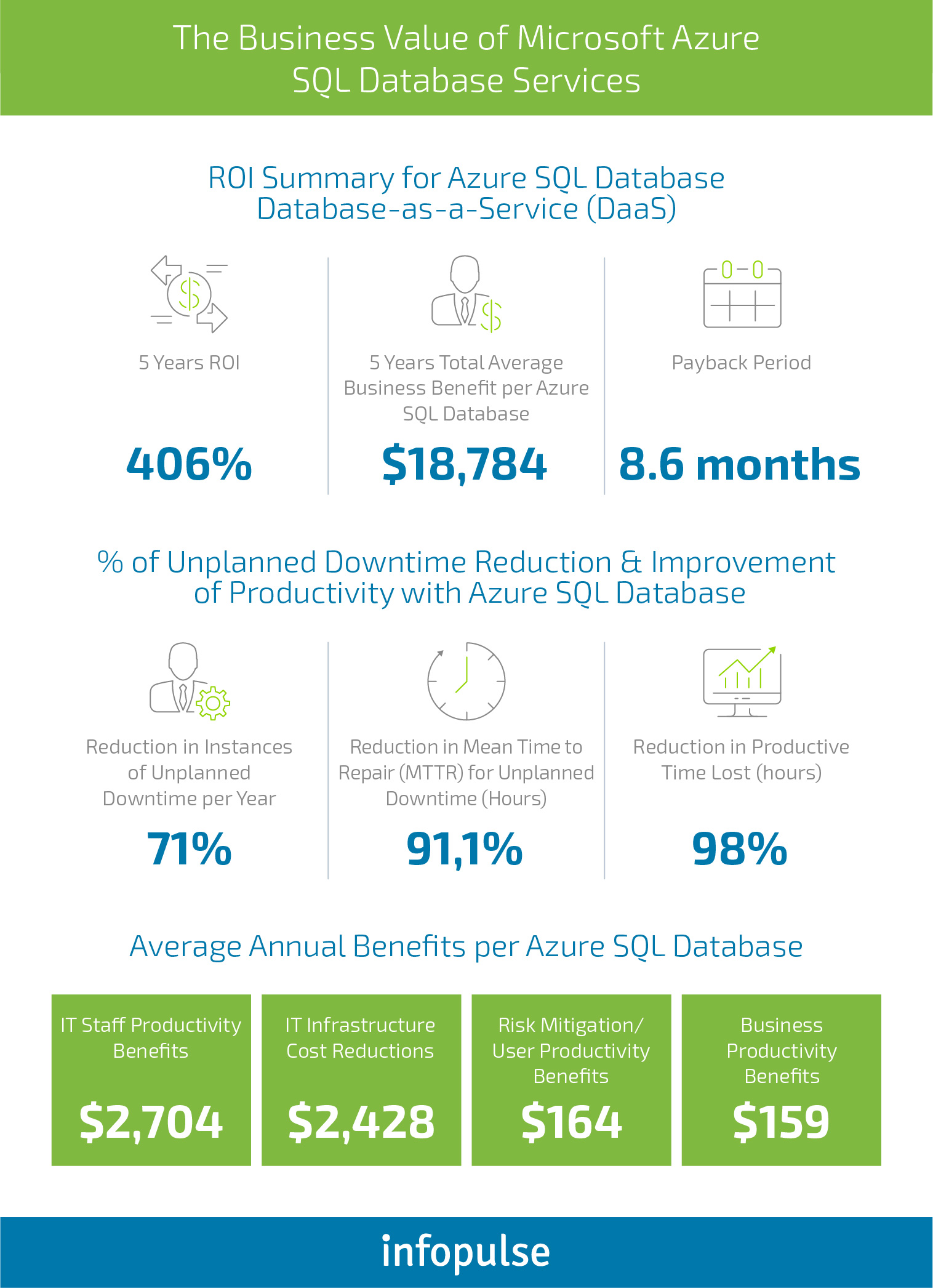
Source: IDC
1. Lower Total Cost of Ownership.
On-premises to Azure cloud migration comes with attractive infrastructure savings, including reduced (or eliminated) hardware, software, hosting, facilities and engineering support costs. According to Forrester data, post SQL server database migration to Azure has saved businesses on average $1.8 million in avoided costs over a three-year span.
Microsoft currently offers attractive reservation pricing for SQL server migration with free Extended Security Updates. On top of that, you will only get billed for cloud resources you will use. Those can be provisioned on command, whenever the demand arises and scaled back once the peak load expires. You can use Azure cost management dashboard to monitor and optimize your spending as you go. Forrester further states that companies switching to Azure and paying a $25,000 per month license price tend to obtain $858,000 in three-year present value cost.
You may also consider Amazon Web Services (AWS) for SQL database migration. But according to estimates, running Windows and SQL servers on Amazon is 5 times more expensive than using Azure. To get a better idea of your future Azure TOC, use the official calculator.
2. Better Analytics and BI.
Microsoft’s SQL Database Managed Instance is a new service, offering even better performance than the traditional SQL server capabilities. The “managed” component allows you to benefit from built-in availability SLA by SQL Server Always On technology, cost optimization run by AI and In-Memory technologies and analytics. The latter enables you to “speed up” your database performance to 1.4 million HTAP transactions per second, translating in 57X performance improvements for analytics workloads.
If you plan to add new self-service BI tools to your analytics suite, enable ML-powered analytics or collect and analyze data from IoT devices (as part of your Industry 4.0. strategy), Azure cloud database service is a solid choice.
3. Increased IT Productivity.
Azure SQL Database comes with additional automation and “intelligent” features built-in. Your team will need less time to deploy, maintain and manage it. As your business grows, new resources can be provisioned automatically in real-time. Data back-ups, security patching, version upgrades and application compatibility are set on cruise control as well. You no longer need a dedicated team to build and maintain new databases – the process is largely automated.
Per Forrester, after SQL database migration enterprises have recorded a 20% increase in IT productivity among their IT management and security teams and a 40% improvement in DBA productivity.
4. Enhanced Scalability and Performance Despite the Size.
SQL Database Hyperscale makes accommodating very large databases (VLDB) non-cost prohibitive. Even 100 TB databases can be seamlessly hosted on commodity hardware due to improvements in SQL Server storage engine compute. Alternatively, you can partition your data across a number of shards on Azure, to further enhance scalability of your databases. Both options will allow you to achieve higher performance.
5. Reduced Downtime and Security Risks.
DBaaS (Database as a Service) solutions enable rapid provisioning of resources whenever needed. They also allow you to ensure business continuity and enable cloud-based disaster recovery. As already highlighted, Azure SQL Database users tend to experience 71% less of unplanned downtime per year. Also, expect reductions in costs associated with lost business productivity and lost revenue due to customer dissatisfaction with application in-availability or slow performance.
By migrating your databases to Azure, you also benefit from Microsoft’s extensive security expertise. You no longer need to have an in-house team to constantly fine-tune your infrastructure in line with the latest cybersecurity best practices and monitor it round the clock. That orchestration can be largely automated using Azure SQL Database Intelligent Protection services and Azure Security Center.
Azure SQL Database
Microsoft SQL Server
Description
Description DBaaS service with high compatibility to Microsoft SQL Server
Microsoft relational DBMS
Supported programming languages
.NET
C#
Java
JavaScript (Node.js)
PHP
Python
Ruby
C#
C++
Delphi
Go
Java
JavaScript (Node.js)
PHP
Python
R
Ruby
Visual Basic
Server-side scripts
Transact SQL
Transact SQL, .NET languages, R, Python and (with SQL Server 2019) Java
Communication protocols
TCP/IP protocol. All communication happens only through SSL
Tabular Data Stream (TDS) protocol over TCP/IP or HTTP
Table partitioning
Doesn’t support
Supports table partitioning and extended stored procedures
Clustered indexes
All tables should have a clustered index.
Optional
Geo-redundancy
Azure SQL automatically setups cross-geographical durability.
Not available
Scalability
Instant, on-demand
Limited
Availability
99.99% availability guaranteed
Up to 99.95%, depends on your support team
You can further review a side-by-side comparison of SQL Server features available in Azure SQL Database here.
How to Prepare for SQL Server 2008 R2 End of Support
Instead of viewing SQL Server end of support as a business obstacle, treat it as a business opportunity to innovate and cloudify your business.
Start your transformational plan with a holistic assessment of your current workloads and apps. Classify them based on the next three parameters:
- Type: Microsoft native app, ISV app, custom LOB apps, server roles.
- Criticality: critical for business continuity, important, normal.
- Risk: high, medium, low.
Next, decide on the best route for individual components. As mentioned already, you can choose to either upgrade your on-premises infrastructure and migrate to SQL Server 2016 or later. This way, you can get partially cloud- and DevOps-ready without completely retiring your hardware. Or you can start building your hybrid cloud portfolio and gradually introduce cloud services to your portfolio to gain an edge.
Rehost on Azure VM running Windows Server
Rebuild/re-factor using Azure PaaS or deploy as containerized apps
Custom LOB Web Apps
Azure VMs with Windows Server
Or
Windows Server Containers
You can use:
Container services in Azure
Azure Service Fabric
Azure App Service
Azure Functions
Custom LOB Databases
Azure SQL Database Managed Instance
Azure Database for MySQL/PostgreSQL
Cosmos DB
Azure SQL Database Managed Instance
Azure Database for MySQL/PostgreSQL
Cosmos DB
Remote Desktop Server
Move RDS role to Azure Windows Server VM
Opt for a Citrix-hosted VDI solution
ISV Apps
Explore Azure-hosted app on Azure Marketplace
Explore SaaS packaged apps on Azure Marketplace
AD, DNS and DHCP
Deploy Active Directory and DNS servers in Azure Windows Server VMs
Use Azure Active Directory and Azure Domain Services (ADS) Azure DNS
Additionally, Microsoft has just announced another way of moving your business data to Azure via physical means. The new Data Box Disk Service allows customers to order up to five 8TB SSD disks, totaling 40TB per order, to transfer their data and ship it back to Microsoft for uploading to Azure. Migrating your data center to Azure has become even faster and more efficient.
Once you decide on new placements for your assets, look into ways of optimizing the costs of managing your new resources, improving security and compliance. Azure provides a number of great tools for these purposes.
SQL on Azure Managed Services
If you need further guidance on migrating your SQL Server databases and applications to Azure, Infopulse would be delighted to help. As a Gold Microsoft Partner and Tier 1 Cloud Solution Provider, we can provide both strategic planning support and excellent technical execution of your project, according to the latest best practices:


![Cloud Native vs. Cloud Agnostic [thumbnail]](/uploads/media/thumbnail-280x222-cloud-agnostic-vs-cloud-native-architecture-which-approach-to-choose.webp)
![DevOps Adoption Challenges [thumbnail]](/uploads/media/thumbnail-280x222-7-devops-challenges-for-efficient-adoption.webp)
![Azure Monitor for SAP [thumbnail]](/uploads/media/thumbnail-280x222-azure-monitor-for-sap-solutions-an-overview.webp)

![Mortgages Module Flexcube [Thumbnail]](/uploads/media/thumbnail-280x222-Secrets-of-setting-up-a-mortgage-module-in-Oracle-FlexCube.webp)
![Digital Alignment Drivers [thumbnail]](/uploads/media/thumbnail-280x222-the-top-forces-driving-digital-alignment.webp)
![AWS vs. Azure Cloud Platform [Thumbnail]](/uploads/media/thumbnail-280x222-comparison-of-aws-vs-azure-when-each-cloud-platform-works-best.webp)
![Cloud-Native Maturity Model Assessment [thumbnail]](/uploads/media/thumbnail-280x222-what-Is-the-cloud-native-maturity-model-definition-and-assessment-criteria.webp)
![Containers vs VMs for Microservices [thumbnail]](/uploads/media/thumbnail-280x222-containers-vs-vms-what’s-better-for-microservices.webp)
![Accelerated Development with Azure DevOps Toolset [thumbnail]](/uploads/media/thumbnail-280x222-how-to-improve-developer-velocity-with-azure-devops.webp)