How to Multiply Technical Capacity and Accelerate Development Cost-Effectively with Azure DevOps Toolset
To some extent, low adoption rates can be explained by a fragmented DevOps toolchain. Teams had to assemble different technologies to create a unified, integrated environment for building, testing, and deploying new code.
However, today leaders can get started faster with unified DevOps platforms like Azure DevOps, offering turnkey access to the best technologies.
Azure DevOps Toolchain Overview
Azure DevOps is an integrated, offering code repos, version control, language- and cloud-agnostic CI/CD pipeline development tools, plus integrated testing capabilities. The platform also has native integrations with over 1,000 other apps in case you want to bring some extra tooling.
To cover more workflows in the DevOps process, we also recommend using:
- GitHub Enterprise. Azure has direct integration with GitHub, allowing teams to bring their favorite tool features to Azure (e.g., code-to-cloud workflow automation with GitHub Actions) and managers — to unify project planning and control by syncing GitHub commits and pull requests to sprints and tasks on Azure boards.
- Azure Monitor provides end-to-end observability for applications, infrastructure, and networks across cloud and hybrid environments. Gain a complete view of your data to detect, troubleshoot, and prevent performance issues quicker.
If you also want to better orchestrate your security processes, we also recommend using:
- Microsoft Defender for Cloud — a cloud security posture management (CSPM) and threat detection solution for Azure, AWS, and Google Cloud environments. Users can also add non-Azure workloads in hybrid scenarios by using Azure Arc. The service helps unify DevOps security management across all workloads by automating security and compliance policies applications, security process governance, and infrastructure-as-code security.
- Azure Key Vault allows DevOps teams to automatically store and automatically fetch API keys, passwords, certificates, and other sensitive data across different pipelines.
- Microsoft Entra ID (formerly Azure Active Directory) — a unified identity and access management (IAM) service that lets you deploy adaptable security policies across the organization.
Azure DevOps Integration with Third-Party Solutions
Azure provides an ecosystem of native tools for teams to collaborate across the entire software lifecycle. You can also bring third-party tools your teams know and love into the platform.
For example, rely on JIRA (instead of Azure Boards) for project planning or task management. Or integrate Terraform templates to enable automatic infrastructure provisioning or streamline virtual machine (VM) image pipeline management. You can also bring open-source tools like Jenkins or Maven to automate code builds and deployments. In addition, Azure DevOps platform plays nicely with different automation testing tools and low-code platforms (like Power Automate).
Effectively, you can customize your DevOps toolkit on Azure to align with the team’s needs or project type without major interoperability constraints.
DevOps Solution Architectures for Different Scenarios
DevOps is a cyclical process and it covers different stages in the software development life cycle: Planning, development, delivery, operations, and more recently — security.
Depending on where you are on your DevOps adoption journey, you may be automating just one or several segments. Below are several DevOps scenarios we have helped our clients implement on Azure.
Container Deployments
Containers package new code into portable, lightweight blocks, containing all the necessary elements to run in any environment (cloud, hybrid, or on-premises). They promote scalability and resource efficiency and facilitate microservices architecture.
However, containers are more complex to manage than traditional deployment methods. Companies must consider resource overhead, security challenges, networking complexity, and persistence and state management when using containers. Orchestration platforms like Kubernetes help automate these tasks.
With Azure Kubernetes Service (AKS), developers can automate tedious tasks like container health monitoring, infrastructure scaling, and security policy management among others. AKS enables CI/CD with dynamic policy controls, advanced identity and access management, and ongoing monitoring through integrations with services like Azure Entra ID, Azure Container Registry, and Azure Monitor.
Automated Infrastructure Provisioning
Infrastructure as code (IaaS) is another key practice of DevOps. IaaS platforms promote reproducibility and consistency of infrastructure configurations. Developers can automatically provision computing resources (VMs, storage, etc) and declare standardized networking and security settings for new environments (development, testing, production).
With Azure's Infrastructure as Code (IaC) platform, your team can define and deploy Azure resources in a declarative manner using pre-made templates, stored in Azure Resource Manager (ARM). This increases change lead time and reduces the volume of failed deployments. Mature DevOps teams require one day to go from committed code to code successfully running in production and can deploy multiple commits per day on-demand, according to the 2023 State of DevOps Report by Google Cloud Platform.
Reference CI/CD architecture for Azure VMs
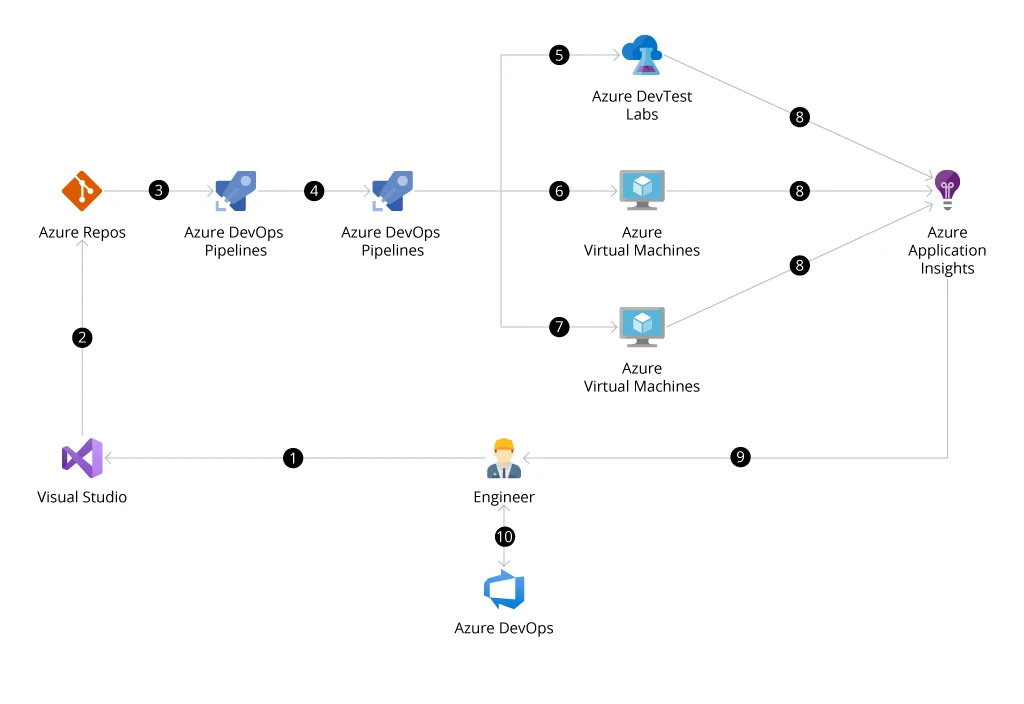
With Azure DevOps, you get a Git repository, a build system, and a release management system for automatic deployment to target environments (aka CI/CD pipelines). For each target environment (development, testing, production), you can automatically provision Azure VMs using pre-defined Azure Resources Management (ARM) templates. Then deploy a new build on it in seconds.
Software Engineering
The final stage of DevOps maturity is the automation of most software engineering workflows — from new code builds to unit testing and code quality reviews all the way to automatic infrastructure provisioning, release management, and deployment to production with monitoring being the last step in the cycle.
Azure DevOps platform provides end-to-end tools for building robust pull request (PR), continuous integration (CI), and continuous delivery (CD) pipelines. You can also program continuous deployment. CI/CD pipelines establish a sequence for building, testing, and deploying code (with many of the tasks automated).
A pipeline includes tools for code compilation, unit testing, code reviews and analysis, and codebase merging. In containerized deployments, the code also gets automatically packaged into a container image.
Azure automatically activates a pull request (PR) pipeline whenever a new pull request comes from the connected Git repository. The PR pipeline runs automatic code analysis (static code analysis, linting, and security scanning) and unit tests. A PR pipeline may also require manual code review and approval from a peer or team lead.
If the code gets the green light, it will be merged with the codebase in the repository. The CI pipeline performs the same checks, plus integration testing. In the scenario above, the CI pipeline can also get access keys from the Azure Key Vault service (e.g., API keys) to perform automatic tests. If any checks fail, the developer receives a notification and will have to start the pipeline again.
If it’s a go, the pipeline will generate the necessary artifacts (compiled and packaged code, plus libraries, executables, and configuration files, necessary for deployment). The CD pipeline uses these to deploy new code to a staging environment. It also does acceptance tests against the staging environment to validate the deployment. Some teams have an extra manual validation step before deployment to production. Others have this automated too.
At the final stage, the CD pipeline performs smoke tests in production as the last quality check. If it fails, the release can be automatically rolled back.
On the operations side, Azure Monitor services collect all the required telemetry, so that teams can evaluate the application's health and performance.
DevSecOps
DevSecOps introduces extra security checks into CI/CD pipelines to embed good security practices by design, rather than worry about them post-deployment (when these manifest as vulnerabilities).
DevSecOps incorporates the following elements into the CI/CD pipelines:
- Security testing for deployed code
- Security scanning across the project
- Sensitive data controls
- Secure authentication
- Security log analysis and activity monitoring
By having better visibility into security threats and preventing vulnerabilities from reaching deployed environments, developers can develop more secure applications. Early security issue detection and remediation substantially reduces software development costs and protects your business against data breaches (and subsequent regulatory fines).
Azure DevOps provides a collection of tools for incorporating automated security processes into the software development lifecycle. Thanks to Microsoft Entra ID (Azure AD), you can implement adaptive controls for accessing code repositories (e.g., GitHub) to prevent any possibility of hackers using stolen credentials for access.
At the code repository level, the GitHub Advanced Security suite performs automatic security and dependency scanning of commit application code. All container images and artifacts, stored in the Azure Container Registry, can be automatically scanned for vulnerabilities with Microsoft Defender for Cloud.
Microsoft Defender for Cloud also continually scans and secures on-premises, Azure, and multi-cloud workloads. No matter where your teams run pre-production code, you’ll always have full visibility into the workloads and a well-managed security posture.
If Microsoft Defender for Cloud detects a problem, the commit will be blocked from deployment to the target environment and routed back to the developer. You can also integrate Azure Monitor into release pipelines to create quality gates (or release rollbacks), based on the monitoring data.
Terraform and Azure Resources Management (ARM) help declare compliance and security configurations for provisioned environments for deploying Kubernetes clusters. Thanks to Azure Key Vault, your teams can avoid including keys inside application codes.
Benefits of Azure DevOps
Azure DevOps toolkit offers a robust combination of Microsoft’s in-house knowledge and extensibility with a native GitHub integration and over 1,000 other software engineering technologies. This means you can architect a solution that best suits your software development practices and IT operations processes.
Users also report several other benefits:
- Operational efficiency. The purpose of DevOps is the elimination of inefficiencies and manual work with smart automation. Implemented once, high-performing CI/CD pipelines will drive continuous improvements over time. One of our clients went from spending 3 days on creating new builds to less than 3 hours across all environments.
- Stronger security. By incorporating security scans and tests for pre-deployed code, you reduce the odds of releasing an unsafe application into production, where hackers can exploit the vulnerability to compromise your system. Sector Alarm Group substantially improved its security posture with an Azure DevOps architecture, implemented by Infopulse.
- Better infrastructure control. With automatic provisioning, you avoid incurring extra bills for poorly configured VMs or cloud instances. Smart automation and ongoing monitoring also ensure that your systems run at optimal performance thresholds. A custom DevOps solution helped a French high-tech company save over €80 Million on IT infrastructure costs per year.
- High scalability. Easily replicate existing pipelines for new teams and projects. Automate a wider range of workflows by combining native Azure DevOps products with third-party tools. DevOps teams report less time spent on application fixing or maintenance (38%) and increased frequency of deployments (37%).
- Cost efficiency. Azure DevOps is included in the Visual Studio subscription. If you are using another IDE, the first five users are free, and then it’s $6 per user per month.
Conclusion
Companies with mature DevOps processes deploy new software releases faster and experience fewer failures that require immediate intervention. They also benefit from a lower cyber-risk exposure as security controls are implemented by design.
Azure DevOps provides out-of-the-box access to tools you need to implement proper code versioning, pull request management, quality assurance, code merges, infrastructure provisioning, management, and monitoring. Infopulse DevOps team would be delighted to advise you on the optimal architectures for deploying Azure DevOps in your company.
![Accelerated Development with Azure DevOps Toolset [banner]](https://www.infopulse.com/uploads/media/banner-1920x528-how-to-improve-developer-velocity-with-azure-devops.webp)
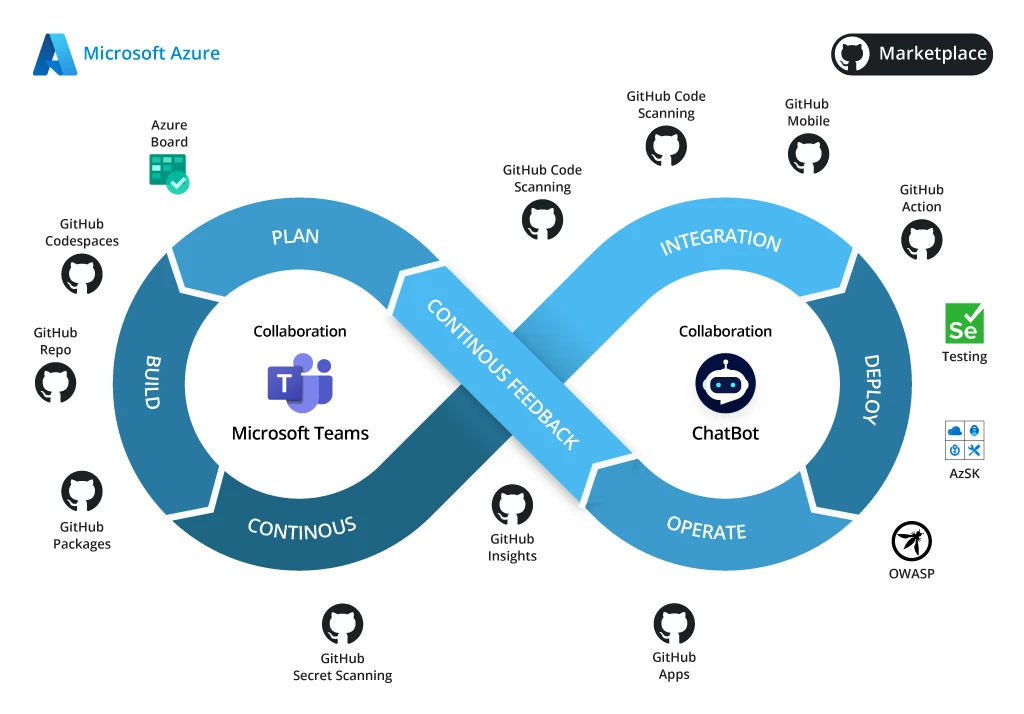
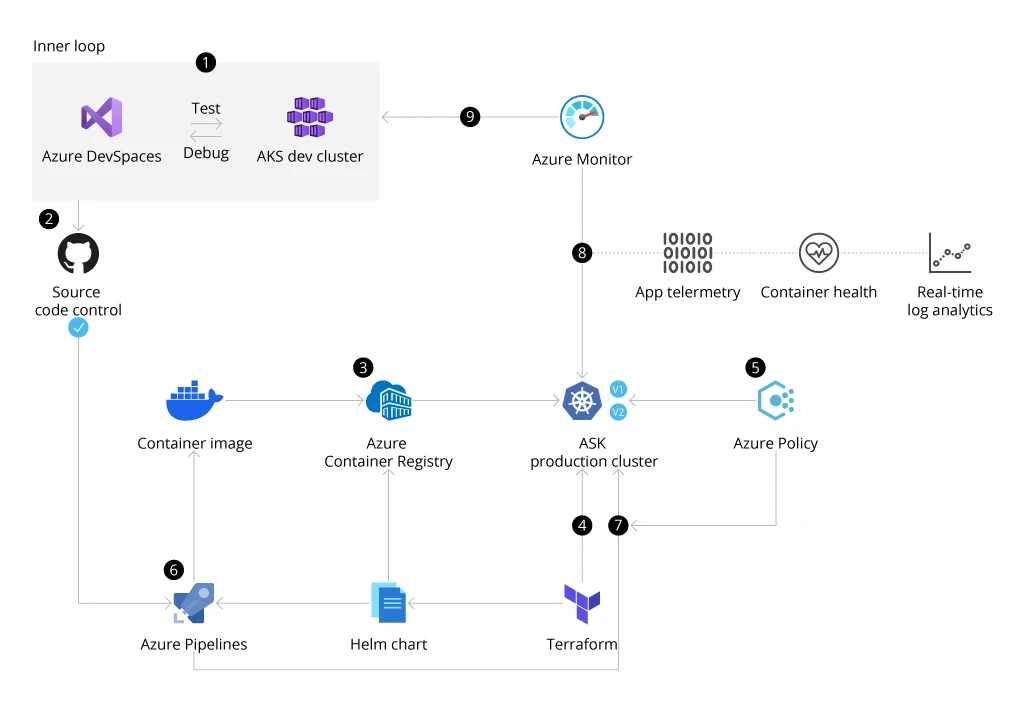
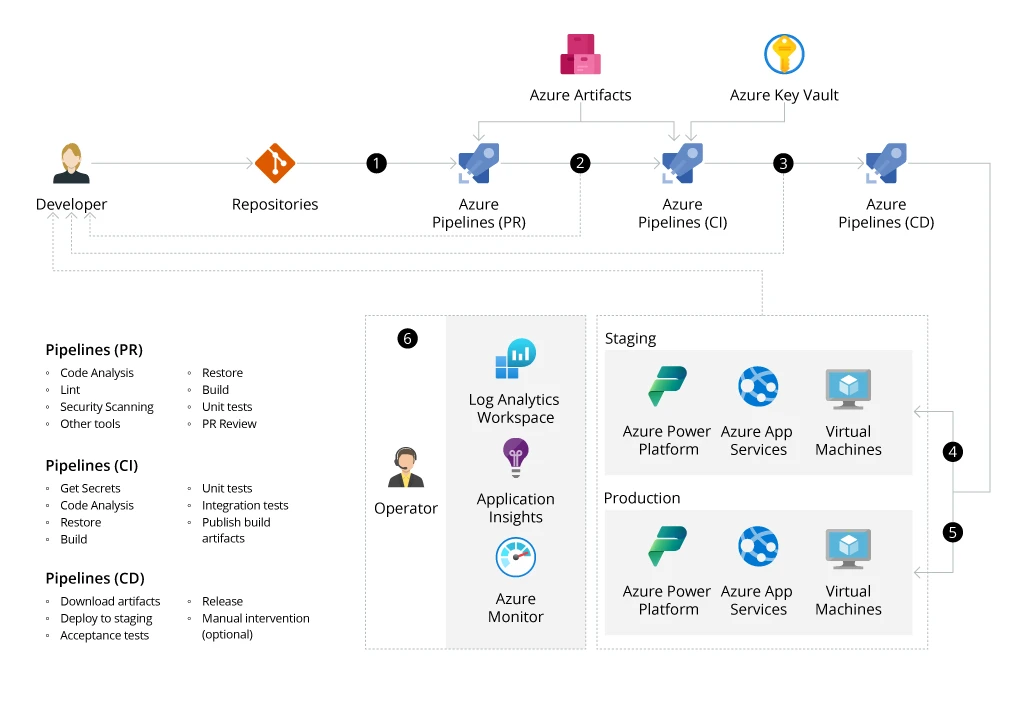
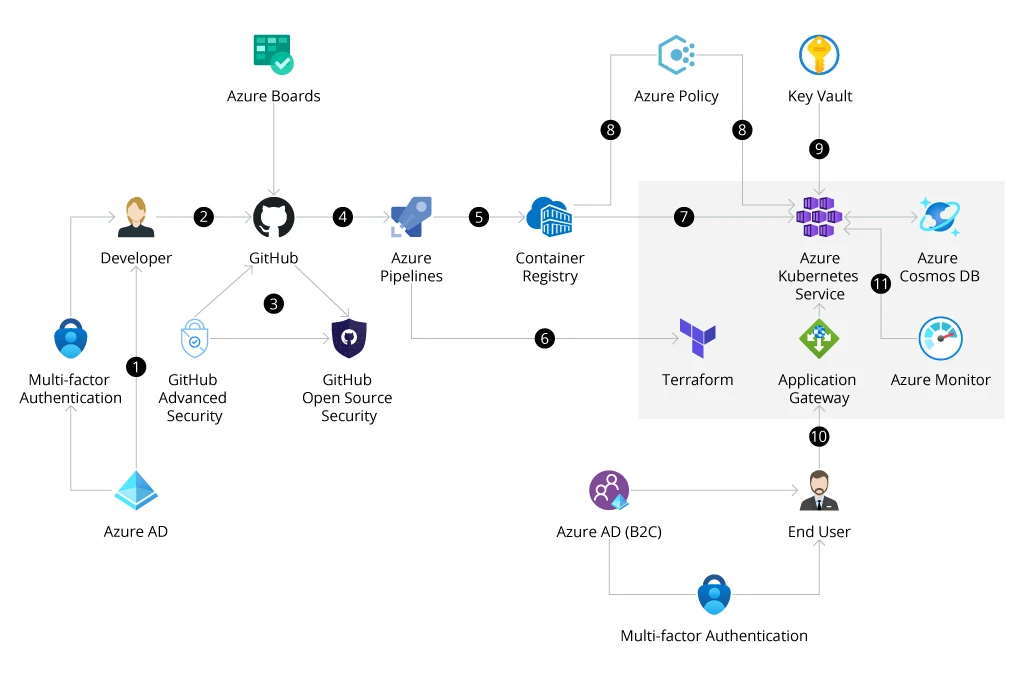

![Cloud-Native for Banking [thumbnail]](/uploads/media/cloud-native-solutions-for-banking_280x222.webp)
![Generative AI and Power BI [thumbnail]](/uploads/media/thumbnail-280x222-generative-AI-and-Power-BI-a-powerful.webp)
![Cloud Native vs. Cloud Agnostic [thumbnail]](/uploads/media/thumbnail-280x222-cloud-agnostic-vs-cloud-native-architecture-which-approach-to-choose.webp)
![DevOps Adoption Challenges [thumbnail]](/uploads/media/thumbnail-280x222-7-devops-challenges-for-efficient-adoption.webp)
![Azure Monitor for SAP [thumbnail]](/uploads/media/thumbnail-280x222-azure-monitor-for-sap-solutions-an-overview.webp)

![Mortgages Module Flexcube [Thumbnail]](/uploads/media/thumbnail-280x222-Secrets-of-setting-up-a-mortgage-module-in-Oracle-FlexCube.webp)
![Digital Alignment Drivers [thumbnail]](/uploads/media/thumbnail-280x222-the-top-forces-driving-digital-alignment.webp)
![AWS vs. Azure Cloud Platform [Thumbnail]](/uploads/media/thumbnail-280x222-comparison-of-aws-vs-azure-when-each-cloud-platform-works-best.webp)
![Cloud-Native Maturity Model Assessment [thumbnail]](/uploads/media/thumbnail-280x222-what-Is-the-cloud-native-maturity-model-definition-and-assessment-criteria.webp)