How to Create a SaaS Application: Development Guide
The SaaS model is growing rapidly in the cloud computing market. Fortune Business Insights projects that the global SaaS market size will reach USD 716.52 billion in 2028, growing at a CAGR of 27.5% between 2022 and 2028. Recent technology developments have facilitated the migration of enterprises from on-premises to cloud-based applications, fueling the expansion of the SaaS industry.
What Is SaaS Application?
SaaS (Software as a Service) refers to a software distribution model in which a service provider hosts and licenses software on an as-needed basis.
In SaaS licensing model, there is no need to install, run, or maintain the software on your computer. The application entirely resides on a provider's webserver and users connect to it over the Internet. It is often considered as an alternative to client–server software or desktop computing.
Providers of SaaS solutions are entirely responsible for both the software and the underlying cloud infrastructure. By contrast, the on-premises model of software distribution requires the customer to manage infrastructure and deal with fixed hardware or software configurations.
Technology and Talent Study 2021 states that most organizations consider SaaS as the top technology helping to realize their business goals:
The SaaS software has several characteristics that set it apart from other types of software:
- Subscription-based pricing: The customer pays for using the SaaS application on an ongoing basis rather than buying it outright. This model works well for businesses with low capital expenditure requirements and those looking for predictable budgeting.
- Accessibility: Customers can access their data whenever and wherever they want and as many times as they need – there is no limit on usage so long as they pay their subscription fees and have a corresponding license.
- Hosted application: SaaS applications are hosted by the vendor, who provides users with access to software over the Internet. The vendor takes care of all maintenance issues, such as data backups and security patches, letting the customer focus better on running their core operation.
- On-demand scalability: You can add more users or upgrade your subscription at any time without having to worry about installing an additional server or upgrading your hardware requirements. This makes SaaS suitable for large enterprises that need to scale up quickly without incurring upfront costs or maintenance issues.
Many SaaS products have achieved enormous popularity thanks to their flexibility and cost efficiency. Salesforce, Google Workspace, Microsoft Office 365, and Slack are some of the most well-known SaaS businesses that provide their services to small and large companies all over the world.
SaaS Benefits
It has been a short time for SaaS, yet companies have come to rely heavily on such solutions. Organizations reported utilizing five times as many SaaS applications in 2020 as they did in 2017 and ten times as many as in 2015. In 2020, SaaS apps accounted for 70% of the organizations' overall software usage, and by 2025, only 15% of their software will be non-SaaS products.
For businesses, there are plenty of reasons why SaaS is the way to go. It offers convenience, versatility, and many other significant benefits.
The following are some of the major advantages you will get when using SaaS applications:
Lower IT Costs
The cost of owning and maintaining software can be expensive and labor intensive. With SaaS, on the other hand, you do not need an in-house IT department to handle your applications no matter what the scale is. That means lower costs and less hassle with ongoing maintenance and support since most vendors include 24/7 support as part of their offerings so that you can get assistance when needed.
SaaS solutions provide all the benefits of an in-house software without any of the complications or higher costs associated with it. In fact, cost reduction is among the top drivers for organizations to use more SaaS.
Case in point: Infopulse was tasked with SaaS application development for the flexible management of marketing campaigns across all digital media for the European leader in interactive integrated marketing execution.
The delivered cloud-based platform includes a variety of advanced features for customer engagement across inbound and outbound marketing channels, such as marketing workflow automation, behavior-triggered campaigns, one-to-one marketing, customer lifecycle marketing, and integrated customer profiles. The SaaS application also enabled achieving a number of targeted outcomes, including a reduction in the total cost of ownership of IT platforms, a drop in the price of customer service as a result of enabling self-care features, and a reduction in the time-to-market for new product releases.
Easy Integration
Because SaaS applications run in the cloud and have APIs built in, it is easy to integrate them with other programs and systems in your company beyond native integrations — like CRM software — so everything works together seamlessly behind the scenes (and nothing goes out of date). A good example of this would be Google Calendar's integration with Microsoft Outlook: this allows users to easily add events from one calendar to another without needing to leave their email client.
Reduced Risk
If something goes wrong with your existing IT infrastructure or software, it could mean that a vital part of your business is out of action until it is fixed — potentially causing downtime as well as lost productivity and revenue. As a result, security must be a major priority.
In a paradigm with shared responsibility, the duty of ensuring data safety is divided between the service provider and the client side. While the SaaS provider handles the majority of the service, the customer is also responsible for certain tasks.
SaaS model reduces the risk for both the companies and users. For users, it allows trying out the software without having to invest in expensive licenses and infrastructure. For companies, it gives more predictable revenue streams so they can better manage their cash flow. Why? Because SaaS solutions are subscription-based, companies know exactly how much money they will receive from each customer.
Increased Security
Organizations claim security to be the top benefit of adopting cloud computing:
As your SaaS application is hosted on a remote server, you have less to worry about in terms of security for the following reasons:
- With SaaS, customers can automate updates and patch management rather than purchasing new software, which further reduces their in-house IT workload.
- Users do not need administrator rights for them to use your application — this prevents accidental or intentional damage by users who would have those privileges (such as disabling security updates).
Low Upfront Investments
In SaaS model, you pay only for what you use: there is no upfront cost or commitment to buy licenses for all employees and no need to purchase hardware or software maintenance contracts. Therefore, it is easy to budget for SaaS costs and avoid getting locked into expensive long-term contracts.
Read more on how SaaS can help businesses recover from Covid-19 impact.
A Step-by-Step Guide to SaaS Application Development
With all the advancements in the cloud computing in recent times, you can now easily build a SaaS application for your business. One of the most popular options is to simply hire SaaS application development company offering affordable and top-notch custom software development services to create the best SaaS solutions for your business that will save you time and money.
SaaS Software Development Lifecycle
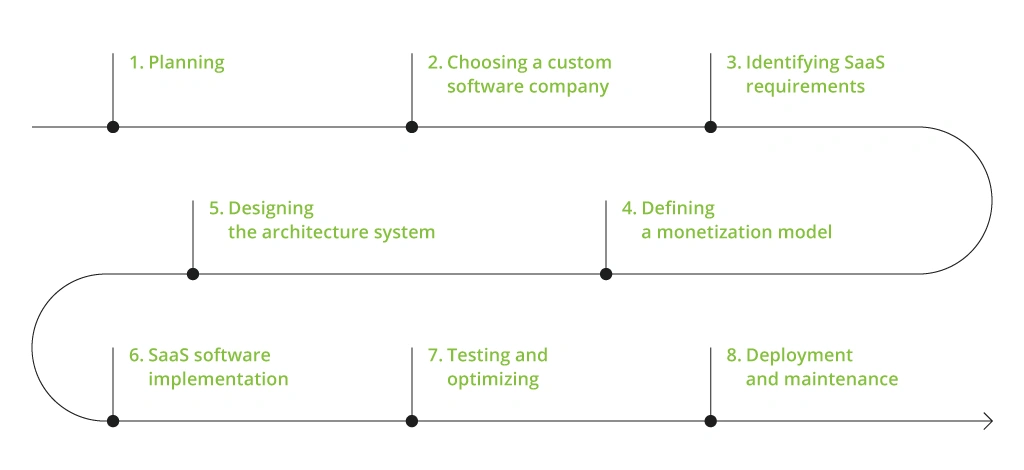
In this guide, we take you through the essential steps required to plan, design, and build a SaaS application:
Step 1: Planning
Everything we make starts with careful planning. Building a SaaS application from scratch involves learning about and catering to your intended users. After this, you can generate ideas for how your application could address these demands and begin the process of roadmapping.
The planning stage is where you should also get your finances in order. You need to know how much money you are going to need for development, marketing, and any other expenses you may encounter along the way.
Case in point. One of the world's top 20 banks approached Infopulse with the goal of automating their vehicle lending and risk management procedures with a modern solution. The Infopulse team was challenged with developing a solution that would remain up to date over the next 20-30 years while also being easily scalable, integrable, maintainable, and supported.
We were able to come through with the proper answer by delivering a solution automating the vehicle loan and risk management operations created in a private cloud using microservices architecture, compatible with a wide variety of preexisting banking systems, and prepared to accommodate future integrations.
Step 2: Choosing a Custom Software Development Company
A SaaS application cannot be developed without considering the type of team and the amount of time it will take. You may not have all the essential talents in-house, thus it may be necessary to hire external specialists. This requires that you select a service provider or custom software product development company based on their expertise in SaaS application development.
Consider hiring an experienced team if your budget permits, rather than depending on staff augmentation. A full-time team will have more experience operating as a unit and will likely be able to produce outstanding products. Before hiring an SaaS software development company, take into account the following:
- Experience and track record. Select a service provider that specializes in the creation of SaaS applications since they understand how to create this type of program and how it operates in your organization.
- Services offered. The service offers should match what you need from your SaaS application to avoid discrepancies between what you need and what the service provider delivers.
Step 3: Identifying SaaS Requirements
Features of your SaaS app should be based on what customers want, how they use your product, and how they interact with it on a regular basis. First, collect customer insights and make decisions based on them. For example, if your target audience is freelancers and small businesses, they might not be willing to pay for advanced features that are mostly useful for large companies. On the other hand, if you have financial services clients who have to adhere to compliance regulations, they might be willing to pay extra for features that account for such demand.
The expert team should ensure that they have all the information for building the right solution. Besides determining all the required features for your application, this also entails specifying its architecture design and monetization model. This procedure will also help you decide the optimal technological stack for your project and select the optimal cloud services provider.
Step 4: Defining a Monetization Model
How do you make money with your SaaS app? The answer will rely on your business strategy and the type of solution you provide. A carefully selected monetization model is an integral part of your business strategy that outlines revenue generation streams for your specific SaaS solution.
The most common types of SaaS pricing models are:
- Freemium
- Feature-based
- Per-user
- Pay as you go
- Tiered
- Flat rate
- Hybrid.
Pricing models are driven by user behavior, which means that they work best when built with data, Thus, a pricing model that appropriately represents customer preferences is essential. SaaS pricing insights from 2000+ SaaS companies, however, suggest that prices are never finalized and are instead subject to frequent review and adjustment:
To ensure you are providing your customers with the greatest pricing alternatives for using your SaaS product, it is important to continually examine your pricing strategy, survey your customers, and releasing regular updates to your product.
Case in point. Infopulse provided the European oil and gas operator with a supplier registry and a service to help them qualify their suppliers so they could make purchases in accordance with EU legislation. To help mitigate risks for oil and gas operators, the solution also lays the foundation for supplier audit by utilizing a variety of data, such as the creditworthiness of suppliers and their capacity to perform effective procurement procedures. By incorporating the delivered qualification system into a unified fee-based service, our client was able to charge oil and gas companies for access to timely insights and reliable supplier data.
Step 5: Designing the Architecture System
Application architecture must take into account security, scalability, and compliance from the very beginning. The biggest challenge when deciding to develop SaaS application is building an application that can be easily accessed and updated by customers:
- Building the SaaS application on cloud requires you to use third-party hosting platforms.
- The SaaS application must be scalable so that it can handle a large number of users at the same time with ease.
If you plan on scaling your business up or down at any point in the future, then it makes sense to start thinking about scalability from day one. Your infrastructure should be capable of handling the traffic your business receives without slowing down or crashing under the pressure of increased demand. This implies using high-performance servers with advanced features such as load balancing or caching.
Your SaaS application must also be secure, so that your users’ data is not compromised. Utilize the GDPR-required security-by-design and security-by-default approach from the outset.
To build a successful SaaS application, you need to have a strong team of experts who can create the right solution while adhering to all the necessary security, compliance, data protection, and sensitive data handling criteria.
Step 6: SaaS Software Implementation
Software implementation is the most important and time-consuming part of the entire SaaS creation process.
As part of the initial work on coding, the UX/UI design team comes up with a prototype of the final look and functionality of the software. The prototype is subsequently evaluated and tested by stakeholders, who provide feedback on whether it satisfies their expectations.
After getting buy-in from key players, developers can start writing code for the system's individual features. The developer builds an operational prototype of each feature to confirm it performs as intended and meets the needs of the stakeholders.
Case in point: Mobile application development by Infopulse for a global agricultural company resulted in a functional land management application, a solution that streamlines every stage of the farming process. Infopulse maintains the advancement and support for the product. After 1.5 years of end-to-end development, our client got a comprehensive data aggregator software that allows to manage farms from a smartphone or desktop app, utilize real-time data to improve land management, accommodate business seasonality, and more.
Step 7: Testing and Optimizing
Testing And Optimizing the Saas Application is necessary to verify that all features are functioning properly and that there are no bugs or code errors. This step also entails ensuring that there are no conflicts between different components and that everything functions smoothly together.
After testing, designers and developers can fine-tune the final version of the product. During this phase, the team implements the system's final design, making any necessary adjustments if something does not work as expected.
Step 8: Deployment and Maintenance
When an application has been developed, tested, and is ready for release to the public, it has entered the deployment phase of its life cycle. Now the app is ready for all users to utilize.
Also, consider how your application will be maintained after launching it in production environments. Set up an appropriate plan for maintenance activities such as bug fixes and security updates along with providing support for your product as needed.
Overall, maintenance for custom solutions is one of the most critical parts of SaaS application development. It is a step that often gets neglected, but it is the only way for your product to remain relevant in the market.
Conclusion
SaaS applications have already become a standard means through which companies deliver their products and services to end users. They offer many benefits over traditional applications, including ease of deployment and maintenance, as well as increased security and scalability. Nonetheless, success in creating a SaaS application calls for meticulous preparation and attention to detail.
![SaaS Application Development [banner]](https://www.infopulse.com/uploads/media/banner-1920x528-how-to-create-a-saas-app-edited.webp)
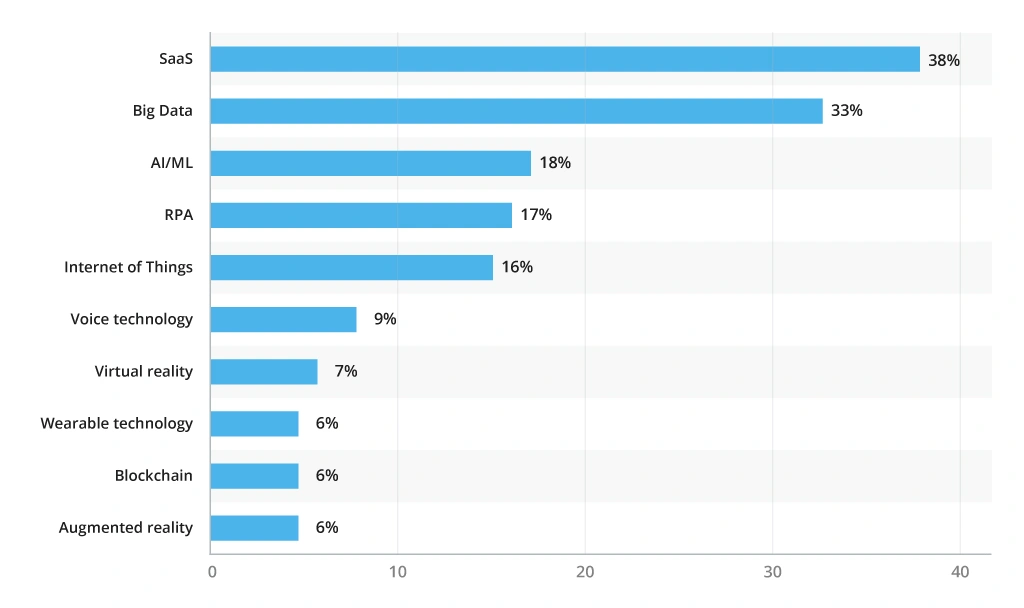
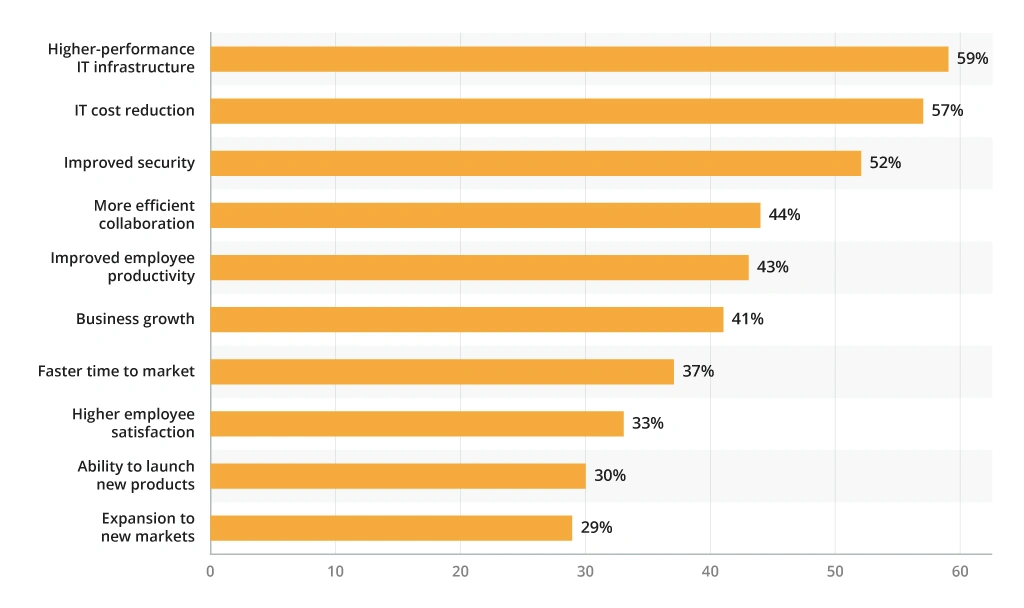
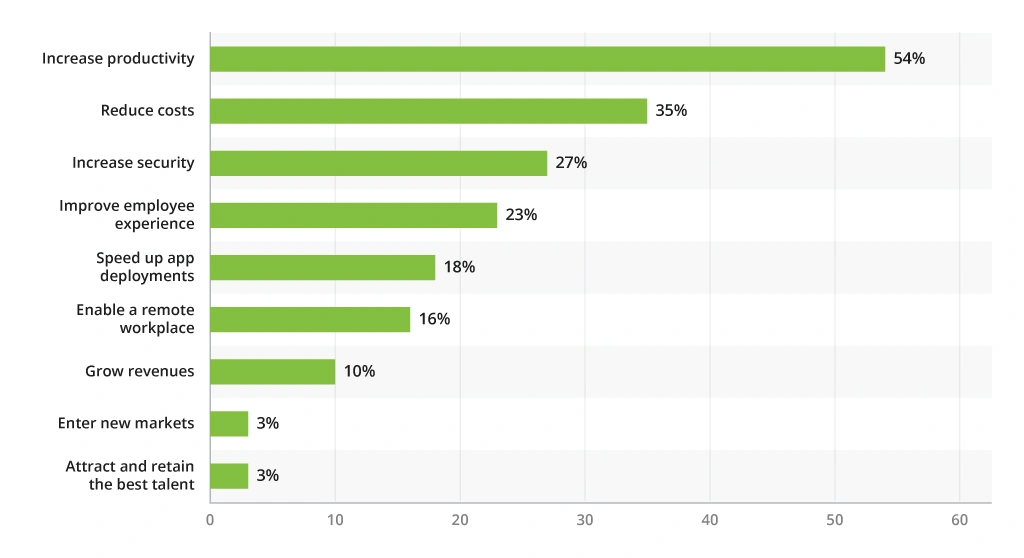
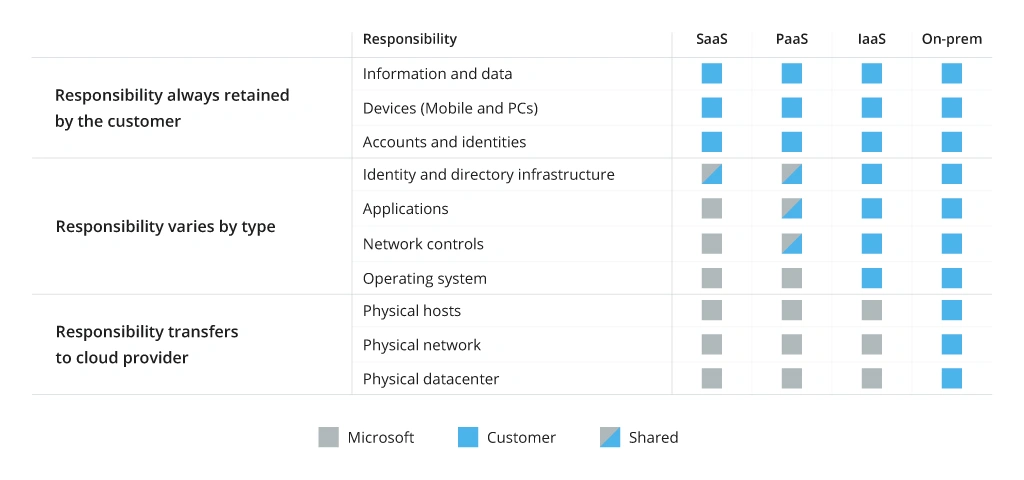
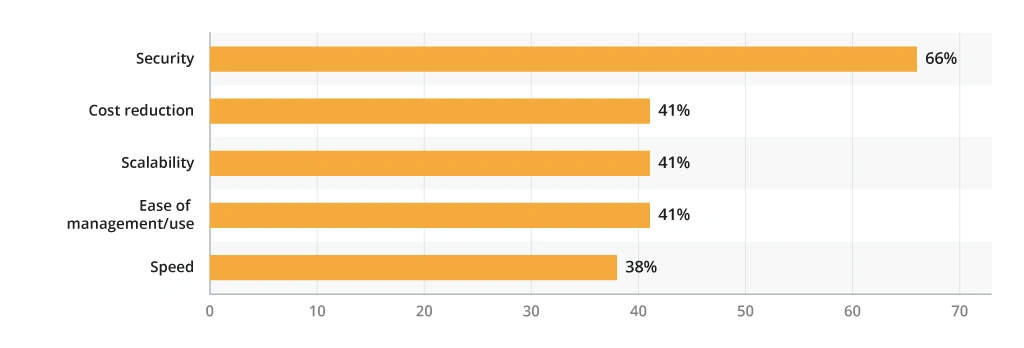
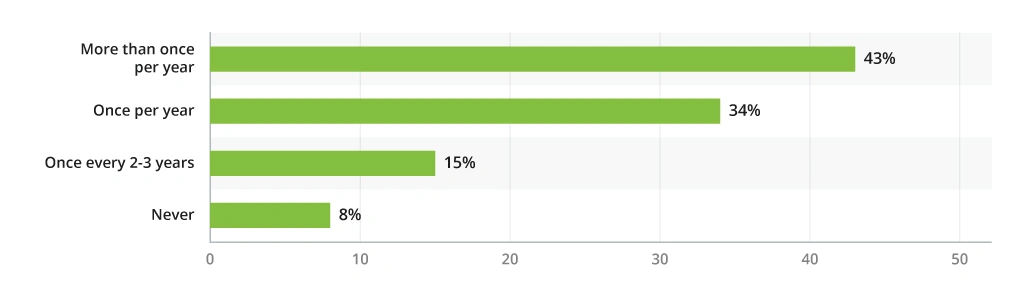
![Power Apps Licensing Guide [thumbnail]](/uploads/media/thumbnail-280x222-power-apps-licensing-guide.webp)
![How to Build Enterprise Software Systems [thumbnail]](/uploads/media/thumbnail-280x222-how-to-build-enterprise-software-systems.webp)
![Super Apps Review [thumbnail]](/uploads/media/thumbnail-280x222-introducing-Super-App-a-Better-Approach-to-All-in-One-Experience.webp)
![ServiceNow and Third-Party Integrations [thumbnail]](/uploads/media/thumbnail-280x222-how-to-integrate-service-now-and-third-party-systems.webp)
![Cloud Native vs. Cloud Agnostic [thumbnail]](/uploads/media/thumbnail-280x222-cloud-agnostic-vs-cloud-native-architecture-which-approach-to-choose.webp)
![DevOps Adoption Challenges [thumbnail]](/uploads/media/thumbnail-280x222-7-devops-challenges-for-efficient-adoption.webp)
![White-label Mobile Banking App [Thumbnail]](/uploads/media/thumbnail-280x222-white-label-mobile-banking-application.webp)

![Mortgages Module Flexcube [Thumbnail]](/uploads/media/thumbnail-280x222-Secrets-of-setting-up-a-mortgage-module-in-Oracle-FlexCube.webp)
![Challenges in Fine-Tuning Computer Vision Models [thumbnail]](/uploads/media/thumbnail-280x222-7-common-pitfalls-of-fine-tuning-computer-vision-models.jpg)