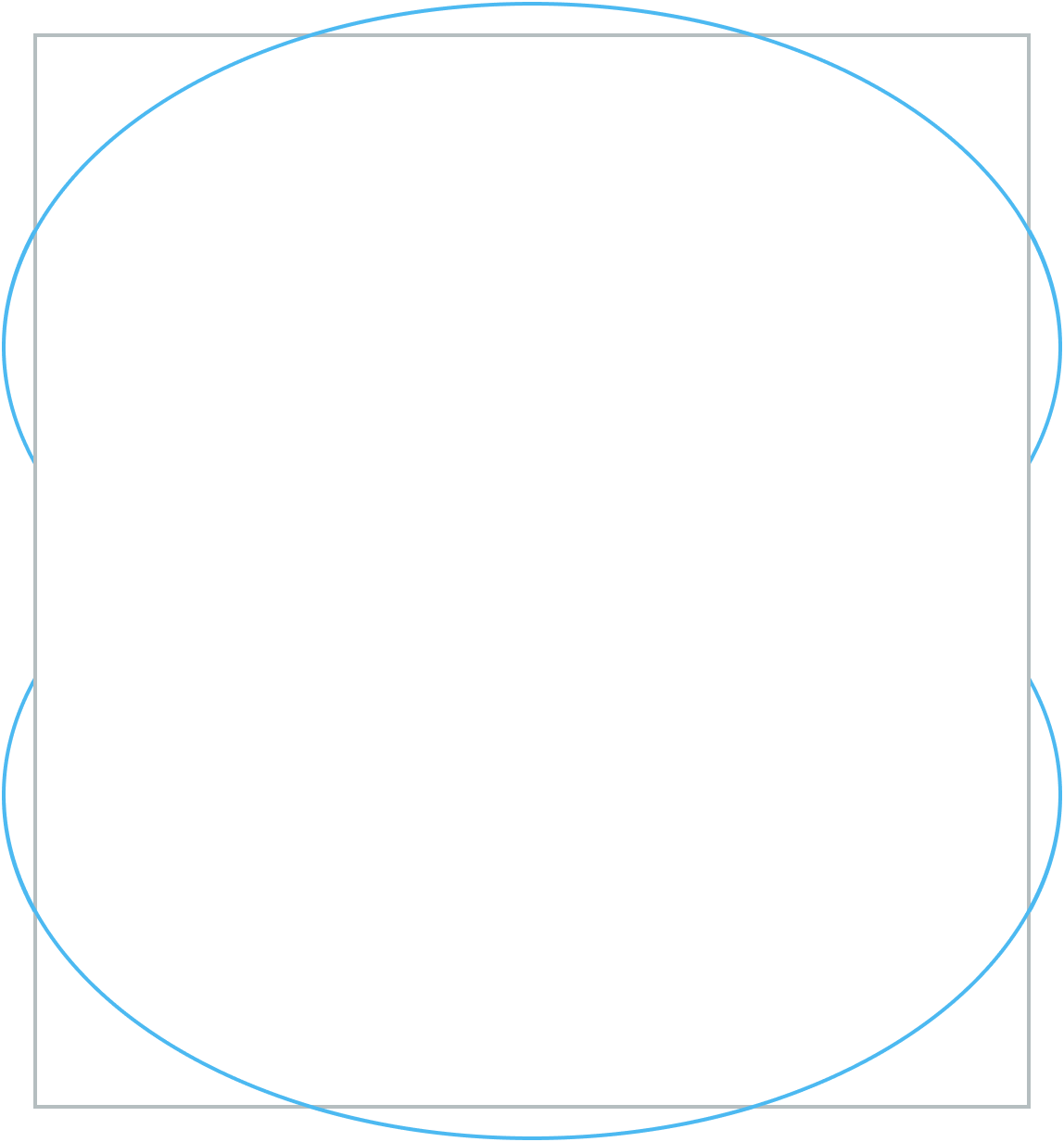
Sustain an Efficient IT Environment
By streamlining software installation, uninstallation, repair, and patching processes, application packaging helps you sustain a consistent and reliable IT environment.
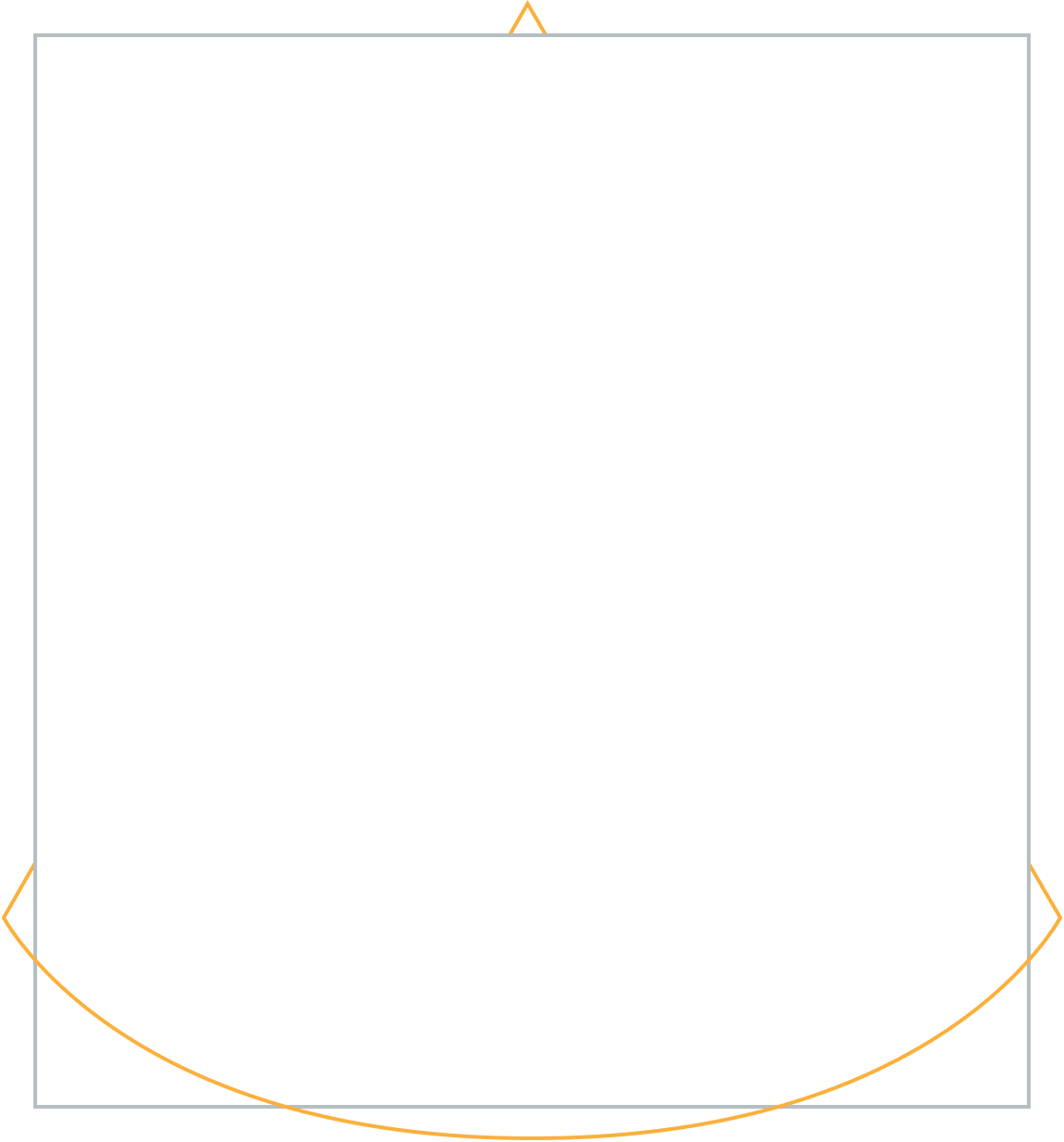
Eliminate Business Disruptions
Packaged applications detect corrupted files and trigger a “self-healing” option to repair themselves. Rolling back is also possible in case of an unsuccessful installation, excluding any risks of software failure.
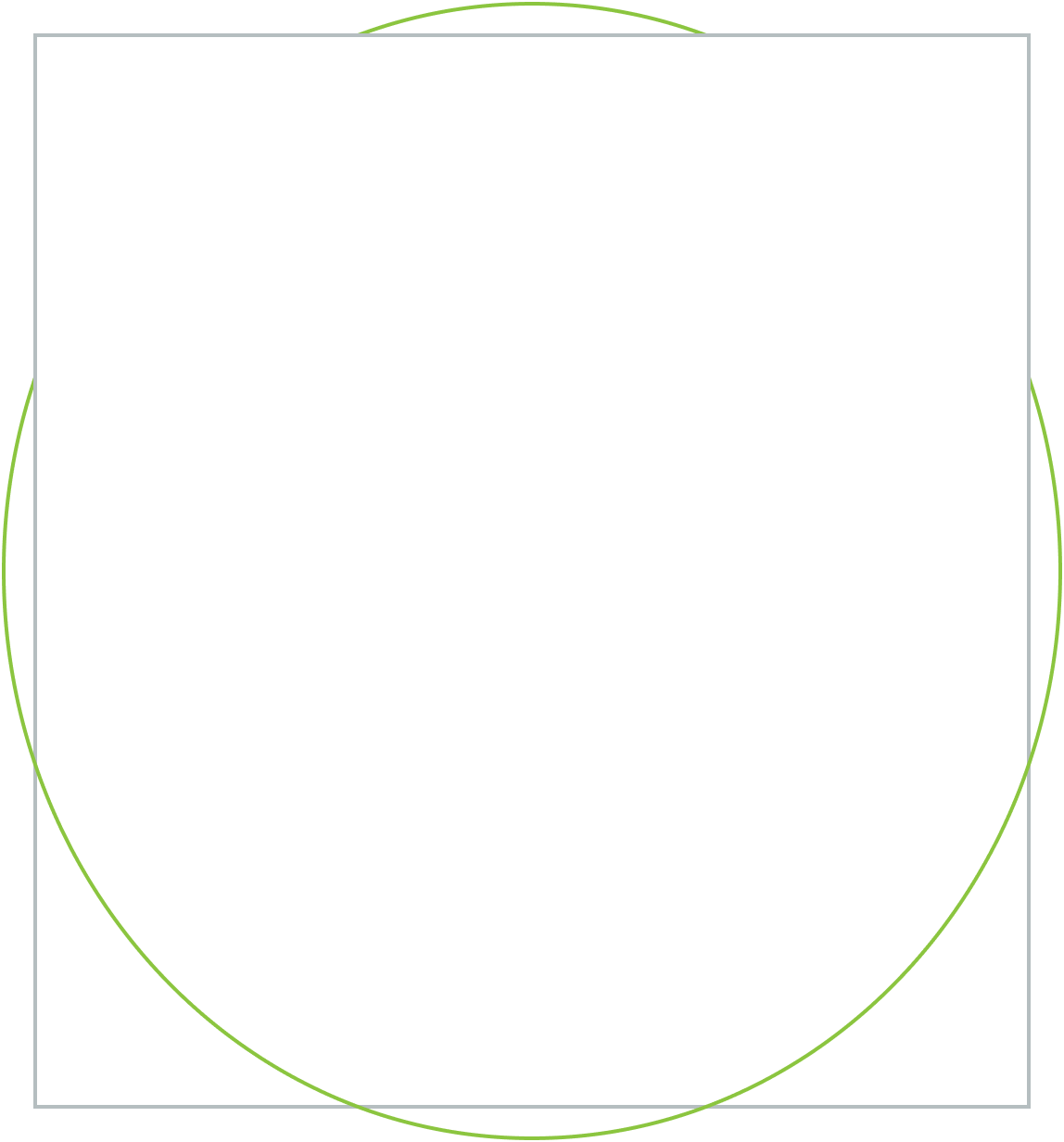
Optimize Costs
Automated deployments, unattended updates, and safe installations will significantly reduce your expenses on application management, helpdesk, and user support.
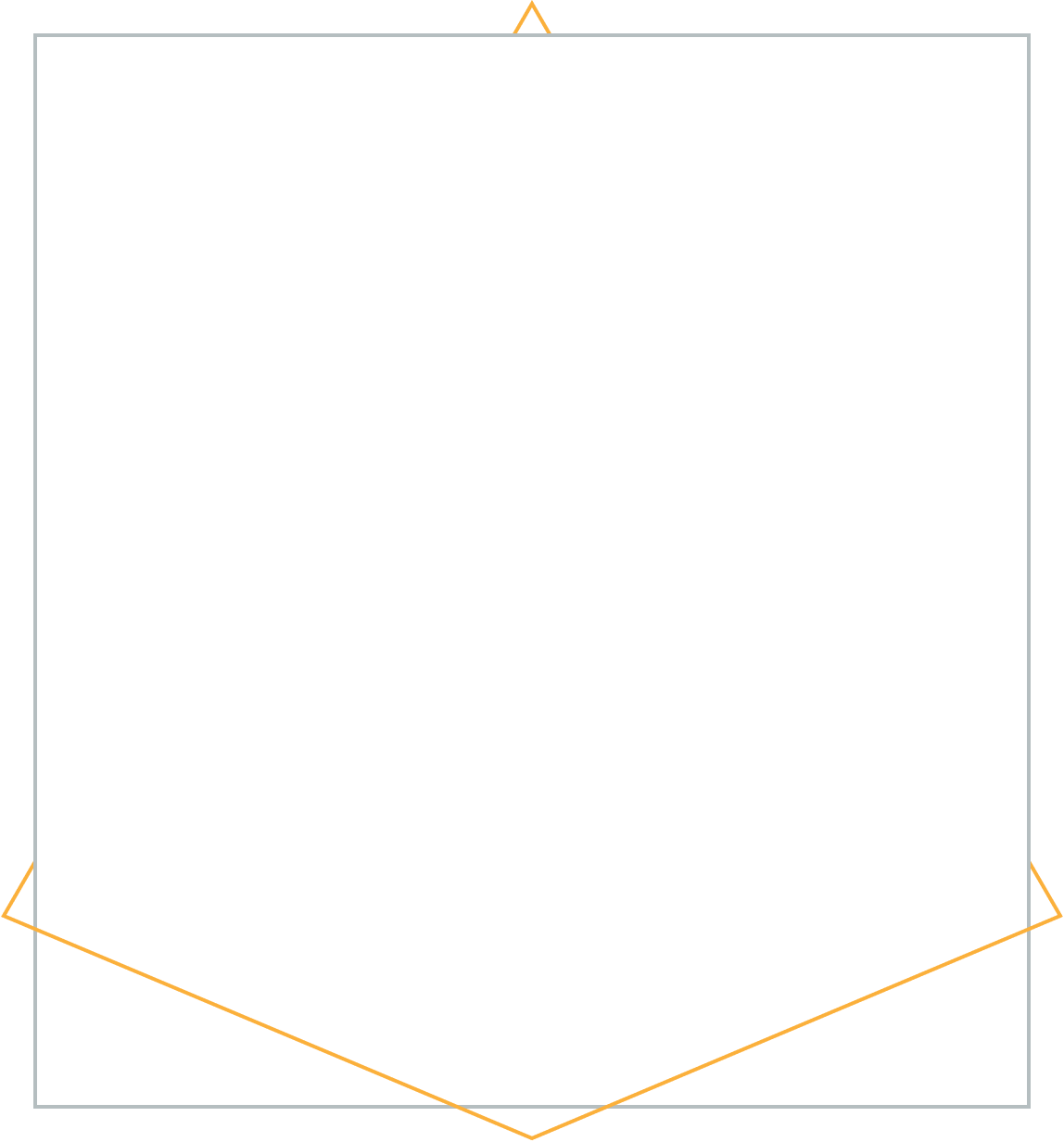
Reduce Security Risks
Infopulse experts will mitigate any security gaps during the software packaging process. Your apps will be updated with relevant security patches and extensions, protecting your IT environment from unauthorized access.
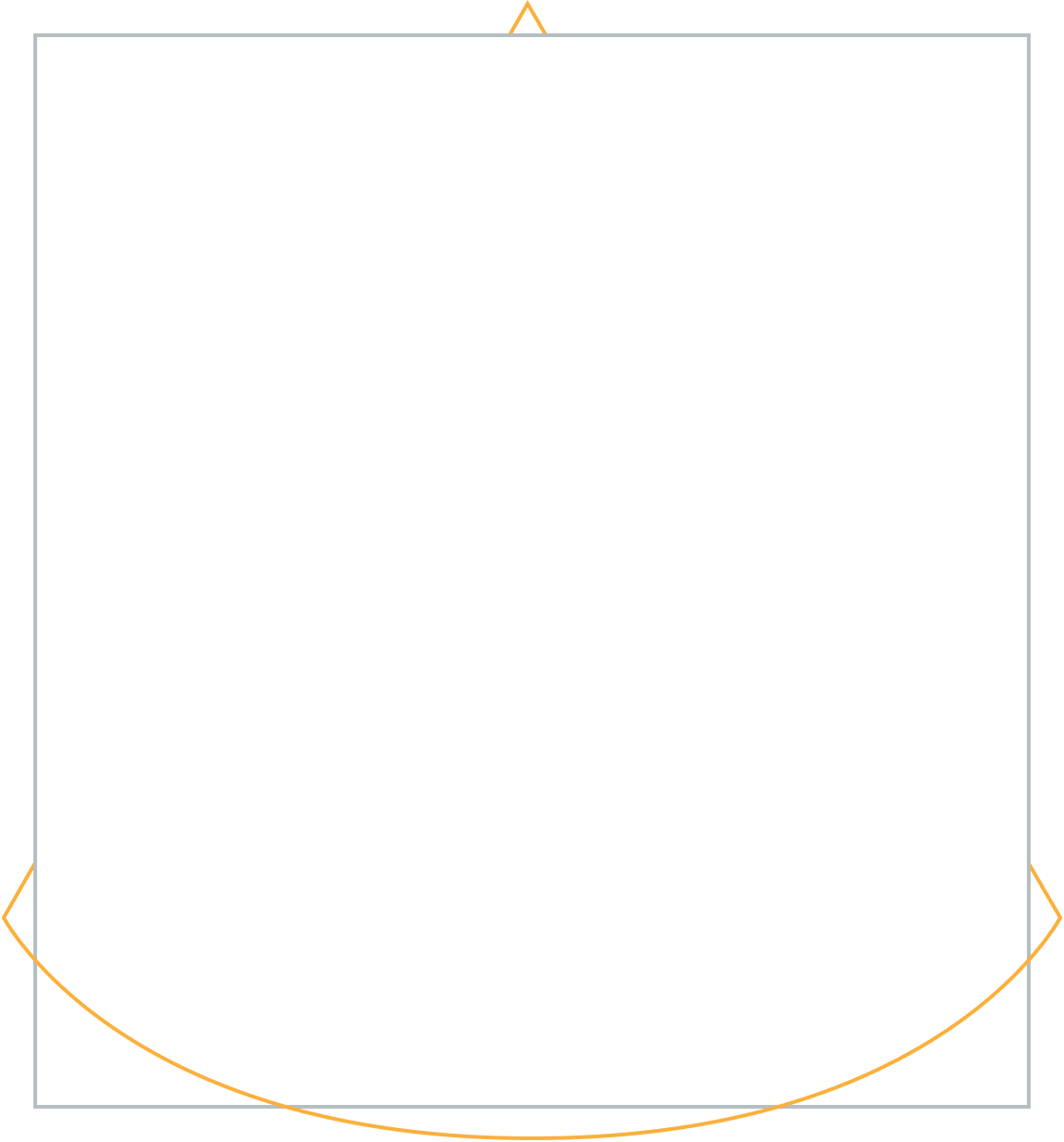
Facilitate App Distribution
Your IT teams will no longer need to install and configure software manually. Application packaging services enable the rapid and easy distribution of apps across hundreds of corporate devices.
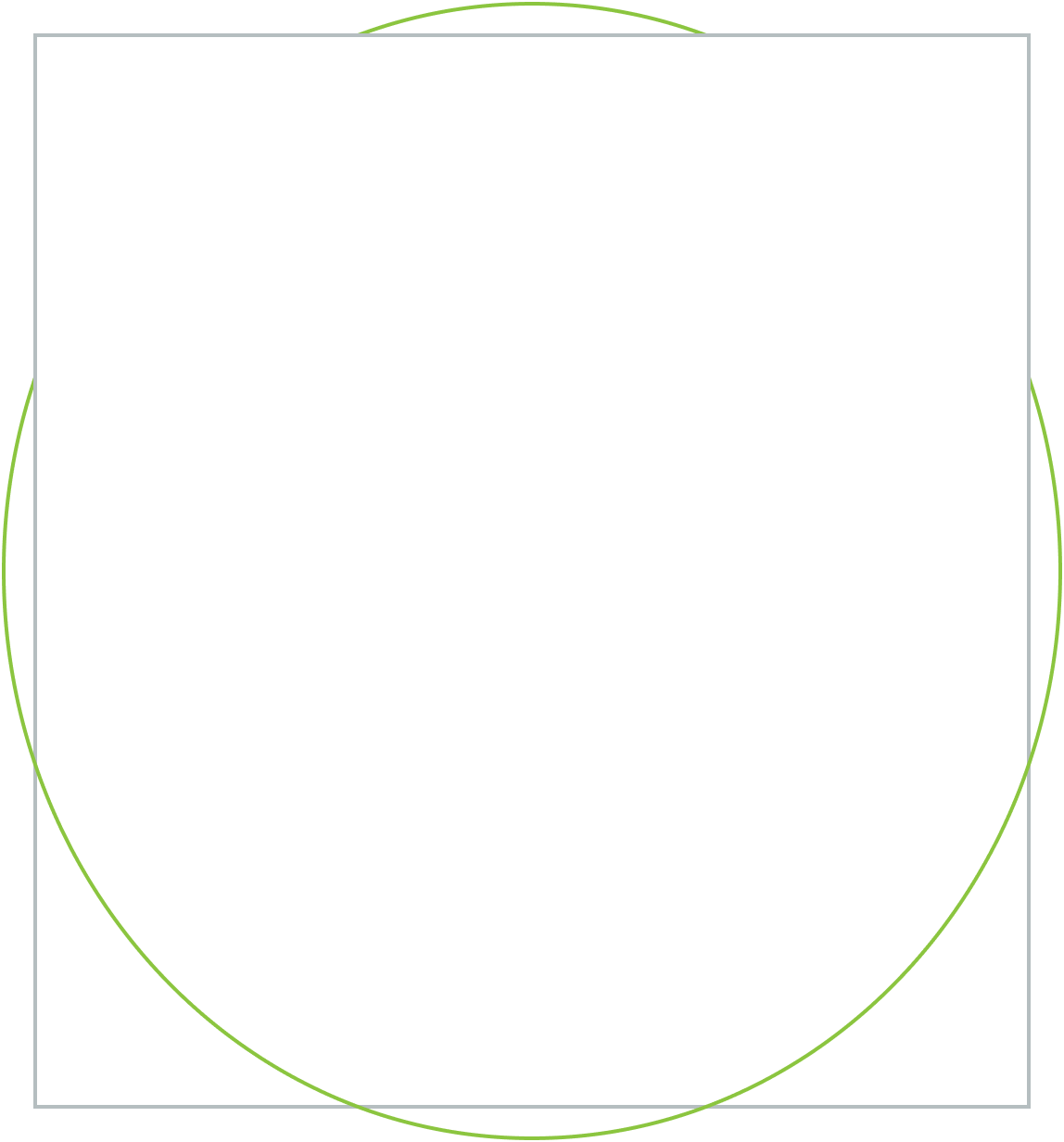
Prevent Compatibility Issues
Application packaging tools can promptly identify any compatibility issues or application conflicts, facilitating their resolution with the respective policies and automated conflict management.
Our Solutions

Application Packaging Suite
Infopulse offers a set of digital solutions developed specifically for application packaging teams to ensure standardized approaches both for tech processes and team & order management.
- PACE Suite: an intuitive application packaging software for (re)packaging and testing Windows Installer, UWP (MSIX/APPX), and various virtualized formats.
- PACE Packager Hub: A workflow tool that covers all operational packaging needs, such as managing related tasks, customer servicing, and package delivery.
Our Services
Our experts analyze the versions and quantities of the software installed on all systems and gather information on every application that needs to be packaged and deployed.
Gain a holistic view of software compatibility, specifically application shimming (infrastructure/framework compatibility), side-by-side isolation, and virtualization.
We organize the applications for deployment by reconfiguring them into the MSI package format or by implementing the MSI Transform installer according to the confirmed standards.
Infopulse provides application virtualization/sequencing in App-V, MSIX, ThinApp, and XenApp formats in accordance with the industry standards and best practices.
Every application package is tested on target platforms that correspond to the customer’s testing environment.
Our engineers deliver customization, scripting, wrapping, and integration testing across numerous deployment platforms (SCCM, Intune, Matrix42, FrontRange DSM, IBM BigFix, etc.)
To save your time and effort, we create screenshot-based “how-to” documentation, such as installation instructions, user manuals, or tutorials.
Proper documentation is always an essential part of successful application management. To save your time and effort, we create screenshot-based “how-to” documentation, such as installation instructions, user manuals, and tutorials, using our own efficient tools.
Using industry-leading tools, we ensure and maintain continuous license compliance of your enterprise, while helping you increase control and visibility over your IT assets and keeping your ongoing software costs down.
Facts & Figures
since 2005
Application Packaging Services
100+
Packaging Engineers
50 000+
Installations Delivered
150+
Satisfied Clients
Technologies & Tools
Application Packaging
- MSI/MST
- MSIX
- MSIX AppAttach
- App-V
- VMware ThinApp
- Citrix XenApp
- Mac OS Packaging
- Linux Packaging
Desktop Management
- SCCM 2016/2019
- FrontRange DSM 7.X
- IBM BigFix
- HP Client Automation
- LANDESK Management Suite
- MS Intune
- Empirum Matrix42
Scripting & Automation
- VBScript
- PowerShell
- WMI, MSI SDK
- Custom ICE Development
- Apple Script
- OS X Shell Scripting
- Xcode
- FrontRange eScript
Application Packaging Software
- PACE Suite
- PACE Packager Hub
- Wise Package Studio
- Flexera Admin Studio
- JAMF Composer
- Productbuild for OS X
- Pkgbuild for OS X
- Red Hat Package Manager (RPM)
Assessment
- Windows ADK
- Citrix AppDNA
- Dell ChangeBase AOK
Engagement Models
SLA-Based Delivery
- No utilization risk
- Minimum investment risk and high level of scalability
- Package complexity based
- Flat package price regardless package complexity
- Volume discounts
- Urgent orders and tight deadlines are business as usual for us
- Minimum ramp up time (1-2 weeks)
Other Models
- Pay as you go
- Time & Material
- Salary-Based
- Fixed Price
- On-Site
In-House vs. Infopulse Application Packaging
- Reduced Salary Costs of FTEs: No need in keeping a team of packaging engineers on board.
- Reduced Infrastructure Costs: Whole service is hosted and performed on the Infopulse hardware environment.
- Reduced License Costs for Packaging Tools: Infopulse delivers packaging services using its own product PACE Suite. The license costs for PACE Suite are included into the package price. No expensive products are needed to be purchased additionally.
Application Packaging Software
- PACE Suite
- PACE Packager Hub
- Wise Package Studio
- Flexera Admin Studio
- JAMF Composer
- Productbuild for OS X
- Pkgbuild for OS X
- Red Hat Package Manager (RPM)
Сases
Insights
We have a solution to your needs. Just send us a message, and our experts will follow up with you asap.
Thank you!
We have received your request and will contact you back soon.



![Mobile Tech Stack [thumbnail]](https://www.infopulse.com/uploads/media/thumbnail-280x222-how-to-choose-a-mobile-app-development-stack.webp)
![Application Packaging Use Cases [thumbnail]](https://www.infopulse.com/uploads/media/thumbnail-280x222-top-10-use-cases-for-application-packaging.webp)