Top 7 Reasons Why Cloud Migration Strategies Fail
According to a survey of 400 IT professionals conducted by iLand, up to 57% of Amazon Web Service (AWS) users have reported stalled or failed cloud adoption. The number drops to 44% with Microsoft Azure users.
Sounds pessimistic? Well, no one’s prone to the common challenges associated with the cloud migration. Here are just a few examples of how things may go awry:
Sudden IaaS provider failure and lack of backup/recovery plan.
Netflix, one of the earliest AWS clients, went down on a Christmas Eve back in 2012 due to massive outrages at Amazon.
Failing to test everything before deploying.
In 2012 Knight Capital, a financial service company has deployed a new cloud-based high-frequency trading software, that started making unprofitable trades up to 40 times per second. As a result, the New York Stock Exchange had to halt all trading. The company lost over $440 million as a result.
Failures associated with consolidation and virtualization.
Gary Barnett, chief analyst at Ovum, has shared a curious story about a UK enterprise. Initially, they thought to have 700 servers. When they started the consolidation project, they discovered to actually own 1,100 physical and after the 18-month consolidation project finished, they ended up having 1,300 physical servers, along with 2,000 virtual servers. The worst part – this IT infrastructure setup didn’t have a lot of impact on the services quality or team’s productivity.
Failures associated with cloud security.
Most vendors now heavily invest in protecting their customer’s cloud data, but if you neglect to adopt additional security measures, you may end up making the news like Yahoo, LinkedIn, Home Depot and a number of other companies failing to keep their customer data safe.
So how do you avoid all those pitiful scenarios? By accounting for those within your cloud migration strategy. To patch all the gaping holes pay special attention to the next common reasons of a cloud migration project failure.
The Key 7 Cloud Migration Problems to Account For
As you could see from the examples outlined above, all cloud migration challenges can be grouped into respective categories and proactively addressed before you undertake the project.
According to a survey conducted by Sungard Availability Services, these are the top mishaps on the way to the cloud:
- 56% named lack of understanding of cloud security and compliance best practices as a major challenge.
- 55% stated they lacked a clearly defined business case for cloud migration.
- 44% pleaded guilty of insufficient planning.
The list below will further expand on each point and outline specific sensitive business areas to address.
1. Having No Solid Business Case for Cloud Migration
“Everyone is doing it, so why shouldn’t we lift and shift our product to the cloud?” – an executive says during the meeting.
As a CIO, you may feel thrilled to have the budgets and a new challenge to tackle, but think about those survey results once again. Is it really worth to undertake a costly and challenging project because “it’s the future”?
Cloud migration only makes sense when it can tangible benefit your business. Sit down and do some thinking. Outline your current objectives and think whether they can really benefit from the cloud.
For instance, you want to improve new feature deployment time by X% and the overall associated costs by Y% within three years. Will embracing cloud DevOps really help you to achieve these specific goals? What would be the possible pros and cons and how the success of your cloud transition strategy will be measured?
By asking such questions, you will be able to build a clearly defined business case and decide whether the cloud is worth for you.
2. Thinking All Cloud Providers are the Same
Indeed, every cloud vendor offers virtual machines and some storage for rent. Yet, the devil is in the details as usual. Think different billing schemes, additional tools, network services and so on.
Let’s establish some clarity here. First, you’ll have to choose among the different types of cloud services. Here’s a neat chart illustrating the main options:
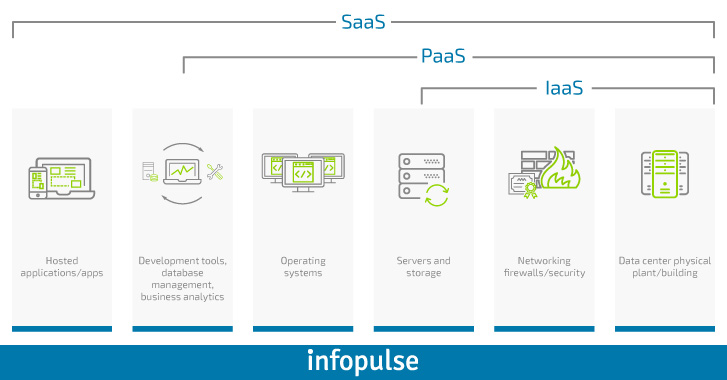
Picture 1. Types of Cloud Services
- IaaS (Infrastructure as a Service) – assumes that you rent the computing infrastructure from a provider over the Internet.
- PaaS (Platform as a Service) – means that you get access to a full development and deployment environment in the cloud. More tools become available, and more advanced customization is made possible.
- SaaS (Software as a Service) – you rent the use of an entire app based in the cloud.
Yet, this doesn’t mean you should settle on only one option. Larger organizations may need to opt for a multi-cloud – combining multiple cloud computing services within a single heterogeneous architecture.
Next, there are the different types of clouds – private cloud, hybrid cloud and public cloud. You can learn more about these from our previous post.
Finally, when you have a short list of the possible cloud partners, make sure you’ve ticked the following points:
- You have identified who will provide the documentation, support, and training for new service.
- You have a full list of the applications included in the service and at what capacity.
- The selected service provider is compliant with the industry standards and regulations e.g. ISO 27001, GDPR, and so on.
- You are well aware of the vendor’s data security and cloud disaster recovery provisions and obligations.
- You understand exactly how the provider will handle the data migration process and have the plans at hand.
- You clearly understand how scaling can occur with the service provider and to what capacity.
- There are respective policies and provisions in place to alert you about possible security breaches.
- An appropriate SLA (service level agreement) is in place, covering all of the service and support provisions.
- There are well-defined KPIs in place that will measure the level of service offered.
Choosing the optimal cloud services provider should be among the top priorities for any enterprise cloud migration strategy. Switching between providers later down the road can impose additional significant costs and hamper on your operations.
3. Neglecting to Establish a Cloud Operating Model
A cloud operating model stands for the ways of how the cloud will transform your current workflows, internal processes and business operations in general.
It should be based on your business objectives for migration and define the how your organization will evolve and function after the migration is accomplished. Specifically, it should account for everything that will be transformed by the successful adoption of the cloud.
When establishing a cloud operating model, you should address the next areas:
- Infrastructure Management: You will need to map out how and what cloud infrastructure will be deployed instead of legacy systems. Account for different concerns around managing the OS and middleware such as databases and application servers.
- Application Management: You will need to re-define the application deployment mechanisms, backups, scaling, testing security and so on. By layering down the new operational principles early on, you can ensure smoother cloud adoption in the long shot.
- The People: You will likely need to hire new teams such as DevOps and cloud architects and ensure that respective training will be delivered to your current staff.
- Support: The cloud vendor will manage most of the support functions, however, you will need to clearly identify those and make sure they put in writing within the SLA. To patch the remaining holes, you may need to have an in-house team as well.
- Security: Before moving sensitive business data from a private data center to the cloud, you will need to ensure that respective data sovereignty and data classification levels are maintained. Additionally, you may want to fine-tune the default security settings offered by the cloud vendor.
- Financials: Understand how the operational costs will change after migration and create a plan for how those will be controlled and reported. Also, create a plan for optimizing those costs in the long run.
4. Underestimating the Timeline and the Budgets
We are all optimists and want to believe that the cloud transition and transformation processes will occur at ideal speed and on cheap.
Yet, “keeping it real” when it comes to costs and the timeline, it is essential to avoid failures. After all, you don’t want to realize it was cheaper to keep your data center after the migration is completed.
To get a rough timeline estimate, David Linthicum from InfoWorld suggests applying the next formulas:
- A simple “lift & shift” cloud migration project will require 2 or 3 developers and DBAs to port your code and data and 2-3 days’ time. “Multiply that by 100, subtract the time improvements as you learn, and you’ll get 100 workloads into the public cloud in about 200 days, give or take a week,” – Linthicum points out.
- Replatforming or re-architecting the application to make it cloud-native will certainly take more time. The timescale will largely depend on what percent of the application needs to be refactored. Linthicum suggests giving one week per each 10%, so that 30% of refactoring stands for 3-weeks and so on.
If you hire a team of professional migration consultants though, you will receive a more accurate timeline and budget estimate before the project kicks in.
5. Moving Everything at Once
Cloud migration should not happen avalanche-style.
Build your cloud infrastructure one step at a time instead. Conduct a strategic portfolio analysis (keeping your key business objectives in mind) to determine what applications to move first. Here’s a quick checklist:
- Examine your current applications and estimate how much refactoring/re-architecting will be needed.
- Jot down the respective costs.
- Align those with the possible ROI/benefits of migrating a certain app within the first batch. Assign priorities and plan the migration accordingly.
6. Failing to Test Adequately
Your cloud architecture is only as good as your testing. Moving the entire infrastructure requires the same attention and expertise as building a new data center. Don’t cut the corners here to minimize the costs.
Pay special attention to the design and testing of data migration. You need to have a disaster recovery plan in place before you start the migration process and you need to test that plan too!
7. Slacking on Cloud Security
Cloud security is the shared responsibility between the customer and the cloud service provider. Having incomplete or inadequate security policies within your enterprise is the quickest recipe for failure.
IBM Security team has recently presented a comprehensive cybersecurity checklist for the cloud:

Picture 2. Cybersecurity Checklist for the Cloud.
In most cases, cloud migration fails due to the reasons outlined above. All of them, however, can be summed up as one large issue – lack of a realistic cloud migration strategy in the first place.
So how can you succeed at cloud migration?
Read our next post in this series to learn how to bring your cloud migration strategy to life successfully.


![Mortgages Module Flexcube [Thumbnail]](/uploads/media/thumbnail-280x222-Secrets-of-setting-up-a-mortgage-module-in-Oracle-FlexCube.webp)
![AWS vs. Azure Cloud Platform [Thumbnail]](/uploads/media/thumbnail-280x222-comparison-of-aws-vs-azure-when-each-cloud-platform-works-best.webp)
![Cloud-Native Maturity Model Assessment [thumbnail]](/uploads/media/thumbnail-280x222-what-Is-the-cloud-native-maturity-model-definition-and-assessment-criteria.webp)
![Containers vs VMs for Microservices [thumbnail]](/uploads/media/thumbnail-280x222-containers-vs-vms-what’s-better-for-microservices.webp)
![Accelerated Development with Azure DevOps Toolset [thumbnail]](/uploads/media/thumbnail-280x222-how-to-improve-developer-velocity-with-azure-devops.webp)
![10 Lessons Learned: AWS Migration [Thumbnail]](/uploads/media/thumbnail-280x222-10-lessons-learned-on-aws-migration.webp)
![Digital Twins and AI in Manufacturing [Thumbnail]](/uploads/media/thumbnail-280x222-digital-twins-and-ai-in-manufacturing-benefits-and-opportunities.webp)


