10 Lessons Learned on AWS Migration: What You Should Not Do
Cloud migration is an ongoing trend that keeps growing. Currently, the cloud migration market is poised for significant growth – $800 billion by 2024.
Half of all enterprises already have workloads in the public cloud, with an additional 7% planning further migrations within the next year, according to Statista. Moreover, nearly half of the respondents report that they store data in the public cloud.
In the competitive landscape, Amazon maintains its lead in the cloud market, capturing 32% of the worldwide market share among leading cloud infrastructure service providers as of Q2 2023, followed closely by Azure with 22%.
However, migrating to AWS may create more challenges on the way since businesses often make mistakes during the migration process that lead to costly delays, security vulnerabilities, and even failure. In this blog post, we’ll explore ten lessons learned on AWS migration and what you should not do to ensure a successful migration.
Lesson 1: Not Having a Clear Migration Strategy
Not having a clear AWS migration strategy often results in budget overruns and operational disruptions. Before starting the migration process, it’s important to have a well-defined strategy in place. This includes identifying which applications and workloads will be migrated, the timeline for the migration, and the resources and tools needed for the migration.
Identifying Workloads and Applications for AWS
The initial step in crafting a migration strategy for AWS involves identifying which applications and workloads are suitable candidates for migration to the AWS cloud. This entails a thorough assessment of the existing infrastructure to determine what can seamlessly transition to AWS and what may require significant modifications or even retirement.
Addressing Legacy Systems and Applications for AWS Compatibility
A crucial aspect of the AWS migration strategy is dealing with legacy systems and applications that may not be compatible with the AWS platform. It is essential to evaluate and prioritize these legacy components, aiming to either refactor them to align with AWS best practices or retire them altogether.
Mitigating Risks and Delays in AWS Migration
The latest survey highlights the prevalence of delays in AWS migrations, with 43% of surveyed organizations experiencing setbacks in their AWS go-live dates. These delays can range from minor disruptions to significant setbacks lasting several months.
That said, with enough planning, you should be able to put your business in a good position to mitigate any cloud migration risks you may face.
Lesson 2: Not Understanding the Cost Implications
Many businesses make the mistake of assuming that AWS will automatically save them money, but this is not always the case. If not planned properly, AWS can end up costing more than traditional on-premises infrastructure.
According to the study, organizations migrating to AWS from on-premises environments experienced significant cost benefits.
To avoid this mistake, it’s important to thoroughly analyze your current infrastructure costs and compare them to the costs of AWS. Different TCO (total cost of ownership) tools can be used to accurately estimate potential expenses during a migration to AWS. Here's how these tools work:
- AWS Pricing Calculator: This online tool allows users to create customized cost estimates based on their specific AWS usage scenarios. The Pricing Calculator provided by AWS offers users the ability to simulate different usage scenarios and estimate costs associated with utilizing various AWS services. This tool facilitates the exploration of multiple configurations and service options, thereby assisting users in making informed decisions about instance types and contract terms.
- Migration Evaluator (formerly TSO Logic): One of its purposes is to help you with AWS cloud planning and migration. Also, it can be used to generate data-driven business cases, by identifying cost-effective deployment options. Migration Evaluator offers visibility into multiple migration scenarios and provides insights to guide organizations toward optimal solutions. It analyzes compute footprints, server configurations, utilization patterns, and annual operating costs, recommending suitable placements in EC2 and Amazon EBS.
Lesson 3: Not Considering Security
Security stands as a primary concern in cloud migration endeavors, with a notable 79% of organizations spotlighting it as a significant focus area.
Overlooking cloud security considerations when migrating to AWS can be a costly mistake. Security should be at the forefront of migration planning, not an afterthought. Neglecting security measures until after migration not only leaves businesses vulnerable to potential data breaches but also increases the complexity and cost of rectifying security gaps post-migration.
According to IBM, over 90% of respondents from financial services, telecommunications, and government sectors have implemented security tools like confidential computing capabilities and multifactor authentication. Despite these efforts, there are still existing gaps hindering innovation within organizations. Notably, 32% of participants identify security as the primary obstacle for integrating workloads across various environments, while over a quarter acknowledge security concerns as impeding the realization of their cloud business objectives.
There are several security measures recommended to implement throughout the migration.
Before AWS migration:
- Security audit: Conduct a thorough security audit, which involves assessing existing security measures, identifying vulnerabilities, and implementing the necessary updates and patches. Removing unnecessary accounts and permissions, such as unused third-party accounts on servers, helps reduce the attack surface and minimize potential security risks.
- Implementing security measures: Ensure that robust security measures are in place before the migration process – implement multifactor authentication, encryption protocols, and access controls to safeguard sensitive data and resources.
During and after AWS migration:
AWS offers a range of security tools and features to assist organizations in maintaining a secure environment:
- AWS Config: This tool provides continuous monitoring and assessment of AWS resource configurations to ensure compliance with security policies and best practices.
- AWS Security Hub: To have a comprehensive view of security alerts and compliance status across AWS accounts, set up a Security Hub that would allow identifying and remediating security issues promptly.
- AWS GuardDuty: This AWS tool utilizes machine learning algorithms to analyze AWS CloudTrail logs and VPC flow logs, detecting anomalous behavior and potential security threats.
Post-migration, organizations should continue to prioritize security by implementing:
- AWS Compliance Programs: Leveraging AWS compliance resources and services, such as AWS Compliance Center and AWS Artifact, helps organizations meet regulatory requirements and industry standards.
- AWS Managed Services: Engaging AWS Managed Services provides ongoing support and expertise in managing and securing AWS environments, including security monitoring, threat detection, and incident response.
Lesson 4: Not Using the PoC
When migrating to AWS, conducting a Proof of Concept (PoC) is highly preferable. For instance, one possible approach is to choose a non-critical system, like an older or less-used system, and replicate its server in the AWS cloud environment. Through this demonstration, organizations can visualize the operational benefits of cloud migration. If you’re hesitating to use PoC in your AWS migration process, here are the key points to consider.
- System performance: The PoC showcases how certain systems experience enhanced performance in the AWS cloud, alleviating issues like system slowdowns or bottlenecks.
- Operational efficiency: Organizations witness firsthand the advantages of adopting new operating systems available in the cloud, which often require less maintenance compared to traditional server setups. This efficiency can free up resources and space for accommodating new workloads.
- Risk mitigation: Post-migration testing plays a crucial role in ensuring a smooth transition. By migrating systems first, and then thoroughly testing them before deploying them into production, organizations can identify and resolve any potential issues or downtime, making the migration process more predictable.
- Confidence: Successful PoC and post-migration testing instill confidence in stakeholders regarding the feasibility and benefits of migrating to AWS. This confidence is vital for garnering support and investment in the migration project.
Lesson 5: Not Having a Backup Plan
Organizations may assume that everything will go smoothly in their migration to AWS and don’t have a backup plan in place. Unfortunately, this can result in costly downtime and delays in the migration process. Implementing a backup and rollback plan mitigates the risks associated with such scenarios and ensures business continuity.
AWS offers a range of services and features that facilitate data backup and restoration. Incorporating AWS-specific backup solutions like Amazon S3 for storing backups and AWS Database Migration Service for seamless database migration can enhance the reliability of the migration process. Additionally, leveraging AWS CloudFormation for infrastructure as code can enable easy rollback to previous configurations in case of unexpected issues. Key considerations for a successful AWS backup and rollback plan include:
- Applying AWS native tools such as AWS Backup and Amazon RDS automated backups for data protection
- Implementing versioning and lifecycle policies in Amazon S3 to manage backup data efficiently
- Testing backup and rollback procedures regularly to validate their effectiveness and identify any potential gaps
- Utilizing AWS CloudTrail for auditing and monitoring changes during the migration process.
- Integrating AWS CloudWatch for real-time monitoring of resource utilization and performance metrics.
Lesson 6: Not Properly Using AWS Tools and Resources
AWS offers many tools and resources to help businesses with their migration. However, many businesses do not have/use these tools and resources to their full potential. Let's explore how leveraging AWS tools can streamline migration efforts and optimize the AWS environment:
- AWS Migration Hub: This centralized platform serves as a control center for tracking the progress of migrations across various AWS and partner solutions. By providing a comprehensive overview of migration status and resource utilization, the Migration Hub empowers businesses to stay organized, monitor performance, and address any issues promptly. This ensures a structured and efficient migration process from start to finish.
- AWS Well-Architected Tool: A cornerstone of AWS's best practices framework, the Well-Architected Tool offers a systematic approach to evaluating and enhancing the architecture of AWS workloads. By assessing cost optimization, performance efficiency, security, reliability, and operational excellence, businesses gain valuable insights into optimizing their AWS environment. For example, after analysis of workload patterns and resource utilization, the tool recommends optimizations tailored to specific workload requirements, leading to cost savings and improved performance.
Lesson 7: Not Seeking Expert Help
When it comes to managing their cloud applications, 69% of respondents say their team lacks the skills needed to be proficient. This, coupled with each cloud platform operating in isolation, hampers the efficiency and productivity of their work. However, businesses can mitigate these challenges and optimize their migration journey by seeking expert help from AWS partners or consultants.
Seeking guidance from an AWS partner or consultant offers several advantages:
- Specialized AWS expertise: AWS partners and consultants bring specialized expertise in cloud architecture, infrastructure optimization, and migration strategies. Leveraging their insights and best practices can streamline the migration process and mitigate potential risks.
- Tailored solutions: Partnering with experts allows businesses to access customized solutions tailored to their unique requirements and objectives. Whether it's optimizing performance, enhancing security, or minimizing downtime, the AWS partner can devise strategies aligned with specific business goals.
- Proven methodologies: Seasoned AWS partners employ proven methodologies and frameworks honed through years of experience and successful project implementations. By following structured approaches, businesses can minimize guesswork and ensure methodical progress throughout the migration journey.
- Comprehensive AWS support: From initial planning and assessment to post-migration optimization, AWS partners provide comprehensive support at every stage of the migration lifecycle. Their ongoing guidance and assistance allow businesses to address challenges promptly.
While full-scale partnerships may not be necessary for every aspect of migration, engaging AWS partners or consultants for specific tasks such as proof of concept demonstrations or targeted consultations can also yield significant benefits on any stage of the AWS migration.
Lesson 8: Not Considering Post-Migration Maintenance
Migrating to AWS is not a one-time event. It requires ongoing maintenance and management to ensure the environment is running smoothly and efficiently.
Many organizations do not consider post-migration maintenance and end up with a poorly managed AWS environment. This results in missing out on the benefits that the cloud can provide. According to the latest report, the quarter of respondents hasn’t seen the value of migrating to cloud:
To ensure the longevity and efficiency of the AWS environment, businesses must adopt a strategic approach to post-migration maintenance. Here's how:
Comprehensive maintenance plan
This plan should encompass essential tasks such as:
- Configuring basic monitoring,
- Implementing backup solutions,
- Ensuring timely patching and updates.
While the maintenance requirements in the cloud may be less than those in traditional on-premises environments, they are equally critical for ensuring operational excellence.
Knowledge transfer and best practices
AWS-savvy partners like Infopulse can provide valuable mentorship and training sessions to equip in-house staff with best practices for managing and optimizing the AWS environment independently. By fostering a culture of continuous learning and skill development, businesses can strengthen their operational capabilities and reduce reliance on external assistance.
Collaborating with a partner for managed services offers an additional layer of support and expertise. Whether it's mentoring internal teams, providing hands-on maintenance, or offering comprehensive maintenance solutions, AWS partners can tailor their services to meet the unique needs of businesses. This flexible approach ensures that businesses receive the level of support required to effectively manage their AWS environment.
Lesson 9: Not Communicating with Stakeholders
Communication with stakeholders during the migration to AWS is a critical component of ensuring a successful transition. Here's why effective stakeholder communication is essential in the context of AWS migration:
- AWS-specific insights: Communicating with stakeholders provides an opportunity to share AWS-specific insights and best practices. This ensures that stakeholders understand the unique benefits and challenges associated with migrating to AWS, enabling them to make informed decisions and support the migration process effectively.
- Alignment with AWS services: Engaging stakeholders allows organizations to align their goals and objectives with the capabilities of AWS services. By highlighting how AWS offerings can address specific business needs and drive innovation, stakeholders can better appreciate the value proposition of migrating to AWS.
- Risk management with AWS tools: Transparent communication enables stakeholders to identify and mitigate risks using AWS tools and resources. Whether it's leveraging AWS CloudWatch for monitoring or AWS Identity and Access Management (IAM) for security, involving stakeholders ensures that risk management strategies align with AWS best practices.
- AWS training and support: Engaging stakeholders early in the migration process allows organizations to identify training and support needs related to AWS adoption. By providing stakeholders with access to AWS training resources, certifications, and support channels, organizations can empower them to become AWS champions within their respective roles.
- Optimizing AWS costs: By educating stakeholders about AWS pricing models, cost-saving opportunities, and resource optimization techniques, organizations can maximize the return on investment (ROI) from their AWS migration initiatives.
Want to know more about how to optimize costs in the cloud? Read our latest FinOps articles
Lesson 10: Not Learning from Mistakes
Migrating to AWS is a learning process and mistakes are bound to happen. However, many businesses fail to learn from these mistakes and end up repeating them in subsequent migration endeavors.
Moreover, it’s important to document any mistakes made during the migration process and use them as learning opportunities for future migrations. This will help improve the success of future migrations and avoid costly mistakes.
For example, AWS provides a set of best practices incorporated in AWS Well-Architected Tool that helps companies to adhere to the migration guidelines and avoid common mistakes. Following the practices outlined in this framework ensures a robust, secure, efficient, and cost-effective cloud architecture.
Overall, rather than reinventing solutions, it's wise to optimize existing AWS offerings. Encouraging a culture of learning from mistakes facilitates continuous improvement, which enables businesses to maximize their benefits from migrating to the AWS cloud.
To Conclude
Migrating to AWS can bring significant benefits for businesses, but it’s important to avoid common mistakes that can lead to project failures. The journey to AWS migration is not merely a technical transition but a strategic evolution for businesses. Therefore, each lesson learned, from strategy formulation to post-migration reflection, shapes the path toward success.

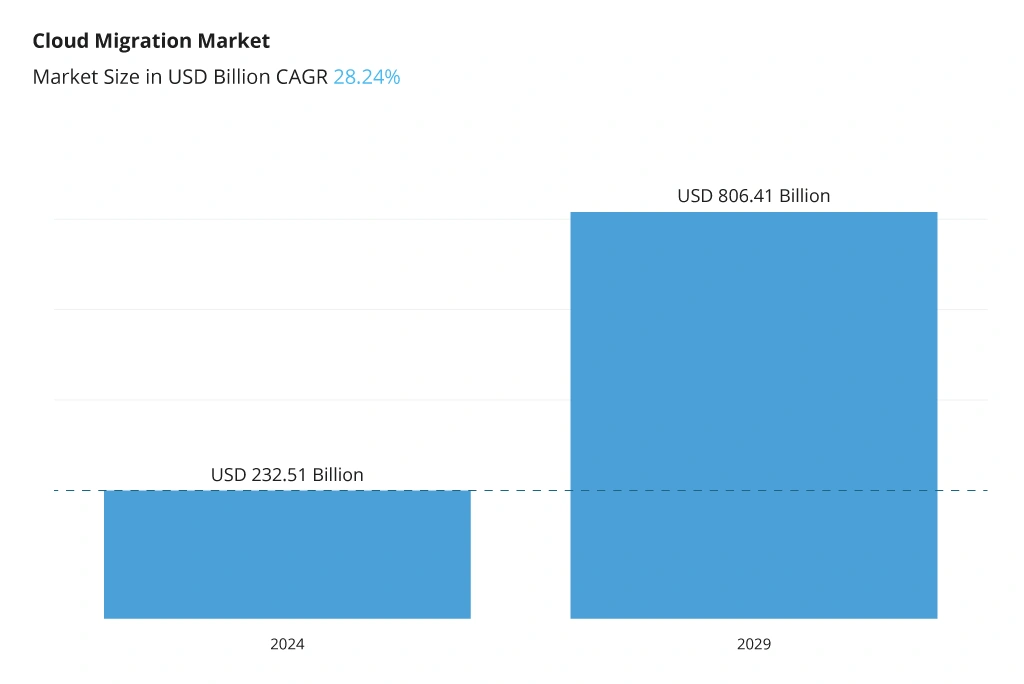
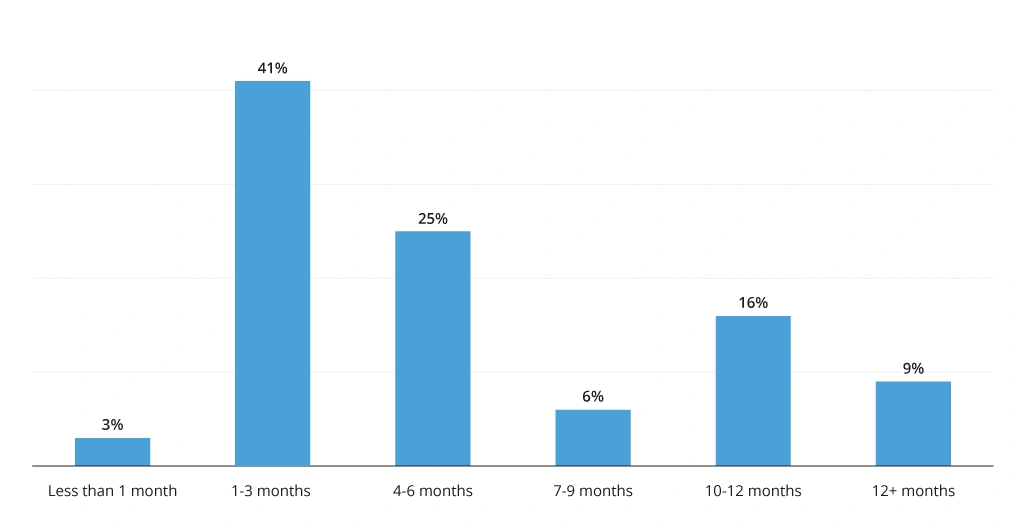

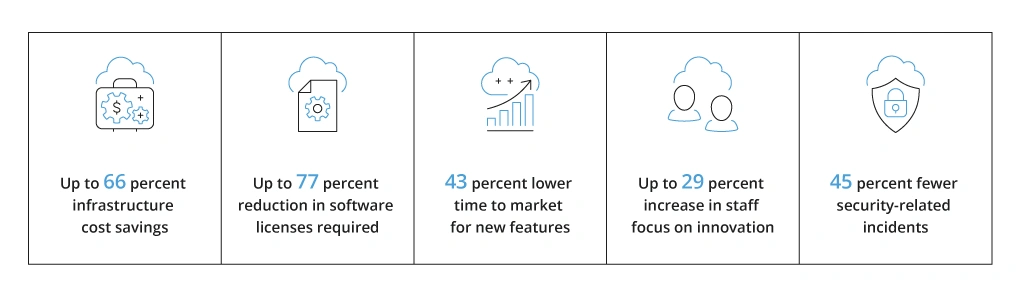

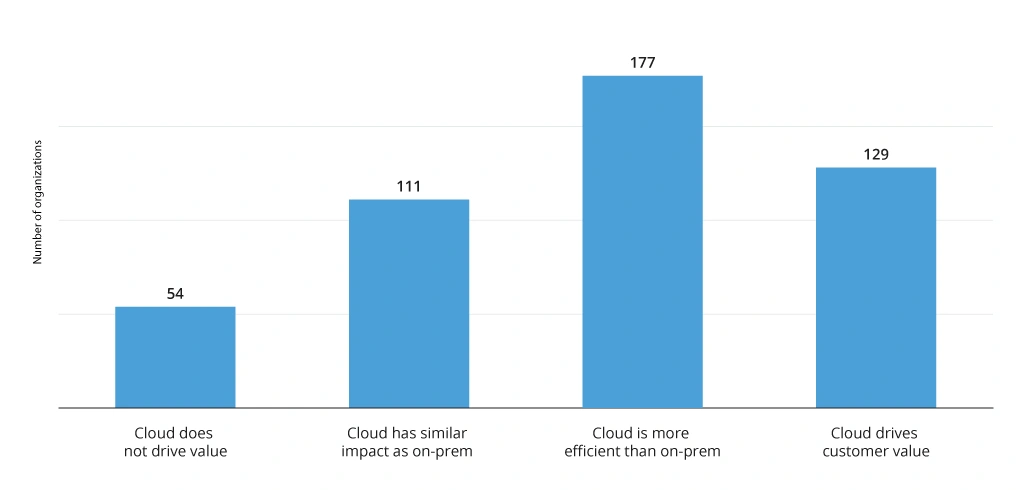


![Cloud FinOps Implementation Roadmap [Thumbnail]](/uploads/media/thumbnail-280x222-cloud-finops-why-you-need-it-and-how-to-get-started.webp)


![AWS Cloud Storage [Thumbnail]](/uploads/media/thumbnail-280x222-what-aws-cloud-storage-solution-can-best-agree-with-your-business_.webp)
![FinOps: Key Principles and Benefits [thumbnail]](/uploads/media/thumbnail-280x222-cloud-cost-optimization-with-finops.webp)
![Azure Arc [thumbnail]](/uploads/media/thumbnail-280x222-azure-arc-multi-cloud-management.webp)
![Security Stack [thumbnail]](/uploads/media/THUMBN~1.WEB)
![AWS migration strategy [thumbnail]](/uploads/media/thumbnail-280x222-aws-migration-strategy.webp)
![Big Data Platform on AWS [thumbnail]](/uploads/media/thumbnail-280x222-aws-data-platform-20230227.webp)
![Common Cloud Migration Challenges [thumbnail]](/uploads/media/common-cloud-migration-challenges to-overcome with-cloud-managed-services-2023-02-22_280x222.webp)
![Benefits of Cloud-Agnostic Strategy [thumbnail]](/uploads/media/thumbnail-280x222-cloud-agnostic-strategy-whats-in-and-how-to-act-to-get-tangible-business-value.webp)
![Asset Management in AWS [thumbnail]](/uploads/media/thumbnail-280x222-how-to-enable-effective-asset-management-in-your-was-environment.webp)
![AWS Hybrid Cloud Solutions [thumbnail]](/uploads/media/thumbnail-280x222-hybrid-cloud-on-aws-benefits-and-use-cases.webp)
![Building AWS Security Hub [thumbnail]](/uploads/media/thumbnail-280x222-enterprise-guide-to-building-your-aws-security-hub.webp)
![Why Use AWS Security Hub [thumbnail]](/uploads/media/thumbnail-280x222-why-use-aws-security-hub.webp)
![Reasons to Choose Cloud-Native Development [thumbnail]](/uploads/media/7-reasons-to-choose-cloud-native-solutions-over-anything-else-280x222.webp)





