How to Overcome the Challenges of Low Code and Custom Solutions Development: Expert Advice
Despite (or even due to) ongoing economic uncertainty, business leaders continue to invest aggressively in tech capabilities. In 2024, global spending on IT is expected to reach $5.1 trillion, up by 8% compared to 2023, driven by increased spending on software and IT services.
Low-code development platforms, in particular, see a growth momentum, with a projected market size of $32 billion by the end of 2024. Custom development also maintains strong positions on the company’s agenda.
In our first instalment of the low-code/no-code vs custom solutions series, we spoke about the advantages of each approach and shared a reference decision matrix for the banking sector.
Our focus this time will be on the common concerns businesses have when considering either option and also some tips for overcoming them.
We begin with custom software engineering. It’s the go-to way to deliver new customer-facing products, as well as enterprise apps for mid- and back-office processes.
Companies can also achieve competitive differentiation through custom solutions by delivering more superior services than anyone else on the market.
Custom software development is also more appropriate when the project involves modernizing an existing solution (re-platforming and re-architecturing scenarios) rather than building a completely new product (retiring and replacing systems). Since you are in the driving seat, you can implement custom user flows, interface elements, backend features, security controls, and pretty much any other tenets.
There are no ongoing licensing costs (apart from cloud resources) as long as you use mostly open-source software and maintenance can be minimal when the application is properly architected from the get-go.
That said, custom software development comes with a host of challenges.
Common Challenges to Overcome if Using Custom Software Development Approach
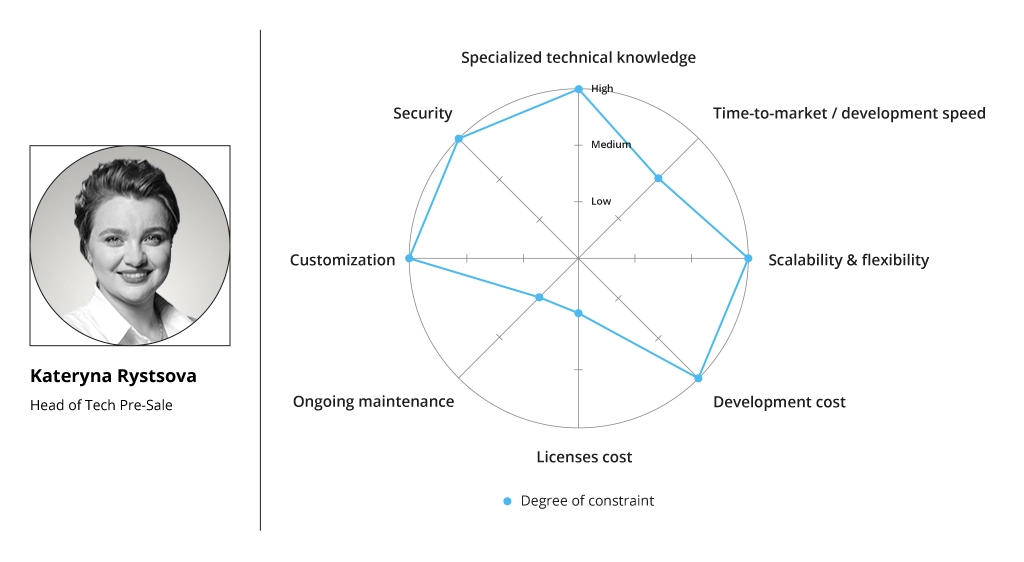
Need for Specialized Technical Knowledge
Custom software development projects require internal expertise, both with specific technologies (e.g., cloud environments, programming languages, front-end frameworks, etc.) and the general software development best practices (CI/CD, DevOps, quality assurance automation, etc.).
Cloud architecture patterns, for example, differ substantially from on-premises solutions. Likewise, different programming languages are inherently better suited for certain types of applications. For example, object-oriented languages like JavaScript, Java, and Python among others are great for structuring customer-facing applications. But functional programming languages (e.g., Scala, Haskell) may serve better for complex backend applications for big data analysis.
Higher Time-To-Market
On average, full-code software takes between 40% and 60% longer to develop than low-code solutions. More complex projects (e.g., a new digital banking app), requiring cross-functional expertise, are also more likely to fall behind due to poor project planning or internal inertia in decision-making.
Hence, the first piece of advice is to have a competent Product Management / Business Analyst duo in charge of the initial software requirements gathering and preparation of all specification documents. The safest approach to avoiding delays is to start with a minimal viable product (MVP) and then prioritize extra features, based on the validated (or disproved) product hypothesis.
You can achieve faster time-to-market
for new software with:
- Open-source solutions. Borrow and customize existing tools and technologies instead of reinventing the wheel. For instance, Elasticsearch has advanced search capabilities you can easily integrate into your ecommerce store or customer self-help portal.
- Cross-platform development. Unless you are building a mobile-first product with a strong emphasis on UX, cross-platform development is a good approach to delivering the custom software to more users faster.
- Use existing design systems (Material Design and Human Interface Guidelines), plus ready-made UI kits to ship new products faster. Design systems make front-end development almost as easy as low-code development.
High Development Costs
Custom software development projects have no upper cost limit — these can be as expensive as your current budget allows or even slightly above it since 38% of IT projects exceed the original budget.
Two factors drive higher development costs:
- Poor scope management (and subsequent delays)
- Constant scope changes (resulting in re-works and operational setbacks)
Although the Agile software development model permits a greater degree of flexibility, it does not mean you should change the software specifications with every new sprint.
If you are unsure about the optimal approaches, the Infopulse engineering team would be happy to advise you.
Common Concerns About Low-Code Development
Low code development platforms like Power Platform reduce (and sometimes fully eliminate) the need for specialized coding knowledge. Using an Excel-like formula language and pre-made design components, business users can create simple business apps to automate repetitive tasks and eliminate manual data entry.
Effectively, you only need trained software developers to expose extra data sources with custom connectors or design custom UX/UI elements — and this lets you automate a wider range of business workflows, traditionally left on the back burner.
Application management is also fully centralized and requires little oversight as long as you have properly configured all access and usage rights (to avoid high licensing costs). Application security is also a done-for-you deal.
Yet, there are a couple of concerns worth addressing: customization, scalability, and total cost of ownership (TCO). Let’s go through all of them one by one.
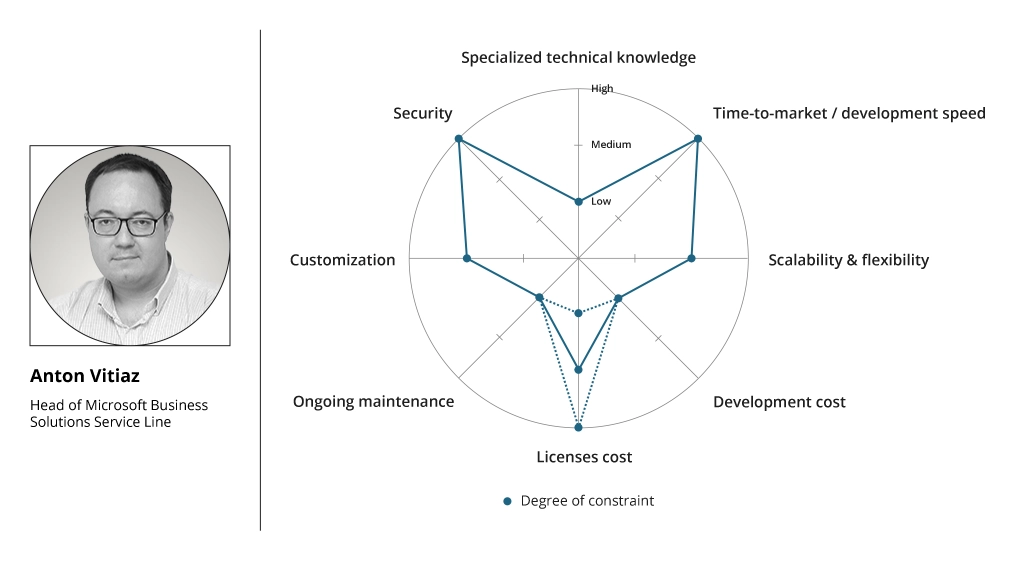
Limited Customization
Despite the “no-code” prefix development, platforms like Power Apps actually offer quite a high degree of customization.
First of all, users can switch between:
- Model-Driven UI — a drag-and-drop interface for designing apps with pre-made UI components, mostly targeted at business users/citizen developers.
- Canvas UI — an interface, offering a wide range of design tools and UX/UI customization capabilities, plus the ability to add and connect extra data sources (e.g., create a reporting dashboard, populated with SAP data).
Additionally, you can create fully custom UX in Figma (or any other tool of your choice) and lay it over Power Apps (with some help from developers). Power Apps also allows you to add custom scripts (e.g., JavaScript or TypeScript) to add completely custom experiences to your product and better adapt the interface to user needs.
Moreover, Power Apps can be used to automate a wide range of workflows in popular Microsoft products — Dynamics 365, Office 365, and SharePoint — which further extends the number of custom use cases you can support.
Case in point: Infopulse helped Iceland's largest national health services provider automate over 20 HR and financial processes using Power Platform such as report generation, data extraction, patient data synchronization, and more.
High Licensing Costs
Power Apps offers several licensing options, which actually allow organizations to budget better and optimize costs:
- Per App license ($5/month) is a great option for users who plan to host under 4 apps on the platform.
- Per User license ($20 per user/month) is a better option if you plan to have 5+ apps on the platform and want to grant a particular user (e.g., admin) full access to all apps in the Power Apps environment.
- Pay-As-You-Go license (varies) means usage-based billing, which combines two previous plans. For instance, if you have 100 corporate users, but only 25 of them have used one Power App this month, you’ll pay about $250/month.
Lastly, you also get a nested Power Apps license when purchasing Microsoft Office 365 and Dynamics 365 licenses. In this case, you can use Power Apps for free, as long as these only use data from OneDrive, Dynamics 365, or SharePoint. Provided that you have
SharePoint-based (O365-based) architecture and do not use Dataverse services, you can avoid extra subscription costs.
Learn more about Power App Licensing from our guide.
Scalability Constraints
Power Apps may not have the inherent scalability of custom solutions, but it is an enterprise-grade low-code platform. Power Apps, built with Dataverse, can easily support thousands of users without any substantial performance lags.
In fact, Infopulse recently developed a corporate low-code application for MHP — an international food and agro-technical company with over 30,000 employees. Based on the Power platform, the application includes over 30 reporting interfaces, powered by data from the company’s ERP. The app can run 100+ different analytics scenarios, providing the workforce with real-time access to insights on grain production, procurement, and sales.
Final Thoughts
The decision between custom software development and low-code development is not always an either/or one option. Both options successfully coexist (most of the time alongside — SaaS/PaaS/IaaS services) and fulfil respective needs — be it faster, more cost-effective automation of internal processes, or delivery of new competitive digital products.
You can also listen to our full conversations on the merits of low-code, out-of-the-box, and custom solutions for the banking sector on YouTube.
![Challenges of Low-code vs Custom [MB]](https://www.infopulse.com/uploads/media/banner-1920x528-how-to-overcome-the-challenges-of-low-code-and-custom-solutions-development-expert-advice.webp)
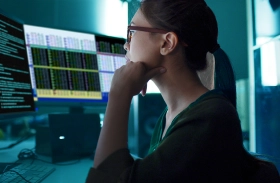



![Banking Software Development [Thumbnail]](/uploads/media/thumbnail-280x222-software-development-out-of-the-box-vs-custom-vs-low-code-solutions.webp)
![Custom Development vs Low-Code [thumbnail]](/uploads/media/thumbnail-280x222-custom-development-vs-low-code.webp)
![Low-code Myths [thumbnail]](/uploads/media/thumbnail-280x222-low-code-platforms-five-myths-uncovered_rpa-adoption.webp)
![Low-code for Banking [thumbnail]](/uploads/media/thumbnail-280x222-low-code-benefits-use-cases-banking.webp)
