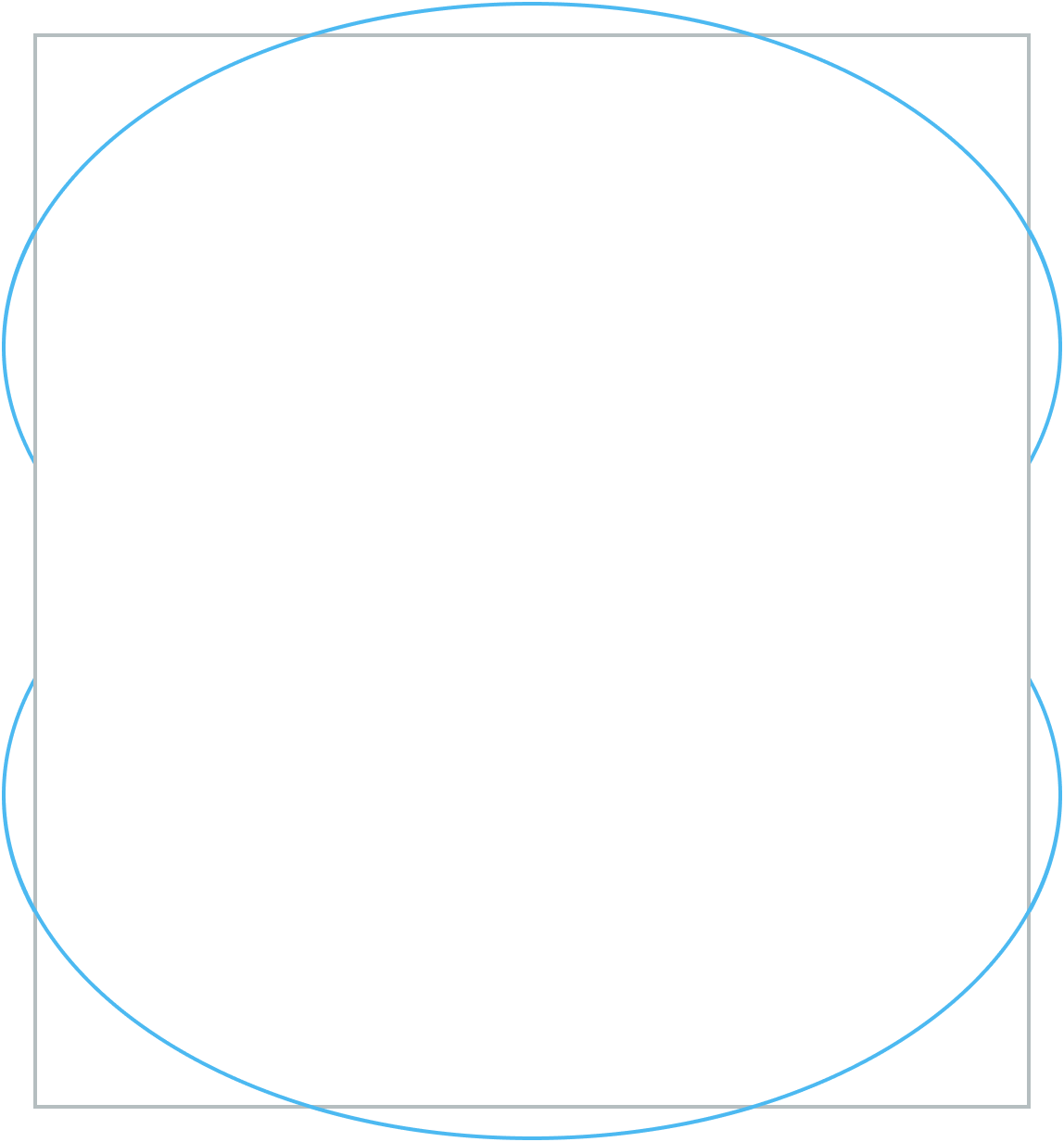
Amplify Collaboration
Create, share, and collaborate in real-time on Word, Excel, and PowerPoint documents in Microsoft Teams with quick and smooth integration of Microsoft 365.
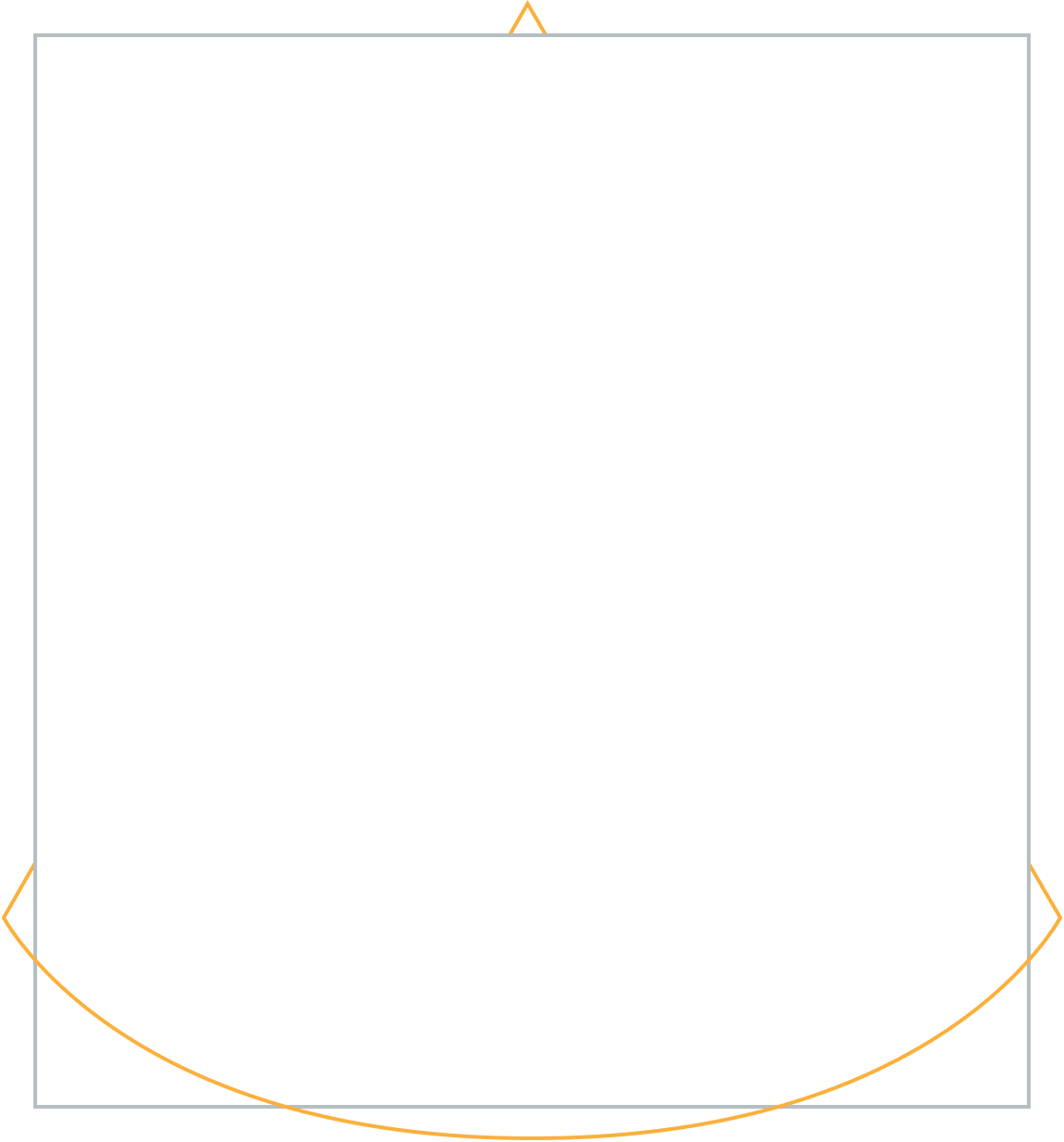
Elevate Productivity
Reduce downtimes, get rid of long email threads, and access all resources from a cloud-based environment of the cross-platform Microsoft Teams application.
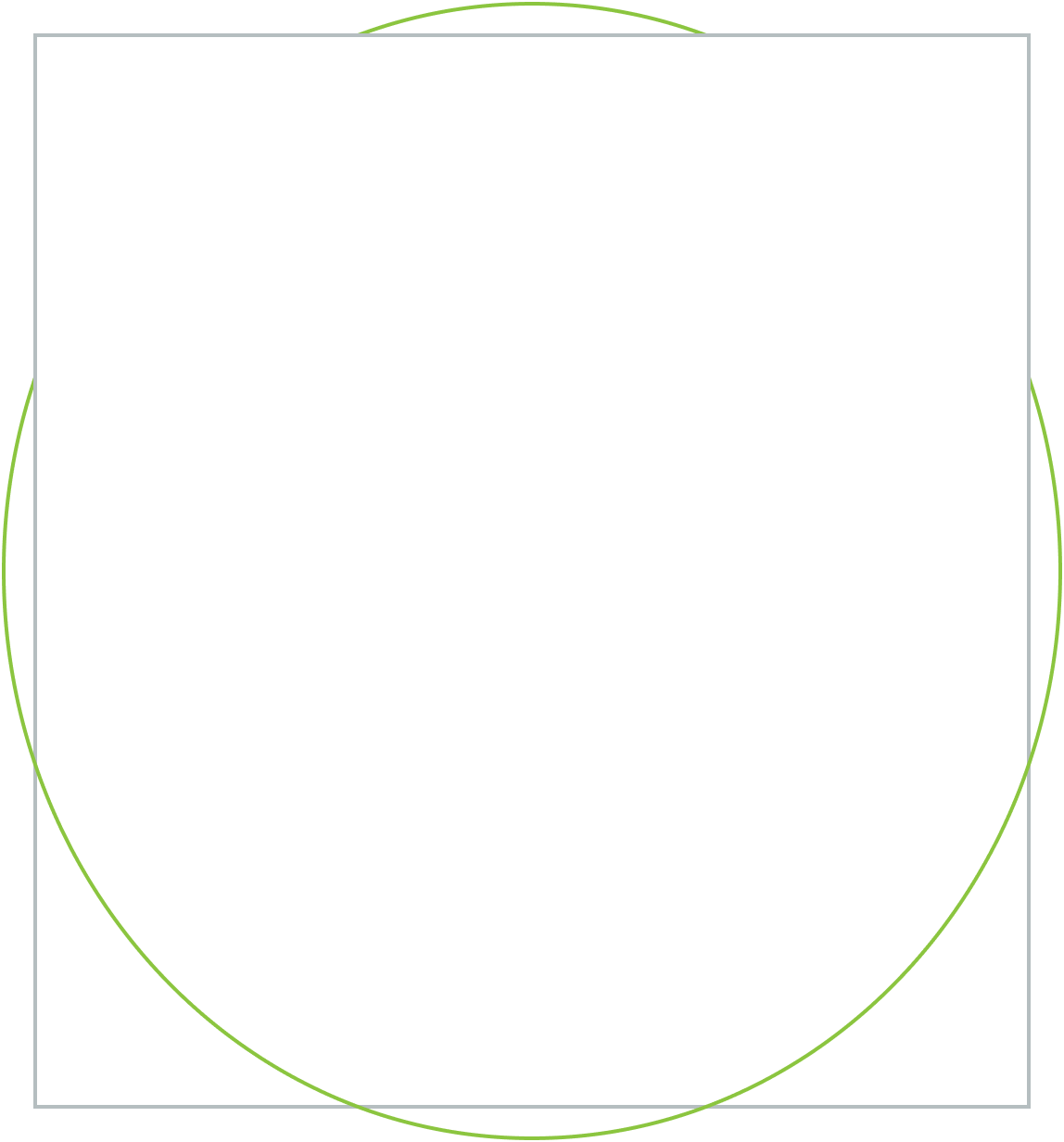
Boost Innovation
Increase time-to-decision, gain exceptional visibility and insights with readily available information accessed anytime from any device.
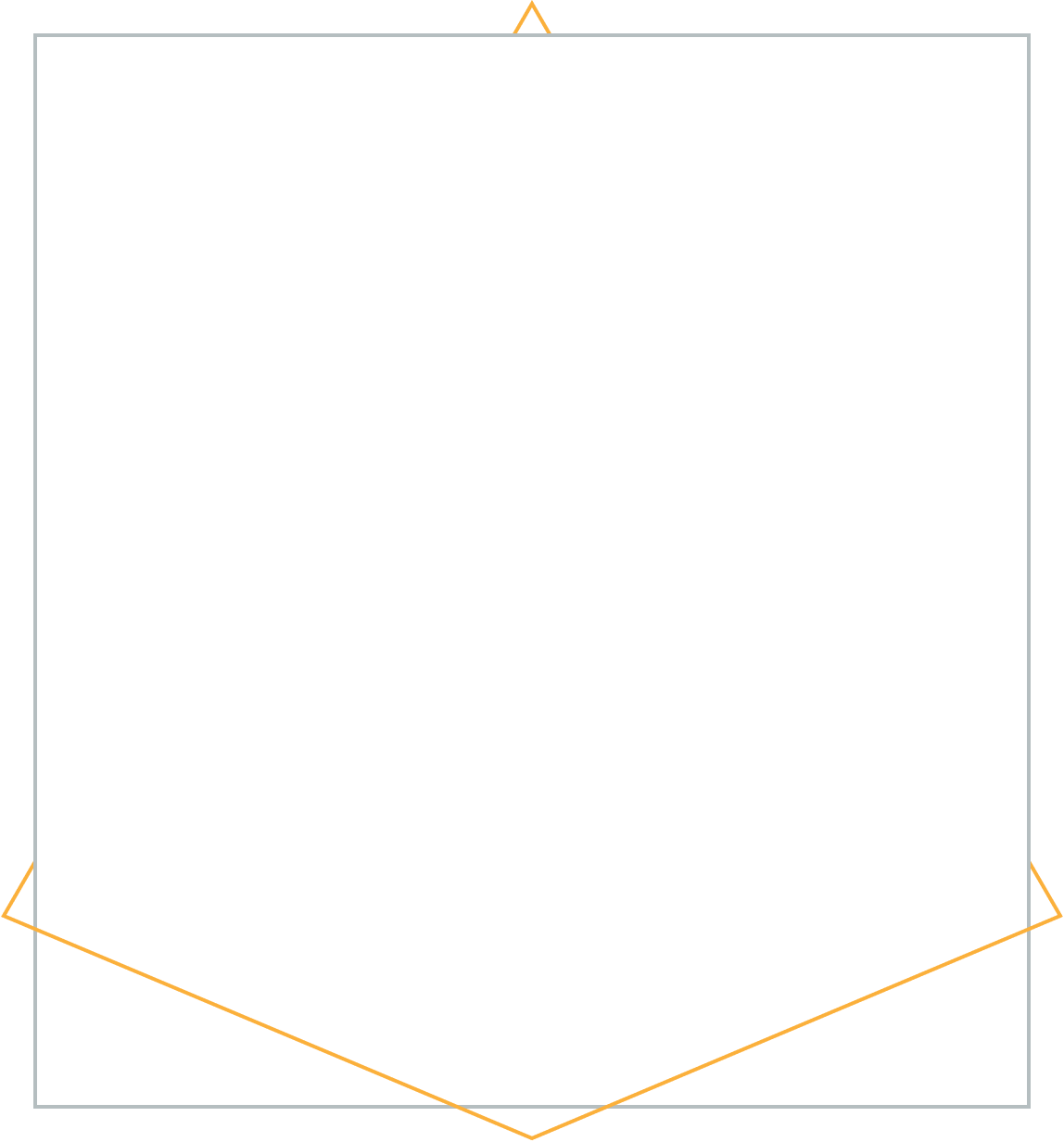
Improve Communication
Enable users to resolve tasks faster with instant messaging, personal and group chats, audio-, video-, and web conferencing.
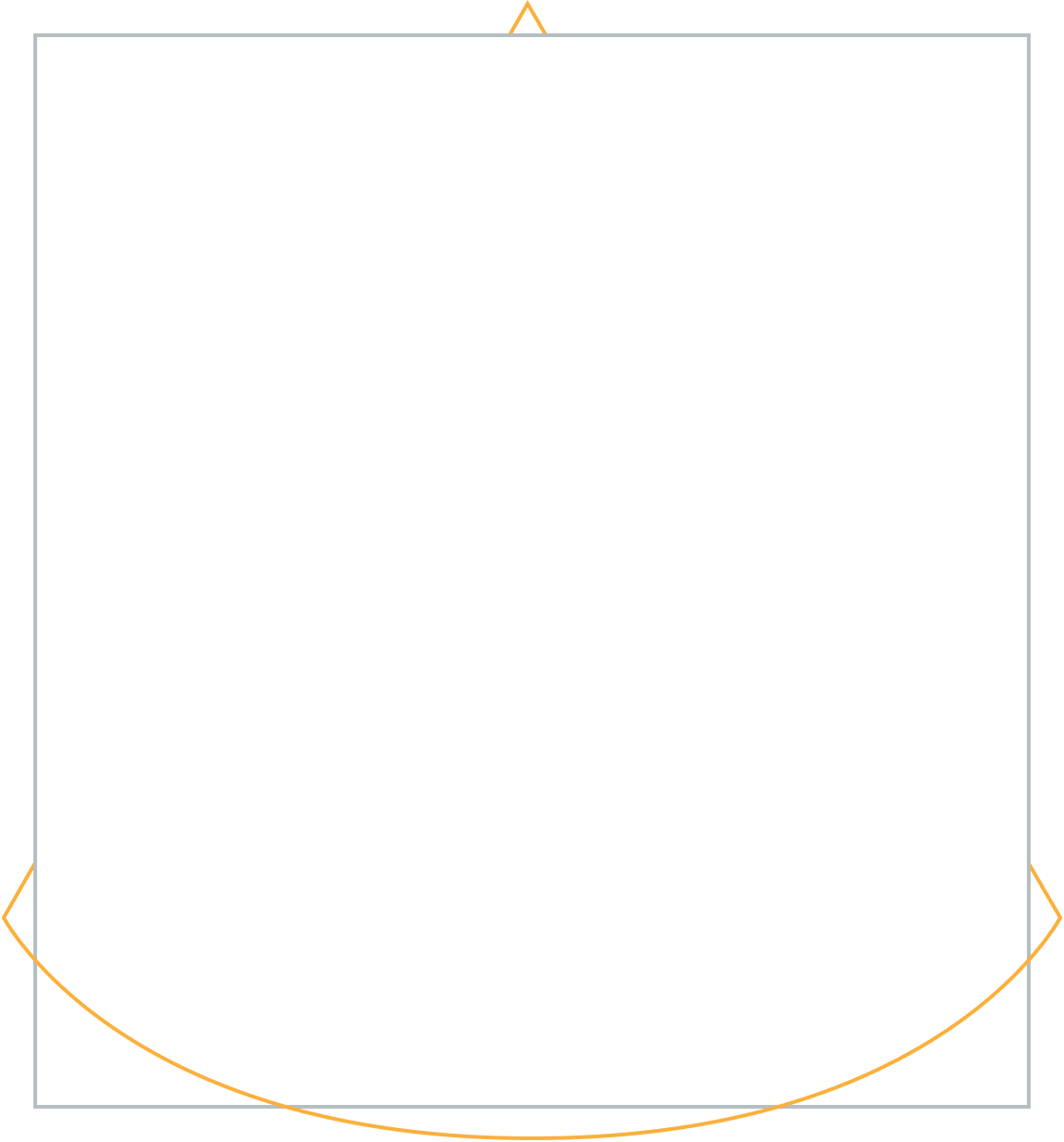
Enable Hybrid Work
Our Microsoft experts help you create a digital workplace environment for anywhere-anytime work with Azure Virtual Desktop or Windows 365.
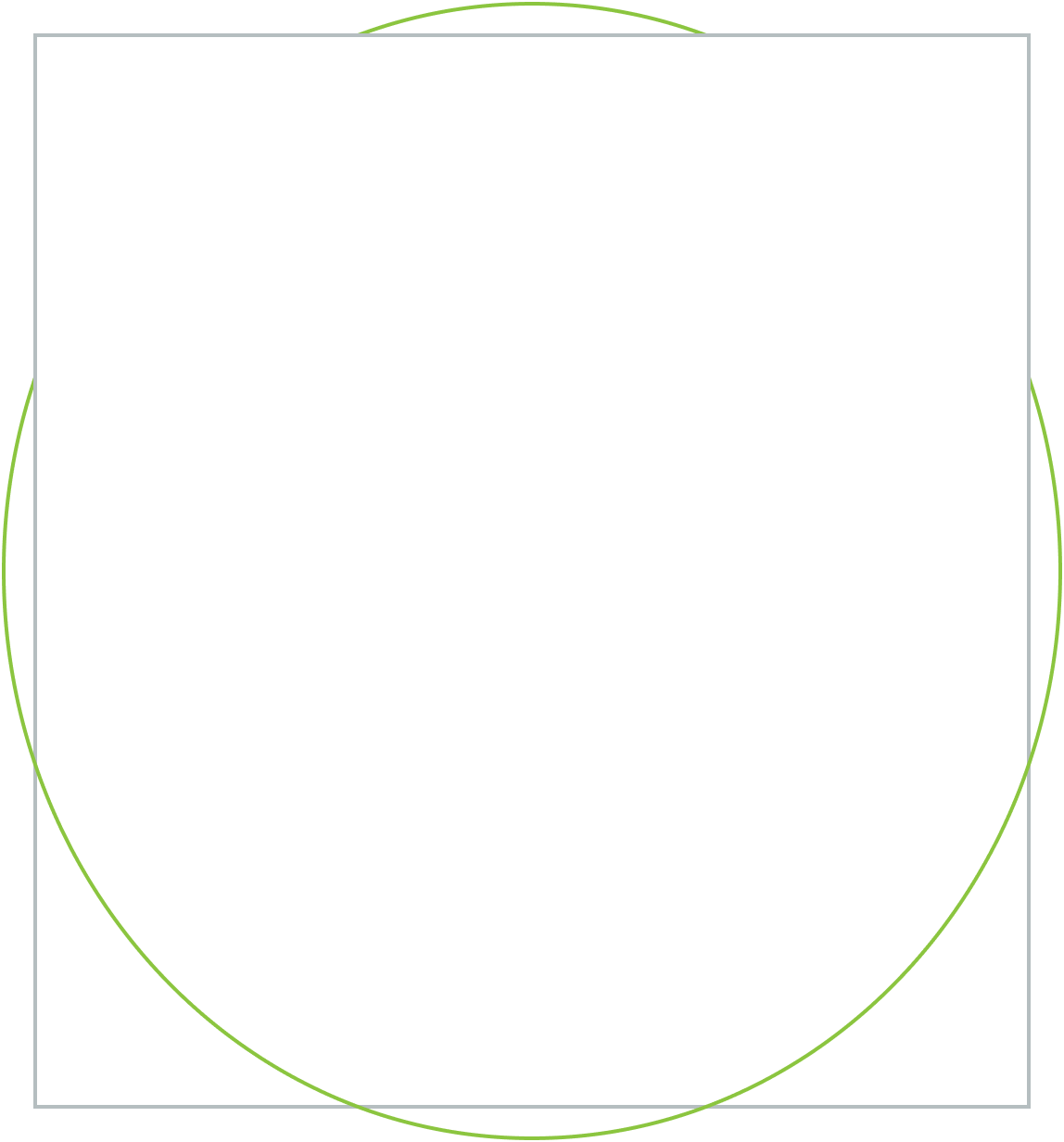
Ensure Remote Work Security
With our holistic cybersecurity expertise, Infopulse safeguards your sensitive data and prevents data leaks by setting up multi-factor authentication and access encryption through Active Directory.
Our Services
Business Analysis and Consultation
- Analysis of your requirements and brainstorming implementation scenarios, viable for your business
- Building a project plan for setting up and deploying the platform
- Expert guidance on the successful Microsoft Teams deployment
Migration and System Design
- Hybrid architecture design
- Microsoft Teams and Exchange on-premises integration (shared calendars, user presence status)
- User migration from Skype for Business to Microsoft Teams
- Integration with external systems (SAP, ServiceNow, 1C, etc.)
- Corporate portals migration to Microsoft Teams: company news, birthdays, office map, emergency contacts, IT desk inquiries, etc.
Digital Workplace Setup
- Building Azure Virtual Desktop Infrastructure from scratch
- A secure virtual workplace for improved productivity and agility
- Passwordless authentication for employees without a fixed workplace, salary statements, sick leaves, and hours worked
- Developing and integrating custom applications for the Microsoft Teams platform
Process Automation
- Business processes automation and optimization, customized for remote work
- Common tasks automation with chatbots – from onboarding to request submission: vacation and business trip request forms, corporate transport schedule, public transport tracking, and much more
Telephony Configuration
- Configuring Microsoft Teams direct routing with SBC
- Setting up a cloud-based phone system for voice calls
- Setting up audio conferencing and dial-in for joining conference calls with handheld devices
- Configuring routing of incoming calls
Employee Experience Integration
- Setting up Microsoft Viva, the employee experience platform
- Customizing tools for employee engagement, learning, wellbeing, and knowledge discovery, integrated into Microsoft 365 and Microsoft Teams
Security Configuration
- Configuring security policies to prevent data leaks
- Configuring Advanced Threat Protection (ATP)
- MFA authentication
- Corporate data monitoring
- Implementing information barrier policies and legal hold for unauthorized communication detection
- Implementing retention policies
Support and Staff Training
- Post-adoption technical support
- End-user support and troubleshooting
- Expert-guided adoption workshops for end-users
Technologies









Cases
Insights
We have a solution to your needs. Just send us a message, and our experts will follow up with you asap.
Thank you!
We have received your request and will contact you back soon.







![Embrace Technology via Change Management [thumbnail]](https://www.infopulse.com/uploads/media/thumbnail-280x222-embracing-technology-and-adaptability-through.webp)
![Digital Alignment Drivers [thumbnail]](https://www.infopulse.com/uploads/media/thumbnail-280x222-the-top-forces-driving-digital-alignment.webp)




