What AWS Cloud Storage Solution Can Best Agree with Your Business
Amazon Web Services (AWS) is widely regarded as one of today's most popular, reliable, and advanced cloud platforms. Given its size and dominant position in the technology sphere, it’s no surprise that the company has outpaced its competitors. According to a 2022 study, Amazon continues to lead in the cloud market with a 33% market share.
The scale of this cloud giant actually impresses. AWS comprises 102 Availability Zones spread across 32 geographic regions worldwide, housing physical servers, and serving 245 countries. Thanks to its extensive and secure infrastructure, many enterprises and SMBs consider Amazon Web Services their primary cloud service provider.
However, when it comes to choosing the appropriate AWS cloud storage, you might find yourself at a crossroads, uncertain about which option is best suited for your needs. Amazon Web Services offers several cloud storage solutions that have different purposes and capacities. Selecting the one that fits your business should be based solely on your project needs and both technical and business requirements.
In our new piece, we aim to assist you in making the right choice that balances all the ups and downs of storing data in the cloud.
What Is Cloud Storage and How Does It Work?
According to the latest studies, approximately 60% of corporate data is stored in the cloud and this tendency is only growing. Hence, finding a reliable and cost-effective storage solution will always be on the map for modern businesses that need to deal with big data and scalable applications.
Cloud storage is a method of storing digital data, such as files, videos, images, etc., on virtual machines and on remote physical servers located in multiple geographical sites across the globe. The data can be accessed either through a public internet connection or via a dedicated private network using a browser, web portal, or API (application programming interface). To handle the growing workload and the amount of data to be stored, the cloud provider will dedicate more virtual machines that will ensure scalability as well as flexibility.
Third-party companies like Amazon Web Services oversee and manage servers, providing clients with high data accessibility and availability based on their current needs and objectives. Though security of data in the cloud is still a concern for many organizations – 83% mentioned that data sovereignty in the cloud is a key distress while 55% of businesses noticed that data privacy and compliance to respective regulations in the cloud has become more complicated. AWS works its way to ensure that its security services can address those data concerns.
What Are the Main Types of Cloud Storage?
As data is of paramount importance, you have to make informed decisions about where and how to store various types of data, including customer information, analytics, employee records, applications, financial records, and more. This is why the first step in selecting the right cloud storage solution is understanding the types of data they are designed to handle. Generally, there are four main types of cloud storage: block, object, file, and backup storage. Let’s explore them in more detail.
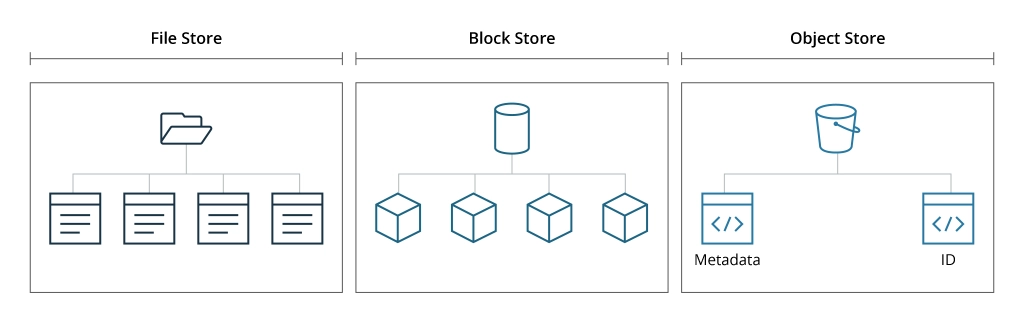
Block Storage
Block storage is one of the earliest forms of data storage in the cloud. It’s primarily employed for storing large files, such as databases, enterprise resource planning applications, and email servers.
In block storage, files are divided into fixed-size chunks or blocks, each of which typically stores a specific portion of the data. To retrieve the required information, the application you're using issues SCSI (Small Computer System Interface) calls to locate the correct addresses of the blocks and then assembles them to reconstruct the complete file.
Pluses and Minuses
Block storage is designed to offer efficient and direct data access, with block files primarily containing the necessary address information for data retrieval. However, it is less suitable for storing unstructured data because it doesn't utilize metadata, which is essential for organizing and searching unstructured information effectively. It also lacks flexible search capabilities and as a result, large sets of block data quickly become challenging to manage.
On the bright side, block storage is swift as locally stored data blocks and their proximity to one another accommodate a higher level of performance, allowing fast data handling with no delay or little waiting time when retrieving data. In addition, this storage type is reliable because each data block is stored independently as a self-contained unit. As a result, the likelihood of failure is low — if one block fails, it doesn't necessarily impact the others, which contributes to overall system reliability.
Another advantage of block storage includes the easiness of updating blocks. When making changes to a piece of data within the storage system, there’s no need to create an entirely new block. Instead, a new version of the existing block can be created or updated. This can be advantageous for efficiency and data management.
File Storage
In file storage, data typically exists as individual files, each with a relevant extension, such as .ppt, .pdf, .jpg, and others. A common example of file storage in corporate settings is saving files on a computer or a corporate network. Another example is the use of network-attached storage (NAS), a device that enables multiple authorized users to access data from a central location.
Pluses and Minuses
File storage is characterized by the organization of data in a hierarchical structure facilitated by the use of folders, subfolders, corresponding file paths, sub-directories, and file names. The hierarchical structure makes it easier for users to locate and handle files. It is very easy to navigate as most users are familiar with this type of storage and don’t need much time to learn how to use it. File storage allows to set various levels of permission, such as ‘write,’ ‘read-only,’ and ‘locked,’ which are necessary for controlling access to files and ensuring data security, as well as to set passwords.
While still possible, file storage is unfit for storing unstructured data such as images, videos, or social media posts, and it does not manage properly large volumes of information as it can worsen data management in general, making it more complicated and cumbersome.
Object Storage
Unlike block storage, object storage is a relatively new type of data storage, and unlike file storage, it lacks a hierarchical structure and is ideal for managing large volumes of unstructured data.
For a file to be considered “an object,” it must possess four primary characteristics: a unique identifier (ID) that distinguishes it, metadata describing the file, the actual data, and attributes that can determine permissions and access control, among other things.
Due to its unstructured characteristics, all objects are organized into “buckets,” which can vary in size and offer unlimited scalability. To access the needed bucket, you need to use an Application Programming Interface (API). Object storage is particularly suitable for storing static data, such as videos, images, audio files, and is commonly used for backups, archives, and as a data repository for various applications.
Case in Point: Here’s how Infopulse used object storage Amazon S3 to help an audit company build a big data platform improving data accessibility, accuracy, integrity, and automating many data management processes.
Pluses and Minuses
Before selecting the AWS storage option, you should also account for all possible benefits, limitations, and difficulties that may lie ahead. The pros of object storage include advanced search capabilities as users can search for metadata as well as use it to get valuable insights. Also, it’s quite a cost-effective and scalable storage as it allows buying storage space when you need it and not when you ‘might’ need it. And unlike file storage, object storage is perfect for storing large amounts of unstructured data.
However, due to the fact that file formats need to have more time for processing, object storage is much slower than other storage types. In addition, the user can’t modify stored files or lock them as the data is often unmodifiable and changes are usually accomplished by creating new versions or copying updated data.
Backup Storage
Backup storage, also known as remote or online backup, is a storage method used to create and simplify data backups in the cloud. Besides tracking backup activity, it provides compliance monitoring and application-consistent backups and serves the purpose of disaster recovery, data protection, and archiving.
Pluses and Minuses
With cloud backup storage solutions, lost or corrupted files can be quickly recovered, and your data is protected from potential disasters, which also means that you can exercise more control over your data. However, the main disadvantage is the high costs of such solutions as companies usually accumulate and store a lot of data over a long period of time, which progressively increases costs.
Benefits and Limitations of AWS Storages
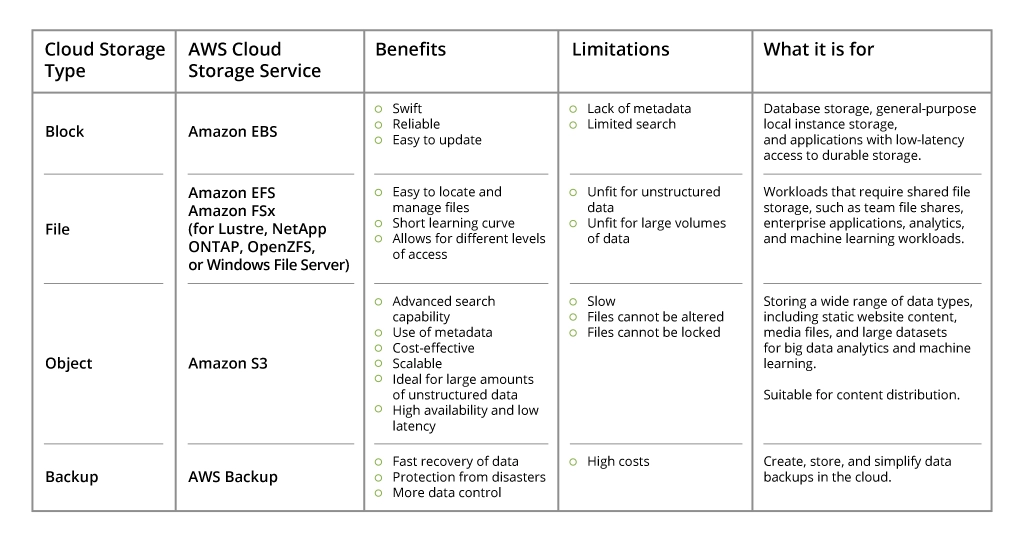
What Criteria Should You Consider When Choosing a Cloud AWS Storage?
When selecting AWS cloud storage for your specific use case, whether it's for a new application or migrating an existing one, consider the following main criteria to make an informed choice.
1. Defining the Right Type of Protocol
Protocols govern the access, transfer, and management of your data, and the type of AWS storage you choose will largely depend on the needs of your application. For instance, object storage is an ideal choice for storing data requiring easy API access. It's particularly well-suited for applications needing frequent data retrieval, like streaming services like Netflix or YouTube.
File storage is compatible with various operating systems and is especially useful in scenarios where multiple computers need to access and collaborate on the same set of shared files. To communicate with various operating systems, file storage relies on protocols like NFS (Network File System) and SMB (Server Message Block).
Block storage can be likened to a high-speed, dedicated hard drive directly connected to a single computer. It's excellent for applications requiring rapid and reliable data access, such as databases or high-performance websites requiring lightning-fast page loading.
Basically, the communication protocol type may define the appropriate AWS cloud storage solution choice.
2. Assessing Scalability and Elasticity Needs
Your choice of an AWS cloud storage solution depends significantly on your scalability and elasticity requirements. If your organization anticipates rapid growth in the volume of stored data, selecting a service that can seamlessly and swiftly accommodate this expansion is essential. Two excellent options in this regard are Amazon S3 (Simple Storage Service) and Amazon EFS (Elastic File System). The fulfillment of this criterion will ensure that your storage can grow to meet your business needs without any delay or disruption.
3. Evaluating Performance Attributes
Selecting the appropriate AWS storage service involves a thorough assessment of its performance attributes, including IOPS (Input/Output Operations Per Second), access patterns, latency, and throughput. For instance, for IOPS Amazon EBS or Amazon FSx, and for higher latency Amazon S3 or Amazon EFS are good options. By asking these critical questions about your workload's requirements, you can make an informed decision to ensure that your applications run smoothly and efficiently on AWS.
4. Deciding on Durability and Availability
When choosing a cloud storage solution, durability and availability are critical factors to consider. Durability pertains to the likelihood of data remaining intact over time, while availability refers to the ability to access that data whenever needed. Amazon S3 and Amazon EBS are two of Amazon's cloud storage solutions that replicate data across multiple Availability Zones (AZs) within a region, ensuring a high level of durability. In fact, Amazon S3 offers nearly 100% durability and up to 99.99% availability, making it an exceptionally reliable choice for data storage.
5. Migration Strategy and Risks
When migrating your on-premises storage to AWS, it's crucial to take into account several key factors. These include data transfer, compatibility, application integration, data management, lifecycle, security, compliance, and cost optimization.
By meticulously addressing these factors, you can execute a successful migration from on-premises storage to AWS storage services. This strategic approach will help minimize disruptions, enhance data management capabilities, strengthen security measures, and optimize costs while benefiting from the scalability and flexibility of cloud storage.
6. Backup and Protection Requirements
It is crucial to emphasize the importance of considering backup and protection requirements when choosing an AWS storage service. Failing to do so can leave your data vulnerable to loss due to various accidental and malicious factors.
AWS Backup is a valuable tool for creating and managing backups automatically or on demand. Its cross-region replication helps enhance data protection and compliance to ensure business continuity. By implementing robust backup and protection measures, you can effectively safeguard your data and mitigate the risks of data loss.
7. Paying Attention to Security
When selecting an AWS storage service, it's imperative to prioritize security considerations, including access control, data encryption, compliance requirements, monitoring, logging, and incident response. By considering these factors, you can fortify the protection of your data while utilizing AWS services.
AWS solutions come with many built-in security features, encompassing encryption at rest and in transit, robust access controls, and compliance certifications. Moreover, AWS provides extensive documentation and resources, aiding customers in comprehending and implementing the necessary security measures to safeguard their data effectively.
Top Cloud Storages on AWS and Their Capabilities
AWS offers the most complete portfolio of storage solutions and many other additional services that add up to the value of each solution.
A Complete AWS Cloud Storage Portfolio

Amazon S3 (Amazon Simple Storage Service)
Amazon S3 is a scalable and secure object storage service that stores data across multiple devices in at least three Availability Zones or locations within a region. This redundancy is designed to protect data from failures in other zones.
This solution is suitable for organizations of various sizes and industries, accommodating diverse use cases, whether for a data lake or mobile applications. Companies that have chosen Amazon S3 include Nascar, Snap, Adidas, and Shutterstock.
Amazon EBS (Amazon Elastic Block Store)
Amazon EBS is a high-performance block-based storage solution tailored for storing enterprise applications like Microsoft, Oracle, and SAP, which allows you to quickly scale these and other critically important software when needed as well as ensures that your data is highly available and resistant to failures. Amazon EBS is designed to work seamlessly with Amazon Elastic Compute Cloud (Amazon EC2).
Companies using Amazon EBS for their cloud storage needs include Chainstack, Equifax, RepricerExpress, and Videology.
Amazon EFS (Amazon Elastic File System)
Amazon EFS is a cloud file storage solution that dynamically scales as you add or remove files, eliminating the need for manual management or provisioning. It's a top choice for storing modern content management system workloads and facilitating efficient file sharing. Leading companies such as Johnson & Johnson, Ancestry, Discover, and Acquia rely on Amazon EFS for their cloud storage requirements.
Amazon FSx
Amazon FSx allows you to deploy, operate, and scale robust cloud file systems. It offers four file systems: Windows File Server, Lustre, OpenZFS, and NetApp ONTAP. The cost-effective Amazon FSx meets the needs of various workloads, both legacy and new, by offering the reliability and features of established file systems with the ease of AWS managed services. It simplifies handling file storage, making it a valuable resource for businesses.
Your selection of the appropriate Amazon FSx depends on your acquaintance with the file system or how well it matches your workload characteristics, performance requirements, and data management needs.
AWS Backup
AWS Backup is a fully managed, policy-based service that simplifies data protection and backup management of AWS infrastructure across the entire organization. It ensures that critical data is safeguarded against data loss and disasters. AWS Backup provides a scalable and efficient solution to address the backup requirements of various AWS services within an organization.
Wrapping Up
Amazon Web Services offers a large number of cloud storage to suit the diverse needs of businesses, whether large enterprises or small to medium-sized companies. The choice of AWS storage type should align with specific criteria, such as protocol requirements, client compatibility, etc.
What’s more, AWS's cloud storage solutions are suitable for various use cases, from high-performance block storage to scalable file storage and highly available object storage. By carefully assessing your specific requirements, you can confidently select the AWS cloud storage option that best suits your needs.
![AWS Cloud Storage [Main Banner]](https://www.infopulse.com/uploads/media/banner-1920x528-what-aws-cloud-storage-solution-can-best-agree-with-your-business_.webp)


![Data Storage Security [thumbnail]](/uploads/media/thumbnail-280x222-data-storage-security.webp)
![Main Benefits and Best Practices of Data Protection [thumbnail]](/uploads/media/thumbnail-280x222-data-protection.webp)
![AWS migration strategy [thumbnail]](/uploads/media/thumbnail-280x222-aws-migration-strategy.webp)
![Big Data Platform on AWS [thumbnail]](/uploads/media/thumbnail-280x222-aws-data-platform-20230227.webp)
![AWS Security Hub Integrations [thumbnail]](/uploads/media/top-security-solutions-to-integrate-with-aws-security-hub-for-soc-280x222.webp)
![Big Data Platform on Google Cloud Platform [thumbnail]](/uploads/media/thumbnail-280x222-why-your-big-data-platform-should-reside-on-google-cloud.webp)
![Asset Management in AWS [thumbnail]](/uploads/media/thumbnail-280x222-how-to-enable-effective-asset-management-in-your-was-environment.webp)
![AWS Hybrid Cloud Solutions [thumbnail]](/uploads/media/thumbnail-280x222-hybrid-cloud-on-aws-benefits-and-use-cases.webp)
![Building AWS Security Hub [thumbnail]](/uploads/media/thumbnail-280x222-enterprise-guide-to-building-your-aws-security-hub.webp)
![Why Use AWS Security Hub [thumbnail]](/uploads/media/thumbnail-280x222-why-use-aws-security-hub.webp)
![Cloud Data Platforms [thumbnail]](/uploads/media/how-a-cloud-data-platform-helps-unveil-the-outmost-value-of-data-280x222.webp)


